 System Tutorial
System Tutorial
 LINUX
LINUX
 Master Linux log analysis skills: comprehensive learning from format to analysis
Master Linux log analysis skills: comprehensive learning from format to analysis
Master Linux log analysis skills: comprehensive learning from format to analysis
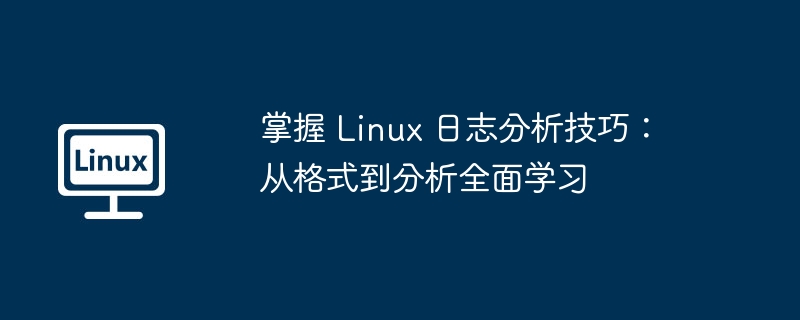
The log files in the Linux system carry the system running status and the running information of various applications. They are crucial for system diagnosis and error debugging. Therefore, learning how to read and analyze Linux log files is a skill that every Linux user must master. This article will introduce you to the types, formats and common reading methods of Linux log files, helping you to easily understand and solve system problems.
Three types of logs
- # Kernel and system logs:
This kind of log data is managed uniformly by the system service rsyslog, and the kernel messages and various Where are system program messages logged? A considerable number of programs in the system will have their log files managed by rsyslog, so the log records used by these programs also have a similar format.
- This kind of log data is used to record
operating system user login and exit related information, including user name, login terminal, login time, source host, and process operations in use wait.
- Some applications will choose to manage a log file independently (instead of leaving it to the
service management) to record various event information during the running of the program. Since these programs are only responsible for managing their own log files, the logging formats used by different programs may vary greatly.
# Priority level of log #“ The smaller the number level, the higher the priority and the more important the message. ” User log related commands #users who w last lastb In this article, we introduce three common Linux log file types, including system logs, application logs, and security logs, and describe their formats and record contents in detail. We also discussed how to use command line tools and log viewers to analyze and read log files. I believe you already know how to handle log files in Linux systems. If you have any questions or suggestions, please leave a message in the comment area and we will be happy to answer you.
path
illustrate
/var/log/messages
Record Linux kernel messages and public log information of various applications
/var/log/cron
Record event information generated by crond scheduled tasks
/var/log/dmesg
Record various event information of the Linux operating system during the boot process
/var/log/maillog
Log email activity entering or leaving the system
/var/log/lastlog
Record the most recent login events for each user
/var/log/secure
Record security event information related to user authentication
/var/log/wtmp
Record each user's login, logout and system startup and shutdown events
/var/log/btmp
Record failed, incorrect login attempts and authentication events
level
English vocabulary
Chinese definition
illustrate
#0
EMERG
urgent
Will cause the host system to become unavailable
1
ALERT
warn
Problems that must be solved immediately
2
CRIT
serious
Serious situation
3
ERR
mistake
Error occurred during operation
4
WARNING
remind
Important events that may affect system functions and need to remind users
5
NOTICE
Notice
Will not affect normal functions, but events that need attention
6
INFO
information
General information
7
DEBUG
debug
Program or system debugging information, etc.
users command simply outputs the names of the currently logged in users, with each displayed user name corresponding to a login session. If a user has more than one login session, his username will be displayed the same number of times. [root@localhost ~]# users
root
who command is used to report information about each user currently logged in to the system. Using this command, the system administrator can check which illegal users exist in the current system to audit and handle them. The default output of who includes username, terminal type, login date and remote host. [root@localhost ~]# who
root pts/0 2019-09-06 23:56 (192.168.28.1)
w command is used to display information about each user in the current system and the processes they are running. It is richer than the output of the users and who commands. 23:57:33 up 4 min, 1 user, load average: 0.02, 0.18, 0.11
USER TTY FROM LOGIN@ IDLE JCPU PCPU WHAT
root pts/0 192.168.28.1 23:56 5.00s 0.11s 0.02s w
last command is used to query user records that successfully logged into the system. The most recent login status will be displayed at the front. The last command can be used to grasp the login status of the Linux host in real time. If an unauthorized user is found to have logged in, it means that the current host may have been invaded. [root@localhost ~]# last
root pts/0 192.168.28.1 Fri Sep 6 23:56 still logged in
reboot system boot 3.10.0-693.el7.x Fri Sep 6 23:52 - 23:58 (00:05)
ll :0 :0 Wed Sep 4 14:09 - crash (00:07)
reboot system boot 3.10.0-693.el7.x Wed Sep 4 14:06 - 14:24 (00:18)
wtmp begins Wed Sep 4 14:06:18 2019
lastb command is used to query user records that failed to log in. For example, incorrect login user name, incorrect password, etc. will be recorded. A failed login is a security incident because it means someone may be trying to guess your password. [root@localhost ~]# lastb
ll ssh:notty 192.168.28.1 Sat Sep 7 00:01 - 00:01 (00:00)
ll :0 :0 Fri Sep 6 23:59 - 23:59 (00:00)
btmp begins Fri Sep 6 23:59:42 2019
The above is the detailed content of Master Linux log analysis skills: comprehensive learning from format to analysis. For more information, please follow other related articles on the PHP Chinese website!

Hot AI Tools

Undresser.AI Undress
AI-powered app for creating realistic nude photos

AI Clothes Remover
Online AI tool for removing clothes from photos.

Undress AI Tool
Undress images for free

Clothoff.io
AI clothes remover

AI Hentai Generator
Generate AI Hentai for free.

Hot Article

Hot Tools

Notepad++7.3.1
Easy-to-use and free code editor

SublimeText3 Chinese version
Chinese version, very easy to use

Zend Studio 13.0.1
Powerful PHP integrated development environment

Dreamweaver CS6
Visual web development tools

SublimeText3 Mac version
God-level code editing software (SublimeText3)

Hot Topics
 Android TV Box gets unofficial Ubuntu 24.04 upgrade
Sep 05, 2024 am 06:33 AM
Android TV Box gets unofficial Ubuntu 24.04 upgrade
Sep 05, 2024 am 06:33 AM
For many users, hacking an Android TV box sounds daunting. However, developer Murray R. Van Luyn faced the challenge of looking for suitable alternatives to the Raspberry Pi during the Broadcom chip shortage. His collaborative efforts with the Armbia
 deepseek web version entrance deepseek official website entrance
Feb 19, 2025 pm 04:54 PM
deepseek web version entrance deepseek official website entrance
Feb 19, 2025 pm 04:54 PM
DeepSeek is a powerful intelligent search and analysis tool that provides two access methods: web version and official website. The web version is convenient and efficient, and can be used without installation; the official website provides comprehensive product information, download resources and support services. Whether individuals or corporate users, they can easily obtain and analyze massive data through DeepSeek to improve work efficiency, assist decision-making and promote innovation.
 How to install deepseek
Feb 19, 2025 pm 05:48 PM
How to install deepseek
Feb 19, 2025 pm 05:48 PM
There are many ways to install DeepSeek, including: compile from source (for experienced developers) using precompiled packages (for Windows users) using Docker containers (for most convenient, no need to worry about compatibility) No matter which method you choose, Please read the official documents carefully and prepare them fully to avoid unnecessary trouble.
 BitPie Bitpie wallet app download address
Sep 10, 2024 pm 12:10 PM
BitPie Bitpie wallet app download address
Sep 10, 2024 pm 12:10 PM
How to download BitPie Bitpie Wallet App? The steps are as follows: Search for "BitPie Bitpie Wallet" in the AppStore (Apple devices) or Google Play Store (Android devices). Click the "Get" or "Install" button to download the app. For the computer version, visit the official BitPie wallet website and download the corresponding software package.
 BITGet official website installation (2025 beginner's guide)
Feb 21, 2025 pm 08:42 PM
BITGet official website installation (2025 beginner's guide)
Feb 21, 2025 pm 08:42 PM
BITGet is a cryptocurrency exchange that provides a variety of trading services including spot trading, contract trading and derivatives. Founded in 2018, the exchange is headquartered in Singapore and is committed to providing users with a safe and reliable trading platform. BITGet offers a variety of trading pairs, including BTC/USDT, ETH/USDT and XRP/USDT. Additionally, the exchange has a reputation for security and liquidity and offers a variety of features such as premium order types, leveraged trading and 24/7 customer support.
 Detailed explanation: Shell script variable judgment parameter command
Sep 02, 2024 pm 03:25 PM
Detailed explanation: Shell script variable judgment parameter command
Sep 02, 2024 pm 03:25 PM
The system variable $n is the parameter passed to the script or function. n is a number indicating the number of parameters. For example, the first parameter is $1, and the second parameter is $2$? The exit status of the previous command, or the return value of the function. Returns 0 on success, 1 on failure $#Number of parameters passed to the script or function $* All these parameters are enclosed in double quotes. If a script receives two parameters, $* is equal to $1$2$0The name of the command being executed. For shell scripts, this is the path to the activated command. When $@ is enclosed in double quotes (""), it is slightly different from $*. If a script receives two parameters, $@ is equivalent to $1$2$$the process number of the current shell. For a shell script, this is the process I when it is executing
 Zabbix 3.4 Source code compilation installation
Sep 04, 2024 am 07:32 AM
Zabbix 3.4 Source code compilation installation
Sep 04, 2024 am 07:32 AM
1. Installation environment (Hyper-V virtual machine): $hostnamectlStatichostname:localhost.localdomainIconname:computer-vmChassis:vmMachineID:renwoles1d8743989a40cb81db696400BootID:renwoles272f4aa59935dcdd0d456501Virtualization:microsoftOperatingSystem:CentOS Linux7(Core)CPEOSName:cpe:
 Ouyi okx installation package is directly included
Feb 21, 2025 pm 08:00 PM
Ouyi okx installation package is directly included
Feb 21, 2025 pm 08:00 PM
Ouyi OKX, the world's leading digital asset exchange, has now launched an official installation package to provide a safe and convenient trading experience. The OKX installation package of Ouyi does not need to be accessed through a browser. It can directly install independent applications on the device, creating a stable and efficient trading platform for users. The installation process is simple and easy to understand. Users only need to download the latest version of the installation package and follow the prompts to complete the installation step by step.





