
php editor Banana provides you with an effective method to solve the problem of Win11 Microsoft Pinyin input method occupying the Shift F6 shortcut key. In the new Win11 system, many users found that the Microsoft Pinyin input method occupied the Shift F6 shortcut key originally used in other applications, causing inconvenience. However, we can fix this issue with a simple settings change and get your shortcuts back to normal use. Next, let’s learn about the specific solutions!
Solution to the problem of Win11 Microsoft Pinyin input method occupying the Shift F6 shortcut key Analysis
1. Enter: Win11 System Settings - Time and Language - Language and Region - Options - Microsoft Pinyin - General.
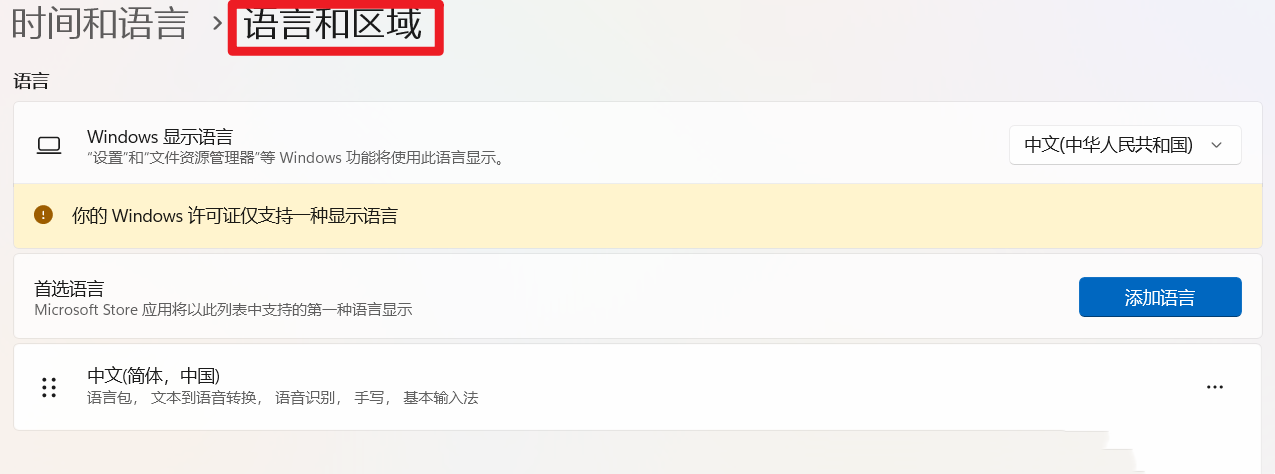

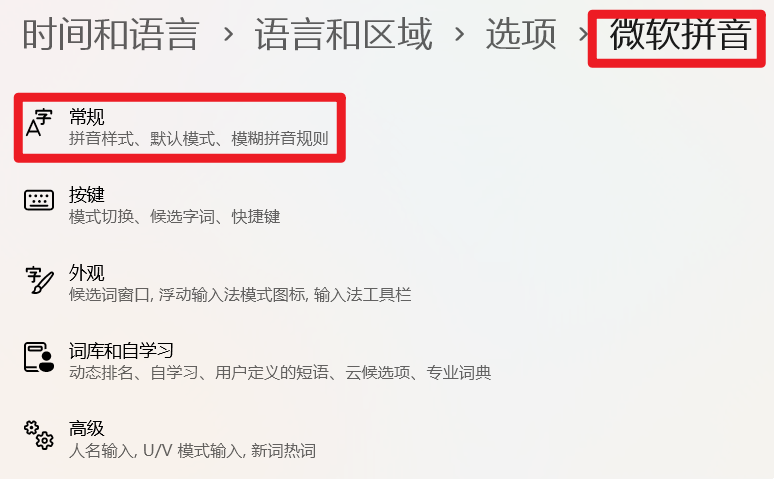
2. Open: Compatibility - Use previous versions of Microsoft input methods.
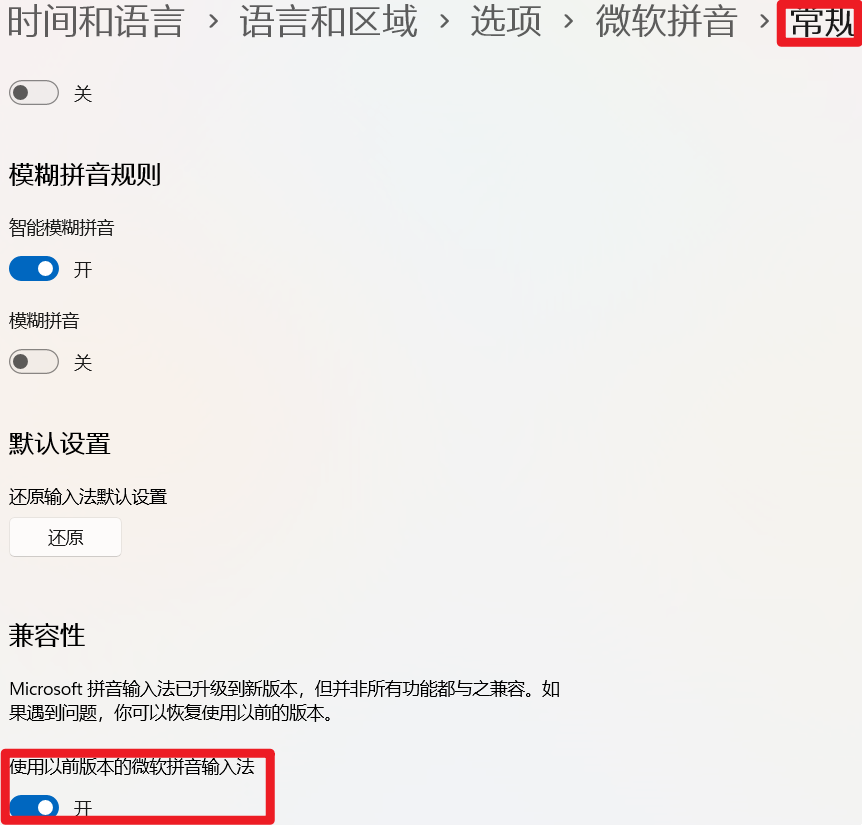
The above is the detailed content of How to solve the problem of Win11 Microsoft Pinyin input method occupying the Shift+F6 shortcut key. For more information, please follow other related articles on the PHP Chinese website!
 There is no WLAN option in win11
There is no WLAN option in win11
 How to skip online activation in win11
How to skip online activation in win11
 Win11 skips the tutorial to log in to Microsoft account
Win11 skips the tutorial to log in to Microsoft account
 How to open win11 control panel
How to open win11 control panel
 Introduction to win11 screenshot shortcut keys
Introduction to win11 screenshot shortcut keys
 Windows 11 my computer transfer to the desktop tutorial
Windows 11 my computer transfer to the desktop tutorial
 Solution to the problem of downloading software and installing it in win11
Solution to the problem of downloading software and installing it in win11
 How to skip network connection during win11 installation
How to skip network connection during win11 installation




