
php editor Youzi introduces the renaming operation of WPS mobile version to help you easily change file names. WPS mobile version is a powerful mobile office software that supports editing and viewing of multiple file formats. During use, you may encounter situations where you need to change the file name. With simple operations, you can quickly rename files, making it easier to manage and find files. Below, we will introduce you in detail how to perform file renaming operations in WPS mobile version to make your office more convenient and efficient.
First of all, we return to the main document interface of WPS, find the file we want to name, and then click the three-dot menu on the right side of the file.
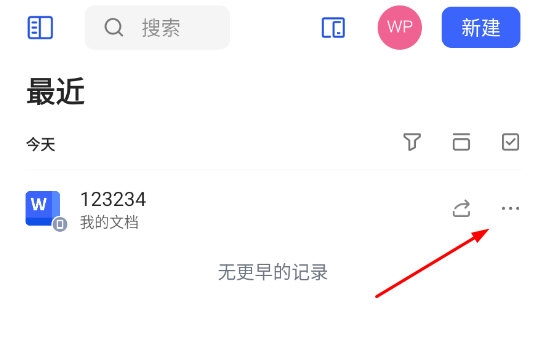
Then select [Rename] in the menu.

Finally enter the name in the pop-up rename box.

The above is the detailed content of How to change the file name in WPS mobile version? The renaming operation can help you.. For more information, please follow other related articles on the PHP Chinese website!




