mysql远程连接报错问题_MySQL
bitsCN.com
mysql远程连接报错问题
安装完之后成 使用 mysql admin连接报错
ERROR 1130: Host ***.***.***.*** is not allowed to connect to this MySQL server
以下百度查到的,试过可以
说明所连接的用户帐号没有远程连接的权限,只能在本机(localhost)登录。
需更改 mysql 数据库里的 user表里的 host项
把localhost改称%
具体步骤:登陆到mysql
首先 use mysql;
按照别人提供的方式update的时候,出现错误。
mysql> update user set host='%' where user = 'root';
ERROR 1062 (23000): Duplicate entry '%-root' for key 'PRIMARY'
然后查看了下数据库的host信息如下:
mysql> select host from user where user = 'root'; +-----------------------+ | host | +-----------------------+ | % | | 127.0.0.1 | | localhost.localdomain | +-----------------------+ 3 rows in set (0.00 sec)
host已经有了%这个值,所以直接运行命令:
mysql>flush privileges;
再用mysql administrator连接...成功!!!

Hot AI Tools

Undresser.AI Undress
AI-powered app for creating realistic nude photos

AI Clothes Remover
Online AI tool for removing clothes from photos.

Undress AI Tool
Undress images for free

Clothoff.io
AI clothes remover

AI Hentai Generator
Generate AI Hentai for free.

Hot Article

Hot Tools

Notepad++7.3.1
Easy-to-use and free code editor

SublimeText3 Chinese version
Chinese version, very easy to use

Zend Studio 13.0.1
Powerful PHP integrated development environment

Dreamweaver CS6
Visual web development tools

SublimeText3 Mac version
God-level code editing software (SublimeText3)

Hot Topics
 deepseek web version entrance deepseek official website entrance
Feb 19, 2025 pm 04:54 PM
deepseek web version entrance deepseek official website entrance
Feb 19, 2025 pm 04:54 PM
DeepSeek is a powerful intelligent search and analysis tool that provides two access methods: web version and official website. The web version is convenient and efficient, and can be used without installation; the official website provides comprehensive product information, download resources and support services. Whether individuals or corporate users, they can easily obtain and analyze massive data through DeepSeek to improve work efficiency, assist decision-making and promote innovation.
 How to fix mysql_native_password not loaded errors on MySQL 8.4
Dec 09, 2024 am 11:42 AM
How to fix mysql_native_password not loaded errors on MySQL 8.4
Dec 09, 2024 am 11:42 AM
One of the major changes introduced in MySQL 8.4 (the latest LTS release as of 2024) is that the "MySQL Native Password" plugin is no longer enabled by default. Further, MySQL 9.0 removes this plugin completely. This change affects PHP and other app
 ai tool recommendation
Nov 29, 2024 am 11:08 AM
ai tool recommendation
Nov 29, 2024 am 11:08 AM
This article introduces six popular AI tools, including Douyin Doubao, Wenxin Yige, Tencent Zhiying, Baidu Feipiao EasyDL, Baidu AI Studio and iFlytek Spark Cognitive Large Model. These tools cover different functions such as text creation, image generation, video editing, and AI model development. Choosing the right AI tool requires consideration of factors such as functional requirements, technical level, and cost budget. These tools provide convenient and efficient solutions for individuals and businesses in need of AI assistance.
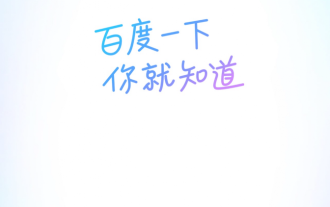 Another national product from Baidu is connected to DeepSeek. Is it open or follow the trend?
Mar 12, 2025 pm 01:48 PM
Another national product from Baidu is connected to DeepSeek. Is it open or follow the trend?
Mar 12, 2025 pm 01:48 PM
DeepSeek-R1 empowers Baidu Library and Netdisk: The perfect integration of deep thinking and action has quickly integrated into many platforms in just one month. With its bold strategic layout, Baidu integrates DeepSeek as a third-party model partner and integrates it into its ecosystem, which marks a major progress in its "big model search" ecological strategy. Baidu Search and Wenxin Intelligent Intelligent Platform are the first to connect to the deep search functions of DeepSeek and Wenxin big models, providing users with a free AI search experience. At the same time, the classic slogan of "You will know when you go to Baidu", and the new version of Baidu APP also integrates the capabilities of Wenxin's big model and DeepSeek, launching "AI search" and "wide network information refinement"
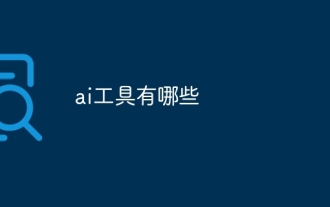 What are the AI tools?
Nov 29, 2024 am 11:11 AM
What are the AI tools?
Nov 29, 2024 am 11:11 AM
AI tools include: Doubao, ChatGPT, Gemini, BlenderBot, etc.
 gate.io Sesame Open Door Exchange Official Website
Feb 28, 2025 am 10:48 AM
gate.io Sesame Open Door Exchange Official Website
Feb 28, 2025 am 10:48 AM
Gate.io (Sesame Open Door) exchange does not have a fixed URL, and its access methods vary by region and route.
 The latest registration portal for Ouyi official website
Mar 21, 2025 pm 05:54 PM
The latest registration portal for Ouyi official website
Mar 21, 2025 pm 05:54 PM
As the world's leading digital asset trading platform, Ouyi OKX attracts many investors with its rich trading products, strong security guarantees and convenient user experience. However, the risks of network security are becoming increasingly severe, and how to safely register the official Ouyi OKX account is crucial. This article will provide the latest registration portal for Ouyi OKX official website, and explain in detail the steps and precautions for safe registration, including how to identify the official website, set a strong password, enable two-factor verification, etc., to help you start your digital asset investment journey safely and conveniently. Please note that there are risks in digital asset investment, please make cautious decisions.
 Ouyi official website Ouyi okx official entrance link
Mar 21, 2025 pm 06:15 PM
Ouyi official website Ouyi okx official entrance link
Mar 21, 2025 pm 06:15 PM
With the increasing popularity of cryptocurrency trading, it is crucial to choose a safe and reliable trading platform. As the world's leading digital asset trading platform, Ouyi OKX is highly favored for its high security, rich trading products, good liquidity and user experience. However, the Internet is full of false information, and many users have difficulty identifying the official website of Ouyi OKX. This article will guide you how to safely and quickly access the Ouyi OKX official platform, avoid accidentally entering phishing websites, and ensure the security of your digital assets. We will introduce various methods such as search engines, third-party websites, official social media, and official apps to find official portal links, and provide important security tips to help you conduct safe and reliable cryptocurrency transactions on the Ouyi OKX platform.






