
php editor Baicao brings you a tutorial on how to use CorelDRAW elastic mode. CorelDRAW is a powerful vector graphics design software, and elastic mode is one of its important tools. It can help designers be more flexible and precise when drawing and editing graphics. This tutorial will introduce in detail the definition, usage and precautions of elastic mode, helping beginners and designers with a certain foundation to better master this function. Whether you are creating illustrations, designing logos or typesetting text, mastering CorelDRAW flexible mode will improve your design effects and work efficiency. Let’s learn together!
1. Open the CorelDRAW software, create a graphic on the canvas, select it, right-click and select [Convert to Curve]

2. After clicking [Shape Tool] on the left, find and click [Elastic Mode] at the top

3. Select and drag [Node] Quickly adapt the shape of graphics
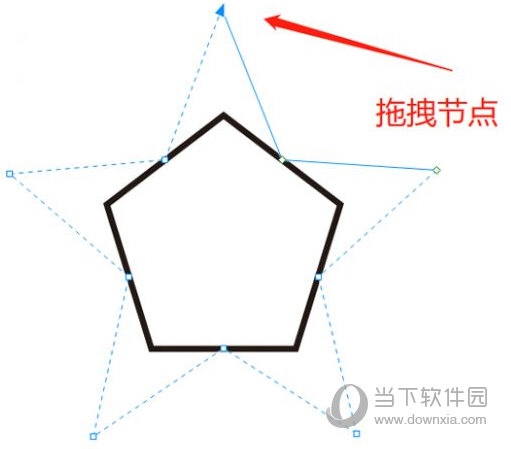
In addition to the elastic mode, "mapping node" can also quickly adapt the shape of graphics to improve the user's work efficiency. Which one to choose depends on personal preference. . The above is the CorelDRAW related tutorial brought by the editor, I hope it can help everyone!
The above is the detailed content of What is CorelDRAW elastic mode and how to use it?. For more information, please follow other related articles on the PHP Chinese website!




