Detailed explanation of javascript closure_javascript skills
After reading the concepts and articles about closures on the Internet, I would like to sort out this issue myself.
Q: What is closure?
Answer: Closure means that in JavaScript, an internal function can always access the parameters and variables declared in the external function in which it is located, even after its external function is returned (end of life).
This is the first time I encountered closure problem
<!DOCTYPE HTML>
<html>
<head>
<meta charset="utf-8"/>
<title>闭包循环问题</title>
<style type="text/css">
p {background:#ccc; width: 300px; height: 100px;}
</style>
</head>
<body>
<p id="p0">段落0</p>
<p id="p1">段落1</p>
<p id="p2">段落2</p>
<p id="p3">段落3</p>
<p id="p4">段落4</p>
<script type="text/javascript">
for( var i=0; i<5; i++ ) {
document.getElementById("p"+i).onclick=function() {
alert(i); //访问了父函数的变量i, 闭包
};
};
</script>
</body>
</html>
If you have never used it before, you may also think that clicking on a paragraph will pop up the corresponding numbers 0, 1, 2, 3, 4 for this paragraph. But in fact, they all pop up 5;
There have been many blogs discussing this issue online, and they have given many methods to pop up the corresponding number.
Solution 1: Save the variable i in an attribute of the corresponding paragraph
var pAry = document.getElementsByTagName("p");
for( var i=0; i< 5; i++ ) {
pAry[i].no = i;
pAry[i].onclick = function() {
alert(this.no);
}
};
Solution 2: Add a layer of closure, and pass i to the inner function in the form of a function parameter
var pAry = document.getElementsByTagName("p");
for( var i=0; i< 5; i++ ) {
pAry[i].no = i;
pAry[i].onclick = function() {
alert(this.no);
}
};
Regarding the closure problem caused by this, the saying on the Internet is that "the variable i is stored in the function as a pointer or variable address"; well, it is all related to the pointer. . . . Then explore some more.
Explore 1, the returned value is 10 instead of
(function test() {
var temp =10;
for(var i=0; i< 5; i++ ){
document.getElementById("p"+i).onclick=function() {
alert(temp); //访问了父函数的变量temp, 闭包
}
};
temp=20;
})();
Explore 2, return 10 once, and then return 20
(function test() {
var temp =10;
for( var i=0; i< 5; i++ ) {
document.getElementById("p"+i).onclick=function() {
alert(temp); //访问了父函数的变量i, 闭包
}
if(i===1){
alert(temp);
}
};
temp=20;
})();
From the exploration of 1 and 2, it can be concluded that if a variable of the same level as the function is accessed inside the function, then the variable is resident in memory. Accessing this variable essentially accesses the address of the variable;
Then, I read another article about "this object in JS closure", let's continue to discuss the issue of this.
// js闭包this对象1
var name = 'The Window';
var object = {
name : 'My Object',
getNameFunc1 : function(){
// return this.name;
console.log(this);//object
return function(){//闭包,访问的便是全局变量的了,this指windows
console.log(this);//windows
return this.name; //The Window
}
},
getNameFunc2 : function(){
return this.name;//访问的是object
},
aa:function(){
alert(22);
}
};
alert(object.getNameFunc1()());//弹出“The Window”
Question: So why doesn’t the anonymous function get the this object that contains its scope?
Answer: Every function automatically obtains two special variables when it is called: this and arguments. When searching for these two variables, the inner function directs the search to its active object, so it is never possible to directly access these two variables in the outer function.
But this can be done with the following code (direct access to variables in external functions):
// js闭包this对象2
var name = 'The Window';
var object = {
name : 'My Object',
getNameFunc : function(){
var that = this;
console.log(this);//输出的是object
return function(){
console.log(this);//输出的仍然是Windows
return that.name;
};
}
};
alert(object.getNameFunc()());//弹出“My Object”
The difference is that the this object is assigned to a that variable. Even after the function returns, that still refers to the object, so object will be returned.
I have written so much about closures, so let me mention the usefulness of closures; otherwise, it would be a bad person to keep messing with closures.
Look at this typical closure example:
function A(){
var a=1;
function B(){
return a;
};
return B;
};
var C=A();//C取得A的子作用域B的访问接口
console.log(C());//1 C能访问到B的父级作用域中的变量a
As long as other scopes can obtain the access interface of the child scope, then other scopes will have a way to access the variables of the parent scope of the child scope. In this case, it will be greatly useful if you need to access the value in a certain function in the future.
Many of the above codes were actually found online. I just summarized what I understood and the process of reading.

Hot AI Tools

Undresser.AI Undress
AI-powered app for creating realistic nude photos

AI Clothes Remover
Online AI tool for removing clothes from photos.

Undress AI Tool
Undress images for free

Clothoff.io
AI clothes remover

AI Hentai Generator
Generate AI Hentai for free.

Hot Article

Hot Tools

Notepad++7.3.1
Easy-to-use and free code editor

SublimeText3 Chinese version
Chinese version, very easy to use

Zend Studio 13.0.1
Powerful PHP integrated development environment

Dreamweaver CS6
Visual web development tools

SublimeText3 Mac version
God-level code editing software (SublimeText3)

Hot Topics
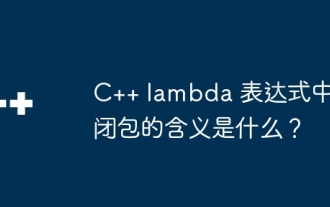 What is the meaning of closure in C++ lambda expression?
Apr 17, 2024 pm 06:15 PM
What is the meaning of closure in C++ lambda expression?
Apr 17, 2024 pm 06:15 PM
In C++, a closure is a lambda expression that can access external variables. To create a closure, capture the outer variable in the lambda expression. Closures provide advantages such as reusability, information hiding, and delayed evaluation. They are useful in real-world situations such as event handlers, where the closure can still access the outer variables even if they are destroyed.
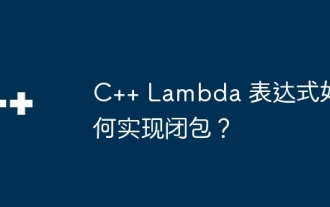 How to implement closure in C++ Lambda expression?
Jun 01, 2024 pm 05:50 PM
How to implement closure in C++ Lambda expression?
Jun 01, 2024 pm 05:50 PM
C++ Lambda expressions support closures, which save function scope variables and make them accessible to functions. The syntax is [capture-list](parameters)->return-type{function-body}. capture-list defines the variables to capture. You can use [=] to capture all local variables by value, [&] to capture all local variables by reference, or [variable1, variable2,...] to capture specific variables. Lambda expressions can only access captured variables but cannot modify the original value.
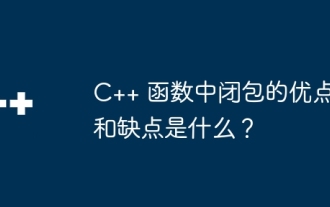 What are the advantages and disadvantages of closures in C++ functions?
Apr 25, 2024 pm 01:33 PM
What are the advantages and disadvantages of closures in C++ functions?
Apr 25, 2024 pm 01:33 PM
A closure is a nested function that can access variables in the scope of the outer function. Its advantages include data encapsulation, state retention, and flexibility. Disadvantages include memory consumption, performance impact, and debugging complexity. Additionally, closures can create anonymous functions and pass them to other functions as callbacks or arguments.
 Solve the memory leak problem caused by closures
Feb 18, 2024 pm 03:20 PM
Solve the memory leak problem caused by closures
Feb 18, 2024 pm 03:20 PM
Title: Memory leaks caused by closures and solutions Introduction: Closures are a very common concept in JavaScript, which allow internal functions to access variables of external functions. However, closures can cause memory leaks if used incorrectly. This article will explore the memory leak problem caused by closures and provide solutions and specific code examples. 1. Memory leaks caused by closures The characteristic of closures is that internal functions can access variables of external functions, which means that variables referenced in closures will not be garbage collected. If used improperly,
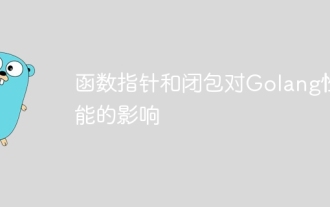 The impact of function pointers and closures on Golang performance
Apr 15, 2024 am 10:36 AM
The impact of function pointers and closures on Golang performance
Apr 15, 2024 am 10:36 AM
The impact of function pointers and closures on Go performance is as follows: Function pointers: Slightly slower than direct calls, but improves readability and reusability. Closures: Typically slower, but encapsulate data and behavior. Practical case: Function pointers can optimize sorting algorithms, and closures can create event handlers, but they will bring performance losses.
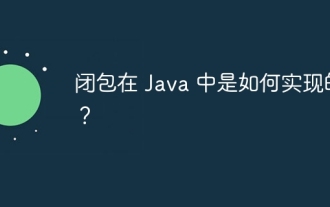 How are closures implemented in Java?
May 03, 2024 pm 12:48 PM
How are closures implemented in Java?
May 03, 2024 pm 12:48 PM
Closures in Java allow inner functions to access outer scope variables even if the outer function has exited. Implemented through anonymous inner classes, the inner class holds a reference to the outer class and keeps the outer variables active. Closures increase code flexibility, but you need to be aware of the risk of memory leaks because references to external variables by anonymous inner classes keep those variables alive.
 Chained calls and closures of PHP functions
Apr 13, 2024 am 11:18 AM
Chained calls and closures of PHP functions
Apr 13, 2024 am 11:18 AM
Yes, code simplicity and readability can be optimized through chained calls and closures: chained calls link function calls into a fluent interface. Closures create reusable blocks of code and access variables outside functions.
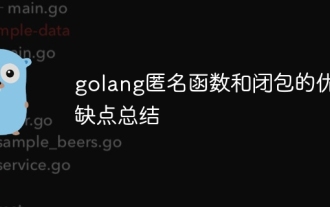 Summary of the advantages and disadvantages of golang anonymous functions and closures
May 05, 2024 am 09:54 AM
Summary of the advantages and disadvantages of golang anonymous functions and closures
May 05, 2024 am 09:54 AM
Anonymous functions are concise and anonymous, but have poor readability and are difficult to debug; closures can encapsulate data and manage state, but may cause memory consumption and circular references. Practical case: Anonymous functions can be used for simple numerical processing, and closures can implement state management.






