
php Editor Apple found that many users encountered the problem of a black window flashing on boot when using the Win10 operating system. This issue is confusing because it causes a black window to appear suddenly upon booting up, and then quickly disappears, making it impossible to capture specific information. This article will help you understand the cause of this problem and provide some solutions, hoping to help you solve this trouble.
The specific solution is as follows:
1. Right-click on the desktop, select [New], and select [Text Document] in the menu below.
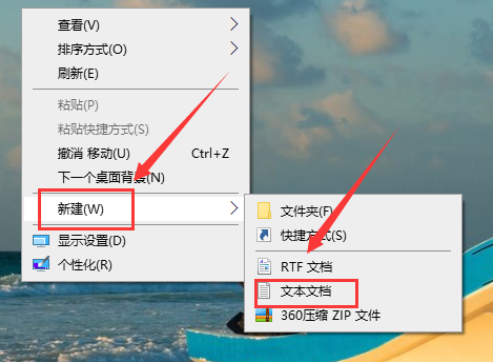
2. Double-click to open the newly input [Text Document] and paste the following text into the [Text Document].
Windows Registry Editor Version 5.00
[HKEY_LOCAL_MACHINESYSTEMControlSet001ControlClass{4D36E968-E325-11CE-BFC1-08002BE10318}0]
"eneratileulps" = DWORD:00000000
[HKEY_LOCAL_MACHINESYSTEMControlSet001ControlClass{4D36E968-E325-11CE-BFC1-08002BE10318}1]
"eneratileulps" = DWORD: 00000000
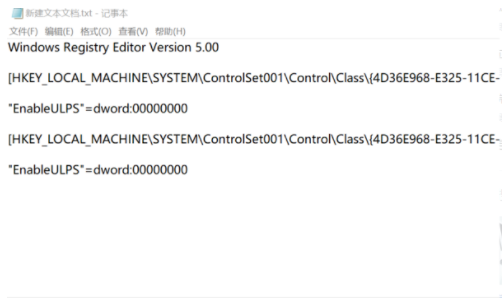
3. After pasting the text, click [File] in the upper left corner and select [Save As] in the lower menu bar.
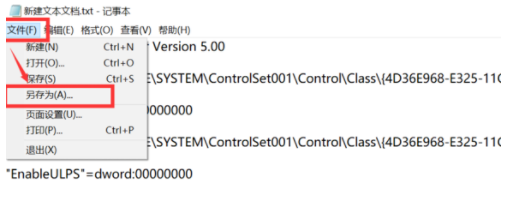
4, select another [Desktop], select another [Desktop], then name the file [Fix Rotation Screen.reg], and save [ Type] to [All Files], and finally click [Save].
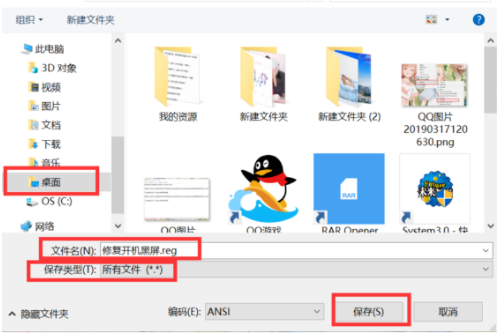
5. After saving the desktop, a [Program] appears. Right-click the program and select [Merge] in the lower menu.
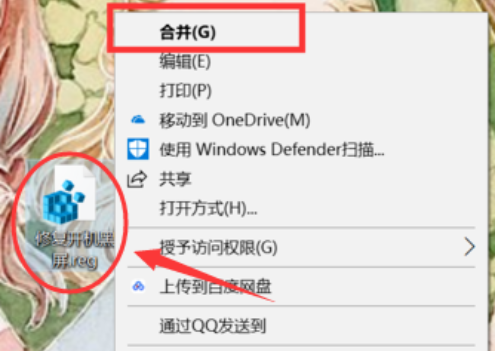
6, then a [Registry Editor] window pops up, and then click the option [Yes] to complete the recovery of the black screen at startup.
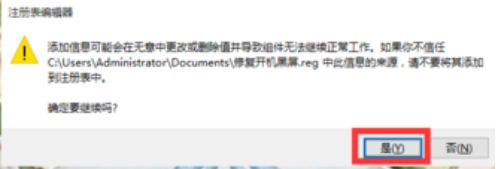
The above is the solution to the problem that the win10 computer starts with a black screen and takes a long time to enter the desktop. I hope it can help everyone.
The above is the detailed content of Black window flashes when win10 starts. For more information, please follow other related articles on the PHP Chinese website!
 win10 bluetooth switch is missing
win10 bluetooth switch is missing
 Why do all the icons in the lower right corner of win10 show up?
Why do all the icons in the lower right corner of win10 show up?
 The difference between win10 sleep and hibernation
The difference between win10 sleep and hibernation
 Win10 pauses updates
Win10 pauses updates
 What to do if the Bluetooth switch is missing in Windows 10
What to do if the Bluetooth switch is missing in Windows 10
 win10 connect to shared printer
win10 connect to shared printer
 Clean up junk in win10
Clean up junk in win10
 How to share printer in win10
How to share printer in win10




