
php Editor Banana Honor X50 GT is a popular smartphone, but sometimes we may encounter situations where the phone is lost or stolen. So, if you accidentally lose your Honor X50 GT, we can use the find device function to find the phone. This feature can remotely locate the phone's location, play a ringtone, lock the phone and even erase the data on the phone. With simple operations, we can protect the security of personal information and recover your lost phone. Next, let’s take a detailed look at how Honor X50 GT can retrieve the phone by finding device functions.
Step 1: Use another device to log in to the same Honor account as the lost phone, and log in to the URL http://cloud.hihonor.com.

Step 2: Enter the Find My Phone interface and select the device that needs to be located in the device list. After the location is successful, the map will automatically display the location of the device.
When the device is online, the positioning icon appears green; when the device is offline or not online, the positioning icon appears gray.
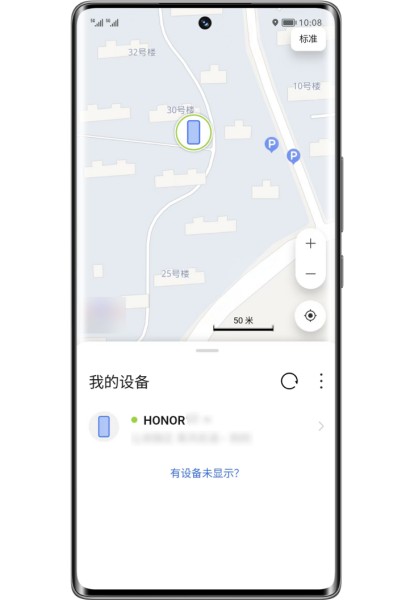
Step 3: When the positioning display device is closer to you, click to play the ringtone, and the device will emit a penetrating alarm tone at the maximum volume, lasting about 2 Minutes, you can search based on where the sound is coming from.
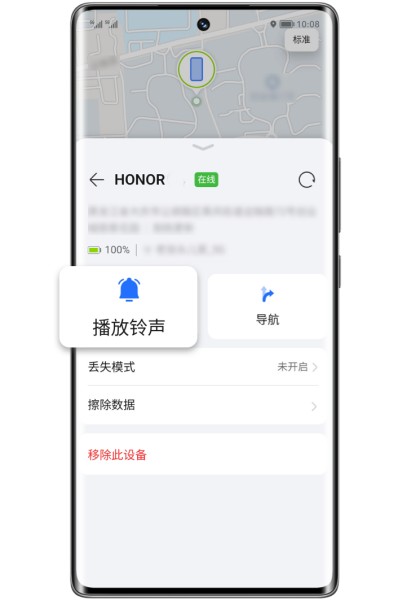
It should be noted that if you want to use the above method to find a lost Honor phone, then the phone must be logged in with an Honor account and the device search function must be turned on. function and remain in a networked environment throughout the process.
The above is the detailed content of How to find the phone on Honor X50 GT using the Find Device function?. For more information, please follow other related articles on the PHP Chinese website!




