
php editor Xinyi will introduce how to create a group chat on Weibo. Weibo is a popular social media platform that allows you to easily communicate and share with multiple people by creating group chats. The process of creating a group chat is straightforward and can be completed in just a few simple steps. Whether you're setting up a group chat with friends, colleagues, or people with similar interests, you can communicate and interact better. Next, let’s take a look at the specific methods of creating a group chat!
After opening Weibo on your mobile phone, click the gear icon on the upper right side of the message page to enter the "Settings" function.
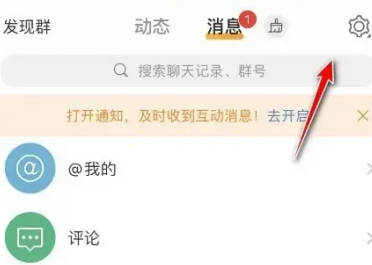
#2. At this time, a small window will appear under the icon, in which click and select "Initiate Chat" to enter.

#3. Next, click and select "Create a new group" on the page where the chat is initiated.

4. After finally entering the edit group information page, enter the group name of 2-15 words according to the prompts, and provide some simple description of the group. Below you can set whether the group is allowed to be recommended to other users. After all settings are completed, click the "Submit" button in the upper right corner.

#The above content is the operation method of creating a group chat on Weibo. I hope it can help friends in need.
The above is the detailed content of How to create a group chat on Weibo. For more information, please follow other related articles on the PHP Chinese website!




