How to copy files from Windows to Linux using PowerShell
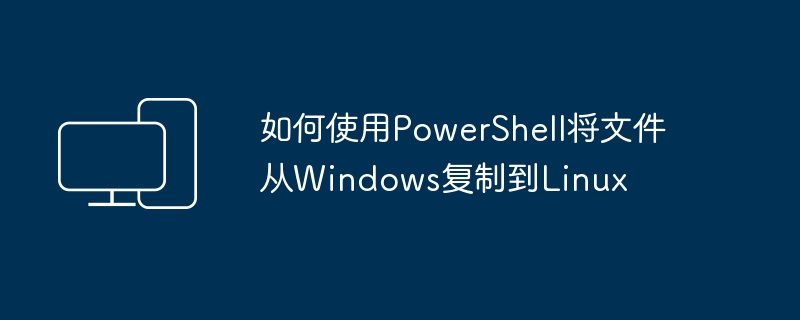
php小编草莓今天将为大家介绍How to copy files from Windows to Linux using PowerShell。PowerShell是Windows操作系统的强大命令行工具,可以帮助我们在不同操作系统之间传输文件。在本文中,我们将探讨使用PowerShell的SCP命令将文件从Windows复制到Linux的步骤和注意事项。无论您是初学者还是有一定经验的开发者,本文都会为您提供清晰的指导和实用的技巧,确保您能够顺利完成文件传输任务。让我们一起来学习吧!
PowerShell 是一款功能强大、实用的命令行工具,它可以满足各种需求。其中一个最方便的功能是通过远程会话连接 Windows 和 Linux 计算机,实现跨平台应用程序的运行。您还可以使用相同的方法,将文件从 Windows 复制到 Linux 计算机上。无论是音频、视频、文档还是其他任何内容,您都可以按照本指南的步骤制作副本。这个功能非常实用,能够极大地提高工作效率。
在开始此过程之前,您必须执行以下操作:
检查 PowerShell 版本。如果低于PowerShell 6,则需要更新。在这种情况下,您需要访问 learn.microsoft.com 并使用任意方法将其更新到最新版本。仅供参考,下载 MSI 包是最简单的使用方法。您必须在目标 Linux 计算机上安装 PowerShell。如果您还没有,可以访问 learn.microsoft.com 在 Linux 上下载并安装 PowerShell。必须已经建立远程会话。为此,您需要 SSH 远程处理。如果您使用 Ubuntu,则可以使用以下命令开始: sudo apt install openssh-client 和 sudo apt install openssh-server。它还要求输入密码。一旦进入这个阶段,您就可以开始了。
如何使用 PowerShell 将文件从 Windows 复制到 Linux
要使用 PowerShell 将文件从 Windows 复制到 Linux,请执行以下步骤:
创建新的 PowerShell 远程会话。选择您要复制的文件。右键单击它并选择 复制为路径 选项。使用 Copy-Item cmdlet 开始复制。要了解有关这些步骤的更多信息,请继续阅读。
如前所述,您需要首先创建远程 PowerShell 会话。为此,微软建议您使用以下命令:
$s = New-PSSession -HostName host-ip -UserName username
不要忘记将 主机 IP 和 用户名 替换为原始主机 IP 和用户名。该 用户名 表示主机的用户名。
接下来,您需要选择要复制的文件。右键单击该文件,然后选择 复制为路径 选项。
虽然还有另一种方法来选择文件并获取文件路径,但根据我们的测试,这种方法已被证明更简单。但是,如果您想使用该方法,则需要先使用以下命令:
Enter-PSSession $s
然后,使用 dir 命令打开并查看该目录。
接下来,您需要输入包含 Copy-Item cmdlet 的命令:
Copy-Item .\\file-path /home/username -ToSession $s
同样,不要忘记将 文件路径 替换为原始文件路径,将 用户名替换 为原始用户名。
完成后,文件将立即被复制。
我希望它有帮助。
如何将文件从 Windows 复制到 Linux?
尽管有多种方法可以将文件从 Windows 复制到 Linux,但您可以使用 PowerShell 来完成这项工作。为此,您需要首先创建一个通过 SSH 的 PowerShell 远程处理。然后,您可以使用 Copy-Item cmdlet 开始将文件从一个文件复制到另一个文件。
如何从Windows路径复制到Linux?
要使用命令行将文件从 Windows 复制到 Linux,您可以使用 PowerShell。首先,检查您的 PowerShell 是否已更新。然后,通过 PowerShell 通过 SSH 创建远程会话。最后,在 Windows 计算机上选择该文件并使用上述命令来完成。
The above is the detailed content of How to copy files from Windows to Linux using PowerShell. For more information, please follow other related articles on the PHP Chinese website!

Hot AI Tools

Undresser.AI Undress
AI-powered app for creating realistic nude photos

AI Clothes Remover
Online AI tool for removing clothes from photos.

Undress AI Tool
Undress images for free

Clothoff.io
AI clothes remover

Video Face Swap
Swap faces in any video effortlessly with our completely free AI face swap tool!

Hot Article

Hot Tools

Notepad++7.3.1
Easy-to-use and free code editor

SublimeText3 Chinese version
Chinese version, very easy to use

Zend Studio 13.0.1
Powerful PHP integrated development environment

Dreamweaver CS6
Visual web development tools

SublimeText3 Mac version
God-level code editing software (SublimeText3)

Hot Topics
 1389
1389
 52
52
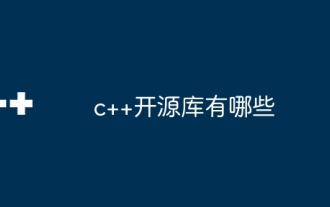 What are the c++ open source libraries?
Apr 22, 2024 pm 05:48 PM
What are the c++ open source libraries?
Apr 22, 2024 pm 05:48 PM
C++ provides a rich set of open source libraries covering the following functions: data structures and algorithms (Standard Template Library) multi-threading, regular expressions (Boost) linear algebra (Eigen) graphical user interface (Qt) computer vision (OpenCV) machine learning (TensorFlow) Encryption (OpenSSL) Data compression (zlib) Network programming (libcurl) Database management (sqlite3)
 Detailed explanation of Qt installation under Debian and Qt installation in Debian 10
Feb 12, 2024 pm 06:40 PM
Detailed explanation of Qt installation under Debian and Qt installation in Debian 10
Feb 12, 2024 pm 06:40 PM
Qt is a cross-platform C++ application development framework. It is widely used to develop GUI applications. In the Debian system, we can install Qt through the package manager. This article will introduce in detail the method of installing Qt under the Debian system, and Specific steps to install Qt in Debian10. Qt under Debian is installed in the Debian system. We can install Qt through the apt package manager. The following are the steps to install Qt in the Debian system: 1. Open the terminal and update the package list: ```shellsudoapt-getupdate`` `2. Install the Qt library and QtCreator integrated development environment: sudoapt-ge
 Explore the future development trends of Go language
Mar 24, 2024 pm 01:42 PM
Explore the future development trends of Go language
Mar 24, 2024 pm 01:42 PM
Title: Exploring the future development trends of Go language With the rapid development of Internet technology, programming languages are also constantly evolving and improving. Among them, as an open source programming language developed by Google, Go language (Golang) is highly sought after for its simplicity, efficiency and concurrency features. As more and more companies and developers begin to adopt Go language to build applications, the future development trend of Go language has attracted much attention. 1. Characteristics and advantages of Go language Go language is a statically typed programming language with garbage collection mechanism and
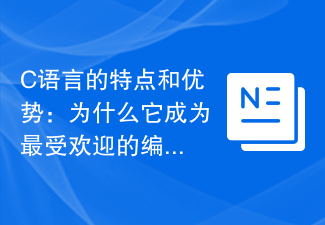 Features and Advantages of C Language: Why is it one of the most popular programming languages?
Feb 23, 2024 am 08:39 AM
Features and Advantages of C Language: Why is it one of the most popular programming languages?
Feb 23, 2024 am 08:39 AM
Features and Advantages of C Language: Why is it one of the most popular programming languages? As a general-purpose high-level programming language, C language has many unique features and advantages, which is why it has become one of the most popular programming languages. This article will explore the characteristics and advantages of C language, as well as its wide application in various fields. First of all, C language has concise syntax and clear structure. Compared with other programming languages, the syntax of C language is relatively simple and easy to understand and learn. It uses the characteristics of natural language to enable programmers to
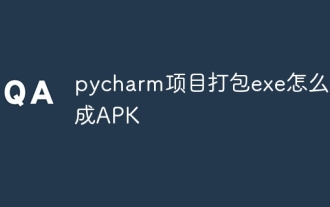 How to package exe of pycharm project into APK
Apr 03, 2024 pm 07:24 PM
How to package exe of pycharm project into APK
Apr 03, 2024 pm 07:24 PM
PyCharm cannot directly package Python projects as APKs. PyCharm focuses on Python development, while APKs are used to run apps on Android devices. Packaging a Python project as an APK requires additional tools and steps.
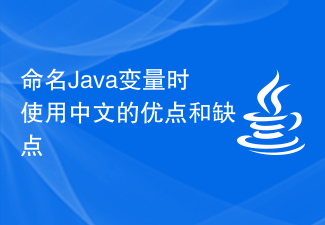 Advantages and disadvantages of using Chinese when naming Java variables
Feb 18, 2024 am 10:14 AM
Advantages and disadvantages of using Chinese when naming Java variables
Feb 18, 2024 am 10:14 AM
Advantages and Disadvantages of Using Chinese to Name Java Variables In Java programming, we usually use English to name identifiers such as variables, methods, and classes. However, sometimes we can also consider using Chinese as part of the identifier. This article will explore the advantages and disadvantages of using Chinese named Java variables and give some specific code examples. Advantage 1: Improve code readability. Using Chinese named Java variables can make the code easier to understand and read. After all, our brains understand and recognize Chinese more naturally and fluently than English. For non-English
 Which is better, uniapp or native development?
Apr 06, 2024 am 05:06 AM
Which is better, uniapp or native development?
Apr 06, 2024 am 05:06 AM
When choosing between UniApp and native development, you should consider development cost, performance, user experience, and flexibility. The advantages of UniApp are cross-platform development, rapid iteration, easy learning and built-in plug-ins, while native development is superior in performance, stability, native experience and scalability. Weigh the pros and cons based on specific project needs. UniApp is suitable for beginners, and native development is suitable for complex applications that pursue high performance and seamless experience.
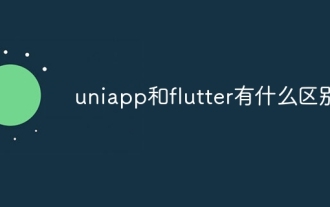 What is the difference between uniapp and flutter
Apr 06, 2024 am 04:30 AM
What is the difference between uniapp and flutter
Apr 06, 2024 am 04:30 AM
UniApp is based on Vue.js, and Flutter is based on Dart. Both support cross-platform development. UniApp provides rich components and easy development, but its performance is limited by WebView; Flutter uses a native rendering engine, which has excellent performance but is more difficult to develop. UniApp has an active Chinese community, and Flutter has a large and global community. UniApp is suitable for scenarios with rapid development and low performance requirements; Flutter is suitable for complex applications with high customization and high performance.




