
php editor Banana has summarized an article for you about solving the problem that the win7 system prompts that the driver is missing or damaged. In the process of using win7 system, sometimes we encounter the problem of driver loss or damage, which brings trouble to our normal use. This article will introduce you to the solution to the problem of missing win7 driver, helping you to quickly solve the problem and restore the normal operation of the system. Before reading this article, please make sure you have backed up your important files and data to avoid unnecessary losses.
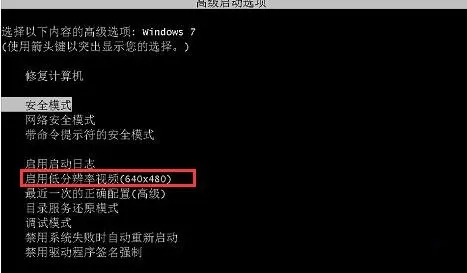
Win7 driver is lost or damaged Solution
1. If you cannot enter safe mode, you can use the PE tool to repair it. First, prepare a U boot disk, please see other tutorials on this site for specific methods.
2. After inserting the USB boot disk, turn on the computer and press the startup hotkey. The key will be different for different brands of computers. It is usually F12. Select the USB option to enter the USB boot.
3. Select the PE system and generally press the number 1.
4. After entering PE, select the one-click reinstallation software to open Win7.GHO, then select the C drive and click OK to start reinstalling the system.
5. When the reading reaches 100%, it will automatically restart and deploy until it automatically enters the system.
The above is the detailed content of How to solve the problem that win7 prompts that the driver is missing or damaged? Solution to missing driver in win7. For more information, please follow other related articles on the PHP Chinese website!
 Why does the computer automatically restart?
Why does the computer automatically restart?
 Introduction to screenshot shortcut keys in Windows 7 system
Introduction to screenshot shortcut keys in Windows 7 system
 Solution to the problem that win7 system cannot start
Solution to the problem that win7 system cannot start
 How to repair win7 system if it is damaged and cannot be booted
How to repair win7 system if it is damaged and cannot be booted
 Solution to no sound in win7 system
Solution to no sound in win7 system
 Detailed process of upgrading win7 system to win10 system
Detailed process of upgrading win7 system to win10 system
 The specific process of connecting to wifi in win7 system
The specific process of connecting to wifi in win7 system
 erp free software
erp free software
 Mango tv plug-in
Mango tv plug-in




