
php editor Xinyi teaches you how to set the proxy address in win10 system. In the current network environment, the use of proxy servers is very common. Setting a proxy address can help us access blocked websites, protect personal privacy, etc. In win10 system, setting the proxy address is very simple and can be completed in just a few simple steps. Next, we will introduce in detail how to set the proxy address in win10 system.
Win10 system setting proxy address operation method
1. Click Start in the taskbar below and select "Settings" in the menu option to open.

#2. Then click on the "Network and internet" option in the new interface.
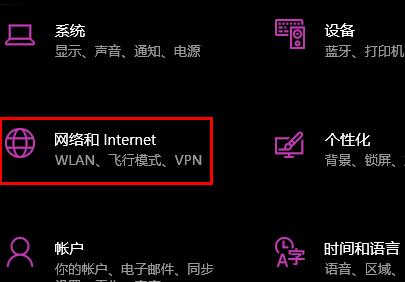
3. Then click the "Agent" option on the left.
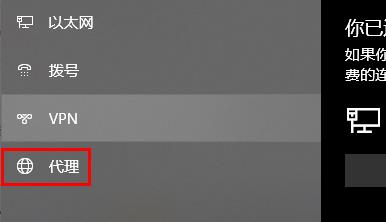
#4. Find "Use proxy server" under "Manually set proxy" and turn on the switch button below it.
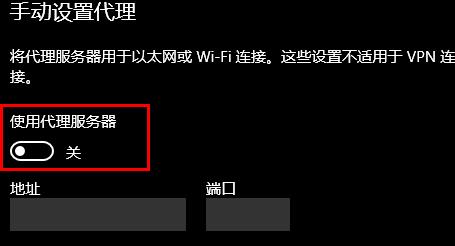
#5. Finally, enter the address and save it.
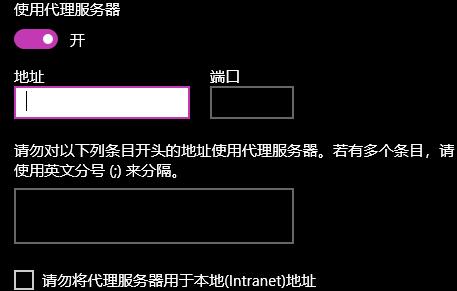
The above is the detailed content of How to set proxy address in win10? How to set proxy address in win10 system. For more information, please follow other related articles on the PHP Chinese website!
 win10 bluetooth switch is missing
win10 bluetooth switch is missing
 Why do all the icons in the lower right corner of win10 show up?
Why do all the icons in the lower right corner of win10 show up?
 The difference between win10 sleep and hibernation
The difference between win10 sleep and hibernation
 Win10 pauses updates
Win10 pauses updates
 What to do if the Bluetooth switch is missing in Windows 10
What to do if the Bluetooth switch is missing in Windows 10
 win10 connect to shared printer
win10 connect to shared printer
 Clean up junk in win10
Clean up junk in win10
 How to share printer in win10
How to share printer in win10




