
php editor Strawberry will introduce to you how to solve the problem of being unable to play Resident Evil on Win10 system. The Resident Evil series is a classic game that is loved by players, but sometimes it encounters compatibility issues when running on Win10 systems. Solutions include updating graphics card drivers, installing the latest game patches, closing unnecessary background processes, etc. With these simple steps, you can play Resident Evil on Windows 10 and enjoy the game.
Win10 system cannot play Resident Evil solution
Method 1:
1. First find the control panel on our desktop and click to enter.

#2. Then find "Programs" and click "Turn Windows features on or off" below.
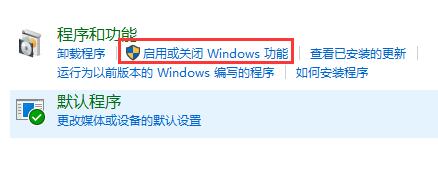
#3. Then we select "Old Components", click on it to select "directplay" below, and finally click "OK" to save the settings.
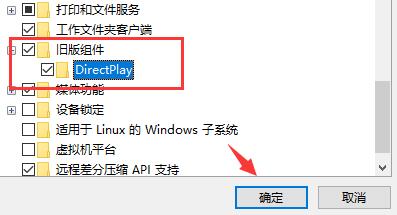
Method 2:
1. First, we find the start menu in the lower left corner of the desktop and click to enter the system settings.
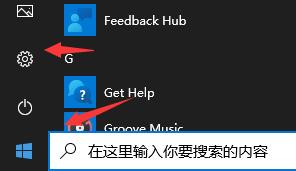
#2. Then find the "Time and Language" option in the system settings interface.

#3. Then find "Language" in the function bar on the left and click to enter.
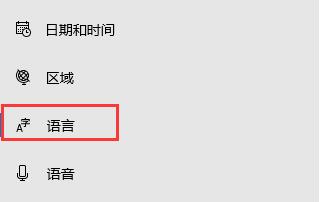
#4. Then we find “english” on the new page and click the upward arrow.
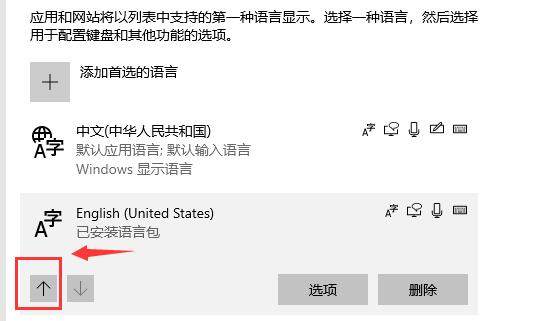
#5. After all steps are completed, we only need to change the input method to English to enter the game.
The above is the detailed content of What should I do if I can't play Resident Evil in Windows 10? Solution to the problem of unable to play Resident Evil in Windows 10 system. For more information, please follow other related articles on the PHP Chinese website!
 win10 bluetooth switch is missing
win10 bluetooth switch is missing
 Why do all the icons in the lower right corner of win10 show up?
Why do all the icons in the lower right corner of win10 show up?
 The difference between win10 sleep and hibernation
The difference between win10 sleep and hibernation
 Win10 pauses updates
Win10 pauses updates
 What to do if the Bluetooth switch is missing in Windows 10
What to do if the Bluetooth switch is missing in Windows 10
 win10 connect to shared printer
win10 connect to shared printer
 Clean up junk in win10
Clean up junk in win10
 How to share printer in win10
How to share printer in win10




