
php editor Apple provides you with a solution to the problem of abnormal color on the Win10 display. When using the Win10 system, sometimes we may encounter abnormal display colors, such as too bright or dull colors, yellowish or bluish tones, etc. This situation may affect our user experience and cause us trouble. But, don’t worry, there are some simple ways we can fix this problem and restore the normal colors of your monitor. Next, we will introduce you to several effective solutions.
How to solve the problem of abnormal color on Win10 monitor?
1. Right-click on a blank area of the computer desktop, and then click "Display Settings (D)".

#2. Click "Advanced display settings" in the display.
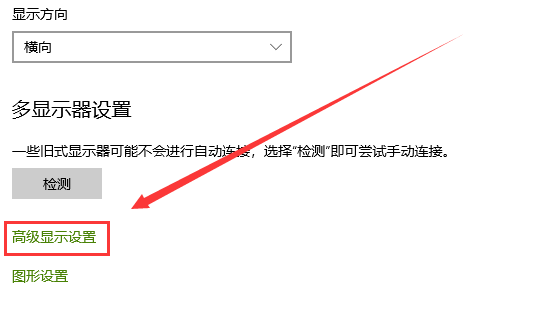
#3. In the advanced display settings, click "Display Adapter Properties for Monitor 1".
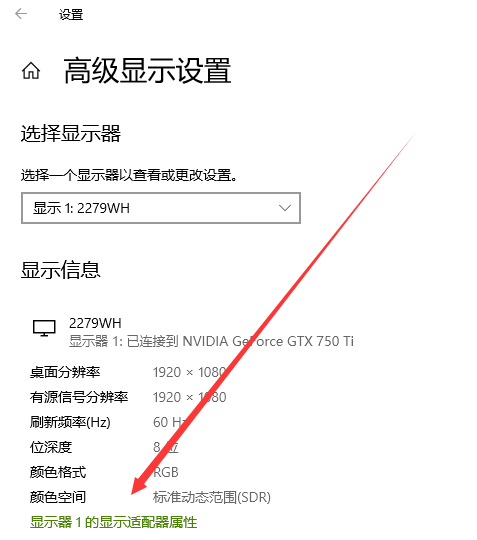
#4. In the monitor properties, click Color Management - Click Color Management (M).
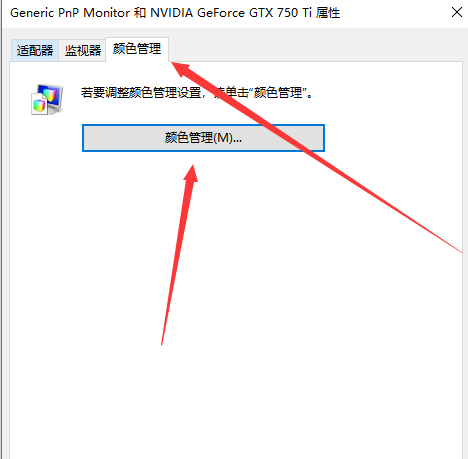
5. In Color Management-Advanced-Calibrate Monitor (C).
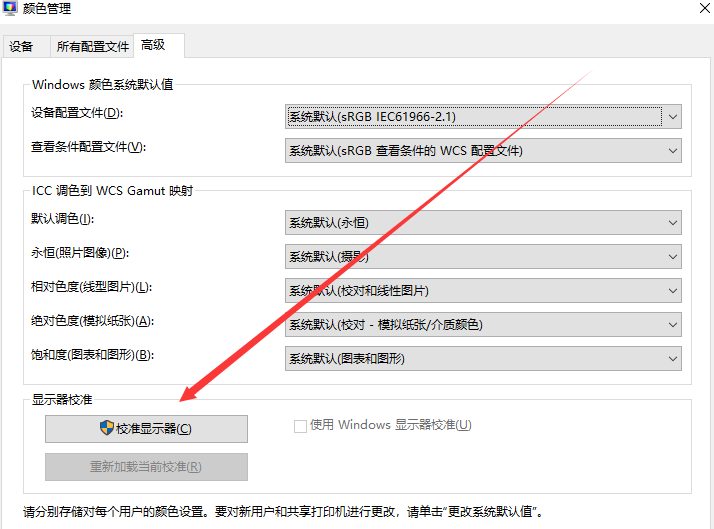
#6. Monitor color calibration - just click Next for the installation instructions.
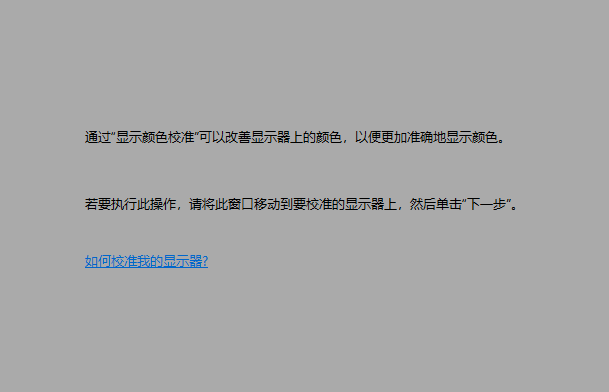
The above is the detailed content of What should I do if the color of my Win10 monitor is abnormal? How to solve the abnormal color of Win10 monitor?. For more information, please follow other related articles on the PHP Chinese website!
 win10 bluetooth switch is missing
win10 bluetooth switch is missing
 Why do all the icons in the lower right corner of win10 show up?
Why do all the icons in the lower right corner of win10 show up?
 The difference between win10 sleep and hibernation
The difference between win10 sleep and hibernation
 Win10 pauses updates
Win10 pauses updates
 What to do if the Bluetooth switch is missing in Windows 10
What to do if the Bluetooth switch is missing in Windows 10
 win10 connect to shared printer
win10 connect to shared printer
 Clean up junk in win10
Clean up junk in win10
 How to share printer in win10
How to share printer in win10




