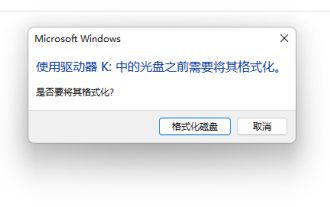The default for USB disk is fat32
Feb 14, 2024 pm 07:54 PMphp editor Yuzai tells you that the default format of the U disk is FAT32. FAT32 is a common file system format that is widely used on various storage devices, including USB flash drives. It has good compatibility, easy operation, and is suitable for multiple operating systems. Using the FAT32 format can ensure that the USB flash drive can read and write data normally on different devices, which is convenient and practical. However, it should be noted that the FAT32 file system has some restrictions, such as the maximum size of a single file is 4GB, so when using a USB flash drive to store large files, you need to choose a suitable file system format.

There are many types of USB flash drives on the market now, with rich capacities, such as 8G, 16G, 32G, 64G, 128G and so on. These capacity types are relatively common. However, not all USB drives can be used to flash the box. Generally speaking, 8G or 16G USB flash drives are more commonly used when flashing. Theoretically, 32G and 64G USB flash drives can also be used. However, some set-top boxes may not support large-capacity USB flash drives. When you insert a large-capacity USB flash drive, it may not be recognized and its contents cannot be read. So please make sure that your set-top box supports the capacity of the USB drive you are using.

I don’t know if you have noticed that there are three common file system formats for USB flash drives, FAT32 (default), NTFS, and exFAT formats. All three formats are acceptable when storing data, but when using a USB flash drive to flash a computer, you need to use the NTFS format, and when flashing a set-top box, use the FAT32 (default) format. Some USB flash drives are made into system disks, so the default file system format of the USB flash drive is not FAT32. Another point is that the USB flash drive must be in one partition. If you don’t understand USB flash drive partitions, you may have a better understanding of computer hard disk partitions. Computers generally divide storage into C drive, D drive, E drive, F drive, etc. Similarly, a USB flash drive can also be partitioned in this way. Therefore, the flash drive must be in one partition.
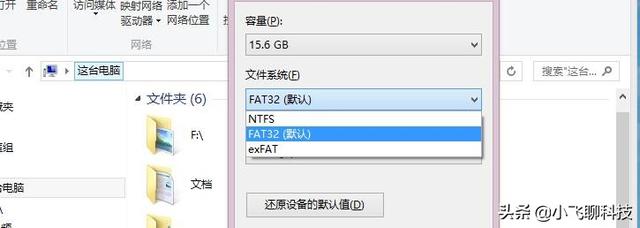
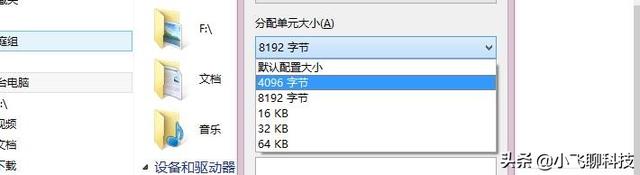
Here’s the point to know:
①The USB flash drive must be formatted before flashing. The format is FAT32. The allocation unit can be 4096 or 8192 bytes.
②The USB flash drive must have one partition.
③ Put the four files named bootargs.bin, fastboot.bin recovery.ing update.zip and other formats into the USB flash drive or just the update.zip file. Remember that the update.zip file does not need to be decompressed.
④Insert the USB flash drive into the USB port near the network cable port.
⑤Enter the flash mode to automatically flash the phone or select the option to update in English which is "Update from external storage".
Remember, the first three are the most important.
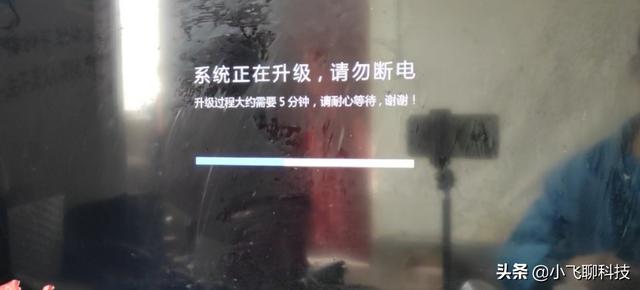

The above is the detailed content of The default for USB disk is fat32. For more information, please follow other related articles on the PHP Chinese website!

Hot Article

Hot tools Tags

Hot Article

Hot Article Tags

Notepad++7.3.1
Easy-to-use and free code editor

SublimeText3 Chinese version
Chinese version, very easy to use

Zend Studio 13.0.1
Powerful PHP integrated development environment

Dreamweaver CS6
Visual web development tools

SublimeText3 Mac version
God-level code editing software (SublimeText3)

Hot Topics
 Ventoy secure boot settingsSecure Boot
Jun 18, 2024 pm 09:00 PM
Ventoy secure boot settingsSecure Boot
Jun 18, 2024 pm 09:00 PM
Ventoy secure boot settingsSecure Boot
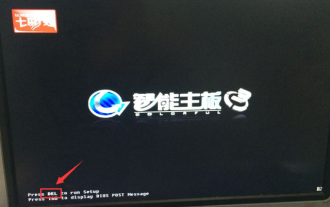 Colorful motherboard boot USB flash drive shortcut key
Mar 19, 2024 pm 12:55 PM
Colorful motherboard boot USB flash drive shortcut key
Mar 19, 2024 pm 12:55 PM
Colorful motherboard boot USB flash drive shortcut key
 What should I do if the system installation is too slow when reinstalling the system from USB disk in System Home?
Mar 01, 2024 pm 11:30 PM
What should I do if the system installation is too slow when reinstalling the system from USB disk in System Home?
Mar 01, 2024 pm 11:30 PM
What should I do if the system installation is too slow when reinstalling the system from USB disk in System Home?
 How to delete USB disk files? What should I do if the USB disk files cannot be deleted?
Mar 14, 2024 pm 08:49 PM
How to delete USB disk files? What should I do if the USB disk files cannot be deleted?
Mar 14, 2024 pm 08:49 PM
How to delete USB disk files? What should I do if the USB disk files cannot be deleted?
 How to download soda music to USB disk
Feb 24, 2024 pm 12:10 PM
How to download soda music to USB disk
Feb 24, 2024 pm 12:10 PM
How to download soda music to USB disk
 How to download qq music to USB flash drive? -How to download qq music to USB disk
Apr 01, 2024 am 10:11 AM
How to download qq music to USB flash drive? -How to download qq music to USB disk
Apr 01, 2024 am 10:11 AM
How to download qq music to USB flash drive? -How to download qq music to USB disk
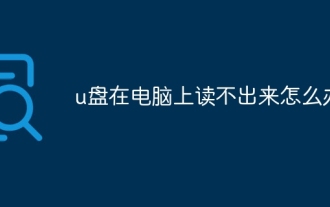 What should I do if the USB disk cannot be read on the computer?
Mar 07, 2024 pm 03:09 PM
What should I do if the USB disk cannot be read on the computer?
Mar 07, 2024 pm 03:09 PM
What should I do if the USB disk cannot be read on the computer?