
Win10 sound enhancement option is a feature that many users rely on when using speakers, but sometimes it disappears suddenly, leaving users confused. If you also encounter the problem of the sound enhancement option disappearing in Win10, don’t worry, PHP editor Baicao provides you with a solution. In this article, we will tell you how to re-enable the sound enhancement option so that you can continue to enjoy a better sound quality experience. Whether it's through system settings or third-party tools, we'll provide you with a simple and easy solution. Let’s take a look!
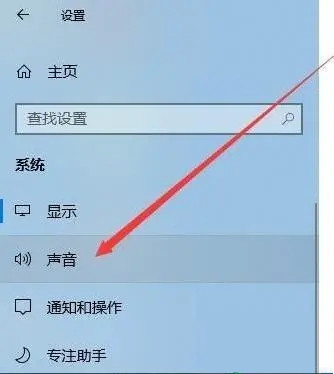
Method 1: Use third-party sound effects software
Although the Win10 system does not have built-in enhancement options, there are many excellent third-party sound effects software on the market. for selection. For example, we can try to use software such as "Sound Enhancement Master" and "Sound Effect Master", which provide a wealth of sound effect adjustment options to take your sound quality to the next level.
Method 2: Adjust the speaker properties
Although the system does not have an enhancement option, we can improve the sound quality by adjusting the speaker properties. The specific operations are as follows:
1. Right-click the volume icon on the taskbar and select "Sound".
2. In the pop-up window, find your speaker device, right-click and select "Properties".
3. In the properties window, switch to the "Enhancement" tab.
4. Here, you can try to check options such as "Stereo Speakers" and "Surround Sound", and adjust parameters such as sound gain and equalizer to achieve the sound quality you want.
Method 3: Use the enhanced functions of the audio player
In addition to system settings, we can also use some enhanced functions of the audio player to improve the sound quality. For example, commonly used audio players such as QQ Music, NetEase Cloud Music, etc. provide various sound effect adjustment options, such as equalizer, surround sound, etc., allowing you to adjust the sound quality according to your preferences.
Method 4: Purchase external audio equipment
If you have high requirements for sound quality, the above method may not meet your needs. At this time, you can consider purchasing some external audio equipment, such as sound cards, speakers, etc. These devices often come with built-in enhancement options that can greatly improve the sound quality.
The above is the detailed content of What should I do if the sound enhancement option in Win10 is gone? (Win10 speakers have no enhancement option). For more information, please follow other related articles on the PHP Chinese website!
 win10 bluetooth switch is missing
win10 bluetooth switch is missing
 Why do all the icons in the lower right corner of win10 show up?
Why do all the icons in the lower right corner of win10 show up?
 The difference between win10 sleep and hibernation
The difference between win10 sleep and hibernation
 Win10 pauses updates
Win10 pauses updates
 What to do if the Bluetooth switch is missing in Windows 10
What to do if the Bluetooth switch is missing in Windows 10
 win10 connect to shared printer
win10 connect to shared printer
 Clean up junk in win10
Clean up junk in win10
 How to share printer in win10
How to share printer in win10




