Share Apple mobile phone data recovery manager
php Xiaobian Yuzai brings you a practical tool - Apple mobile phone data recovery manager. This software can help you quickly recover lost or deleted data on your iPhone, including photos, contacts, messages, etc. Whether it is accidental deletion, system failure or accidental damage, it can help you retrieve important data. The operation is simple and only takes a few steps to complete the recovery process, keeping your data safe and worry-free. Whether you are an individual user or a business user, Apple Mobile Data Recovery Manager can provide you with reliable data recovery solutions.
1. U1tData Apple Data Recovery
Software Introduction
U1tData Apple Data Recovery (Qike Software) stands out for its high performance and usability.
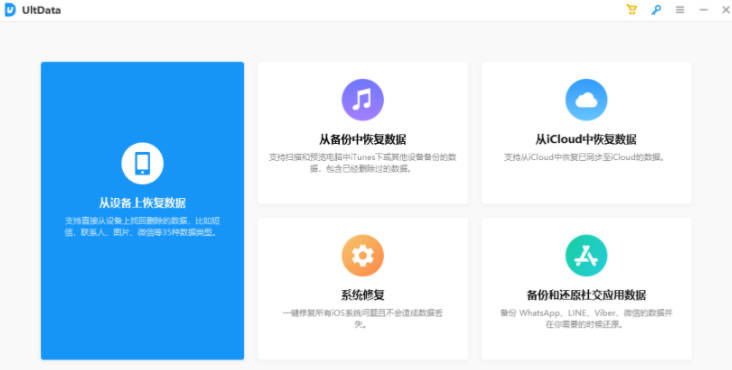
Software Features
With three simple but powerful recovery modes, the software can quickly scan your iPhone, iTunes or iCloud and restore it in an easy Displays all recoverable items in an identified manner.
It can recover any type of media you may have lost or deleted, including your camera roll, photo stream, videos and lost photos. You can choose to recover data from encrypted iTunes backup files.
You can also recover all messages and attachments from chat apps like WeChat, Line, Tango, Viber and Kik. Regardless of the reason for loss, any voice memo you made can be recovered using this software.
U1tData Apple Data Recovery (Geek Software) extends its support to multiple iDevices, so there is no need to purchase multiple recovery apps for your different devices.
Your iCloud backup files are also recoverable as the software performs the recovery in the shortest possible time. Best of all, it shows you how many files have been deleted and how many are actually recoverable - which we found extremely useful.
U1tData Apple Data Recovery (Qike Software) provides 24/7 customer support.
2. EaseUS MobiSaver for iOS
Software introduction
EaseUS MobiSaver recovers data from your iPhone or iPad, including lost photos, videos, movies, messages and contacts people.
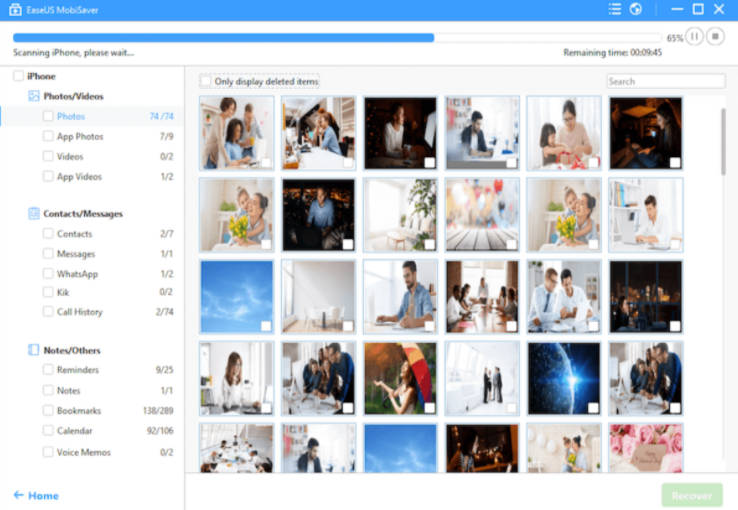
Software Features
Using a Windows computer, you can connect your phone to the PC to extract any salvageable data onto the hard drive. You can also use your computer's iTunes storage to extract backup files.
The free version of EaseUS MobiSaver allows you to recover a limited amount of data, such as some contacts, photos or video files.
Premium version allows you to recover various files without any limitations.
3. Wondershare dr.fone for iOS
Software Introduction
dr.fone is the first iPhone data recovery. It also claims to be the most comprehensive data recovery solution on the market.
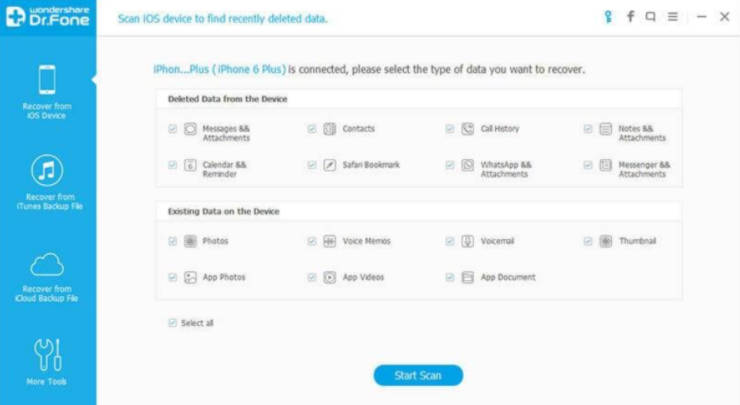
Software Features
Initially, the software had different versions for different iPhone models; later they consolidated all of them into one. No matter how you lost your data, Dr. Fone will help you recover it.
Whether your iPhone is lost, stolen or damaged, this software provides two methods to get your files back.
Built-in three standard recovery methods: "Recover from iOS Device", "Recover from iTunes Backup File" and "Recover from iCloud Backup File", you can recover data from iPhone itself or from iTunes backup.
After connecting iPhone to PC or Mac via USB, the software will automatically scan for lost files.
It can recover your contacts, calendar, notes, reminders, call logs, MMS and SMS with attachments.
4. FoneLab iPhone Data Recovery
Software Introduction
FoneLab allows you to recover lost or deleted contacts, messages, notes and media files in minutes, for you Provides fast and reliable recovery options. The software supports three recovery modes.
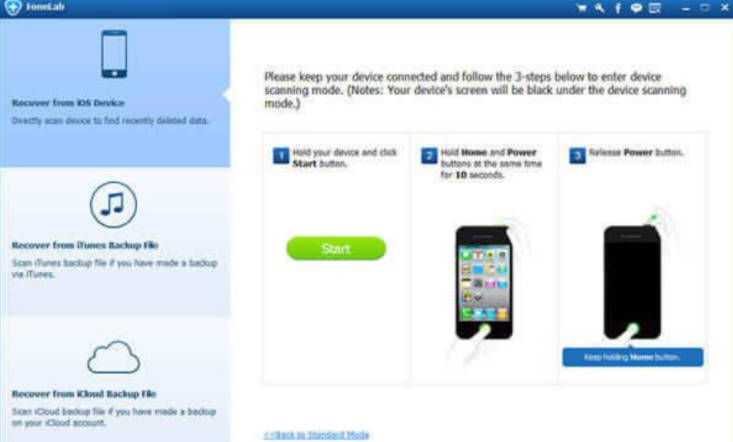
Software Features
You can restore from iCloud backup files, iTunes backup files, or iOS devices. FoneLab is able to recover up to 19 different types of files created on all iOS devices.
The software supports file preview - meaning you can actually "steal" some of the found pictures after scanning. It also comes with a backup feature, allowing you to restore your projects quickly and easily.
An unfortunate consequence of using iTunes or iCloud to recover data is that these services may overwrite the data on your device. FoneLab for iOS can help you get your data back without overwriting anything.
The software also has system recovery function and data backup function, which can be executed in just a few clicks. You can use it on a Windows PC or Apple Mac machine.
5. Leawo iOS Data Recovery
Software Introduction
Leawo claims to be able to recover 12 types of data from iTunes or iCloud backup, including four main recovery modes: "Recover from device", "Recover from iTunes backup", "Recover in DFU mode" and "Recover from iCloud" Extract from backup”
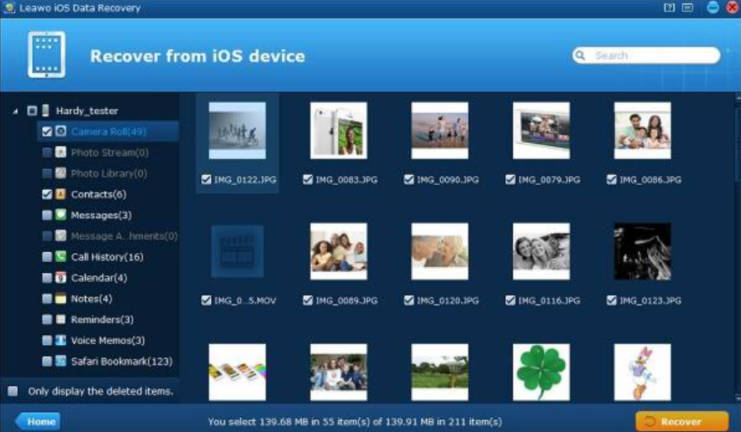
Software function
You can also use this software to back up important data to prevent future data loss.
The Leawo support team is available to accept email requests during normal business hours, as well as via Skype and phone support.
The above is the detailed content of Share Apple mobile phone data recovery manager. For more information, please follow other related articles on the PHP Chinese website!

Hot AI Tools

Undresser.AI Undress
AI-powered app for creating realistic nude photos

AI Clothes Remover
Online AI tool for removing clothes from photos.

Undress AI Tool
Undress images for free

Clothoff.io
AI clothes remover

AI Hentai Generator
Generate AI Hentai for free.

Hot Article

Hot Tools

Notepad++7.3.1
Easy-to-use and free code editor

SublimeText3 Chinese version
Chinese version, very easy to use

Zend Studio 13.0.1
Powerful PHP integrated development environment

Dreamweaver CS6
Visual web development tools

SublimeText3 Mac version
God-level code editing software (SublimeText3)

Hot Topics
 Gate.io trading platform official app download and installation address
Feb 13, 2025 pm 07:33 PM
Gate.io trading platform official app download and installation address
Feb 13, 2025 pm 07:33 PM
This article details the steps to register and download the latest app on the official website of Gate.io. First, the registration process is introduced, including filling in the registration information, verifying the email/mobile phone number, and completing the registration. Secondly, it explains how to download the Gate.io App on iOS devices and Android devices. Finally, security tips are emphasized, such as verifying the authenticity of the official website, enabling two-step verification, and being alert to phishing risks to ensure the safety of user accounts and assets.
 How to safely import SEI tokens into a wallet?
Sep 26, 2024 pm 10:27 PM
How to safely import SEI tokens into a wallet?
Sep 26, 2024 pm 10:27 PM
To safely import SEI tokens into your wallet: select a secure wallet (e.g. Ledger, MetaMask); create or restore wallet and enable security measures; add SEI tokens (contract address: 0x0e1eDEF440220B274c54e376882245A75597063D); send SEI tokens to wallet address; confirm Transaction successful and check balance.
 Download link of Ouyi iOS version installation package
Feb 21, 2025 pm 07:42 PM
Download link of Ouyi iOS version installation package
Feb 21, 2025 pm 07:42 PM
Ouyi is a world-leading cryptocurrency exchange with its official iOS app that provides users with a convenient and secure digital asset management experience. Users can download the Ouyi iOS version installation package for free through the download link provided in this article, and enjoy the following main functions: Convenient trading platform: Users can easily buy and sell hundreds of cryptocurrencies on the Ouyi iOS app, including Bitcoin and Ethereum. and Dogecoin. Safe and reliable storage: Ouyi adopts advanced security technology to provide users with safe and reliable digital asset storage. 2FA, biometric authentication and other security measures ensure that user assets are not infringed. Real-time market data: Ouyi iOS app provides real-time market data and charts, allowing users to grasp encryption at any time
 How to install and register an app for buying virtual coins?
Feb 21, 2025 pm 06:00 PM
How to install and register an app for buying virtual coins?
Feb 21, 2025 pm 06:00 PM
Abstract: This article aims to guide users on how to install and register a virtual currency trading application on Apple devices. Apple has strict regulations on virtual currency applications, so users need to take special steps to complete the installation process. This article will elaborate on the steps required, including downloading the application, creating an account, and verifying your identity. Following this article's guide, users can easily set up a virtual currency trading app on their Apple devices and start trading.
 Anbi app official download v2.96.2 latest version installation Anbi official Android version
Mar 04, 2025 pm 01:06 PM
Anbi app official download v2.96.2 latest version installation Anbi official Android version
Mar 04, 2025 pm 01:06 PM
Binance App official installation steps: Android needs to visit the official website to find the download link, choose the Android version to download and install; iOS search for "Binance" on the App Store. All should pay attention to the agreement through official channels.
 Multiple iPhone 16 Pro users report touchscreen freezing issues, possibly linked to palm rejection sensitivity
Sep 23, 2024 pm 06:18 PM
Multiple iPhone 16 Pro users report touchscreen freezing issues, possibly linked to palm rejection sensitivity
Sep 23, 2024 pm 06:18 PM
If you've already gotten your hands on a device from the Apple's iPhone 16 lineup — more specifically, the 16 Pro/Pro Max — chances are you've recently faced some kind of issue with the touchscreen. The silver lining is that you're not alone—reports
 gateio exchange app old version gateio exchange app old version download channel
Mar 04, 2025 pm 11:36 PM
gateio exchange app old version gateio exchange app old version download channel
Mar 04, 2025 pm 11:36 PM
Gateio Exchange app download channels for old versions, covering official, third-party application markets, forum communities and other channels. It also provides download precautions to help you easily obtain old versions and solve the problems of discomfort in using new versions or device compatibility.
 How to solve the problem of 'Undefined array key 'sign'' error when calling Alipay EasySDK using PHP?
Mar 31, 2025 pm 11:51 PM
How to solve the problem of 'Undefined array key 'sign'' error when calling Alipay EasySDK using PHP?
Mar 31, 2025 pm 11:51 PM
Problem Description When calling Alipay EasySDK using PHP, after filling in the parameters according to the official code, an error message was reported during operation: "Undefined...






