双系统启动菜单如何调整到win7状态_MySQL
win7
bitsCN.com双系统启动菜单如何调整到win7状态
相信不少人在安装了win7旗舰版系统与win8双系统后,想回到win7启动菜单样式。小编通过测试了两种安装方式,一种是先安装win7再安装win8,另外一种是先安装win8,在安装win7。
考虑到Win8的稳定性和兼容性,相信很多人都是装的Win7与Win8的双系统,但是大家装了以后就会发现引导菜单会带来很多问题。为了更好的帮助大家,在这里把遇到的情况和大家分享一下,写这篇文章是为了能够帮助更多人少走弯路,文章内方法均以亲测。该方法适用于Win8目前为止全线产品。

首先说说可能的两种情况:
A.先装Win7,再装Win8
不良后果:
1.开机后Win8是默认系统,如果选择Win7,势必会重启再进入Win7
2.Win8一旦奔溃,没有系统盘引导,连Win7也无法进入
分析原因:众所周知,Win8里面引进了快速启动这项功能,官方给出的说法是将一部分系统启动所需的信息储存在一个文件里,开机后直接调用,就会节约很多时间。但是其实纠其本质,其实就是休眠。所以这就是为什么metro的引导菜单是在Win8图标显示以后出现,而不是在这之前出现,因为默认快速启动是打开的,那么开机后是不会直接读取引导,而会先进入系统,如果把引导菜单放在Win8启动前,那么就会直接跳过。
解决方法:
1.原理就是把metro的菜单修复成开机就启动的普通菜单。我个人用的是BCDautofix v1.23(BCD),当然你也可以使用Win7的bootsect来修复。你可以在Win8修复,但是事实证明Win8下使用,有一定机率会出现假关机现象,电源指示灯不灭,敲一下键盘就又回到登陆界面了,原因应该就是快速启动这项功能的本质造成的。所以建议大家还是先进Win7修复,自动修复完成后可以运行msconfig指令进入系统配置的引导标签下修改默认系统和等待时间。
至于操作系统的显示文字你可以自己在Win7优化大师里改,这个需要netframework3.5环境,我的Win8里装了3.5,没有装的孩子可以在Win7下运行,修改操作系统显示文字,我修改的是Windows8和Windows7,显示简洁,上下顺序可以调整,我的是把Windows8放在上面的。
这样就基本完成了,然后进入Win8,按win+X使用管理员权限运行命令提示符,输入指令powercfg -h off,或者去控制面板的电源选项里手动关掉快速启动,因为只有这样才是真正的关机,才会显示Win8图标前的引导菜单。不然还是会直接进入Win8,不显示引导。其实关掉也没啥,只是慢10秒左右,总时间大概30秒左右,不会有太大影响,但是Win7的启动就不用重新启动一次了,而且需要的时候再去控制面板打开或者运行powercfg -h on也行。
2.Win7下以管理员身份运行cmd(by Vista小学生),输入:
bcdedit /export c:/bcd_backup
bcdedit /default {current}
bcdedit /displayorder {current} /addfirst
bcdedit /timeout 30
B.先装Win8,再装Win7
解决方法:相对好解决的多,只要把Win8设成默认启动项,然后和A情况一样关掉Win8系统快速启动就可以了


Hot AI Tools

Undresser.AI Undress
AI-powered app for creating realistic nude photos

AI Clothes Remover
Online AI tool for removing clothes from photos.

Undress AI Tool
Undress images for free

Clothoff.io
AI clothes remover

AI Hentai Generator
Generate AI Hentai for free.

Hot Article

Hot Tools

Notepad++7.3.1
Easy-to-use and free code editor

SublimeText3 Chinese version
Chinese version, very easy to use

Zend Studio 13.0.1
Powerful PHP integrated development environment

Dreamweaver CS6
Visual web development tools

SublimeText3 Mac version
God-level code editing software (SublimeText3)

Hot Topics
 1359
1359
 52
52
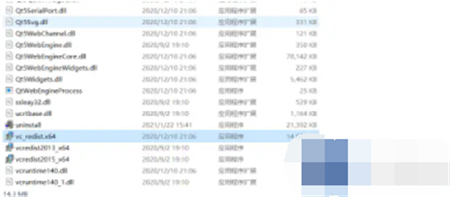 What should I do if Win7 Ultimate cannot open Genshin Impact? Solution to the problem that Win7 cannot open Genshin Impact
Feb 14, 2024 pm 06:00 PM
What should I do if Win7 Ultimate cannot open Genshin Impact? Solution to the problem that Win7 cannot open Genshin Impact
Feb 14, 2024 pm 06:00 PM
What should I do if Win7 Ultimate cannot open Genshin Impact? Recently, a user asked this question. Genshin Impact is a two-dimensional game that is loved by players. When playing it on a computer, it is found that the Win7 computer cannot be opened. What should I do? In response to this problem, this article brings a detailed solution to share with everyone, let’s take a look. Solution to the problem that Win7 cannot open Genshin Impact: 1. Right-click the Genshin Impact icon and open the location of the file, which is the root directory of Genshin Impact "Genshinimpact". 2. Open the root directory "Genshinimpact" and scroll to the bottom. Find the fifth file from the bottom as shown in the picture (the file vc_redist.x64) and double-click it.
 Which advanced startup option should I choose when reinstalling the Win7 Ultimate version?
Feb 13, 2024 pm 08:12 PM
Which advanced startup option should I choose when reinstalling the Win7 Ultimate version?
Feb 13, 2024 pm 08:12 PM
When we use the computer, we encounter some faults that we don’t know how to solve. We can choose to reinstall the system to solve the problem. Recently, some users of Win7 system asked about the problems they encountered during reinstallation. They don’t know how to solve the system advanced options and startup options. Choice, what is the specific difference? At this point, let’s read on with the editor. Which advanced startup option should I choose when reinstalling the Win7 Ultimate version? The reason why two win7 startup options are displayed when you turn on the computer is because the system has recorded the startup and boot items of your two systems at that time. You can delete the redundant startup and boot items. 1. First open the "Run" program from the "Start" menu. 2. Enter the msconfig.exe command in the running program edit box and press Enter to confirm.
 Is there a future for employment in clinical pharmacy at Harbin Medical University? (What are the employment prospects for clinical pharmacy at Harbin Medical University?)
Jan 02, 2024 pm 08:54 PM
Is there a future for employment in clinical pharmacy at Harbin Medical University? (What are the employment prospects for clinical pharmacy at Harbin Medical University?)
Jan 02, 2024 pm 08:54 PM
What are the employment prospects of clinical pharmacy at Harbin Medical University? Although the national employment situation is not optimistic, pharmaceutical graduates still have good employment prospects. Overall, the supply of pharmaceutical graduates is less than the demand. Pharmaceutical companies and pharmaceutical factories are the main channels for absorbing such graduates. The demand for talents in the pharmaceutical industry is also growing steadily. According to reports, in recent years, the supply-demand ratio for graduate students in majors such as pharmaceutical preparations and natural medicinal chemistry has even reached 1:10. Employment direction of clinical pharmacy major: After graduation, students majoring in clinical medicine can engage in medical treatment, prevention, medical research, etc. in medical and health units, medical research and other departments. Employment positions: Medical representative, pharmaceutical sales representative, sales representative, sales manager, regional sales manager, investment manager, product manager, product specialist, nurse
 How to download win10 image quickly
Jan 07, 2024 am 11:33 AM
How to download win10 image quickly
Jan 07, 2024 am 11:33 AM
Recently, some friends reported how to download win10 image files. Because there are so many image files on the market, what should I do if I want to find a regular file to download? Today, the editor has brought you the link to download the image and the detailed solution steps. Let’s take a look at them together. win10 image quick download and installation tutorial download link >>> System Home Ghostwin101909 image 64-bit version v2019.11<<<>>>Win10 image 64-bit v2019.07<<<>>>Win10 image 32-bit v2019.07<< <1. Search through the Internet
 How to clean temp folder
Feb 22, 2024 am 09:15 AM
How to clean temp folder
Feb 22, 2024 am 09:15 AM
How to clean the temp folder As we use the computer, temporary files (temp files) will gradually accumulate. These temporary files are generated when we use the computer, such as cache files when browsing the web, temporary files during software installation, etc. Failure to clean the temp folder for a long time may occupy a large amount of disk space and affect the speed of the computer. Therefore, cleaning the temp folder regularly is a necessary step to maintain computer performance. Below, we will introduce some simple ways to clean the temp folder. Method 1: Manually clean t
 How to reset Win10 system
Jun 29, 2023 pm 03:14 PM
How to reset Win10 system
Jun 29, 2023 pm 03:14 PM
How to reset Win10 system? Nowadays, many friends like to use computers with Win10 system. However, they will inevitably encounter some unsolvable problems when using computers. At this time, you can try to reset the system. So how should you do it? Let’s follow the editor to watch the tutorial on resetting the Win10 system. Users in need should not miss it. Tutorial on resetting the Win10 system 1. Click Windows and select Settings. 2. Click Update and Security. 3. Select Restore. 4. Click Start on the right to reset this computer. The above is the entire content of [How to reset Win10 system - Tutorial on resetting Win10 system]. More exciting tutorials are available on this site!
 Solve the problem of environment detection when reinstalling the system
Jan 08, 2024 pm 03:33 PM
Solve the problem of environment detection when reinstalling the system
Jan 08, 2024 pm 03:33 PM
How to solve the problem that the environment test fails when reinstalling the system and needs to be rewritten. The reason is: the mobile phone is poisoned. You can install anti-virus software such as Mobile Manager for anti-virus. 2. Many junk files are stored inside the mobile phone, causing the running memory of the mobile phone to be occupied. Just clear the phone cache to solve this problem. 3. The phone memory is occupied too much by saved software and files. It is no problem to delete unnecessary files and software frequently. As long as your hardware configuration meets the installation requirements, you can use the new one directly. Reinstall the system from the system disk! You can use a USB flash drive or hard disk to install, which is very fast. But the key is to use a system disk with good compatibility (supports installation in IDE, ACHI, and RAID modes), and it can be automatically and permanently activated, which has been verified. so
 How to check win11 computer configuration
Jun 29, 2023 pm 12:15 PM
How to check win11 computer configuration
Jun 29, 2023 pm 12:15 PM
How to check win11 computer configuration? The win11 system is a very practical computer operating system version. This version provides users with rich functions, allowing users to have a better computer operating experience. So many friends who use computers are curious about their computers. Specific configuration, how to perform this operation in win11 system? Many friends don’t know how to operate in detail. The editor has compiled a tutorial on how to view the win11 computer configuration below. If you are interested, follow the editor and read on! Win11 computer configuration view tutorial 1. Click the windows icon on the taskbar below or press the "windows key" on the keyboard to open the start menu. 2. Find "Settings" or "sett" in the start menu.




