WIN8打开图片或PDF时提示在禁用UAC时,此应用程序无法激活解决_MySQL
Win8
bitsCN.com
WIN8打开图片或PDF时提示在禁用UAC时,此应用程序无法激活解决
WIN8打开图片或PDF时提示在禁用UAC时,此应用程序无法激活
解决办法:
1.键盘windows图标+“X”,选择运行;
2.在运行框中输入"msconfig";
3.弹出的框中选择"工具"/"更改UAC设置",点击右下角的"启动"按钮.
4.重启计算机。
bitsCN.com

Hot AI Tools

Undresser.AI Undress
AI-powered app for creating realistic nude photos

AI Clothes Remover
Online AI tool for removing clothes from photos.

Undress AI Tool
Undress images for free

Clothoff.io
AI clothes remover

AI Hentai Generator
Generate AI Hentai for free.

Hot Article

Hot Tools

Notepad++7.3.1
Easy-to-use and free code editor

SublimeText3 Chinese version
Chinese version, very easy to use

Zend Studio 13.0.1
Powerful PHP integrated development environment

Dreamweaver CS6
Visual web development tools

SublimeText3 Mac version
God-level code editing software (SublimeText3)

Hot Topics
 Lossless Scaling on Steam Deck OLED runs games at up to 2x FPS
Aug 26, 2024 am 10:07 AM
Lossless Scaling on Steam Deck OLED runs games at up to 2x FPS
Aug 26, 2024 am 10:07 AM
ETA Prime recently showcased a paid software called Lossless Scaling on ROG Ally X. While it doesn't actually improve the actual gaming performance, the software enhances the experience by adding frame generation and resolution scaling. These two can
 How to update the latest version of Bybit Exchange? Will there be any impact if it is not updated?
Feb 21, 2025 pm 10:54 PM
How to update the latest version of Bybit Exchange? Will there be any impact if it is not updated?
Feb 21, 2025 pm 10:54 PM
The way to update ByBit exchanges varies by platform and device: Mobile: Check for updates and install in the app store. Desktop Client: Check for updates in the Help menu and install automatically. Web page: You need to manually access the official website for updates. Failure to update the exchange can lead to security vulnerabilities, functional limitations, compatibility issues and reduced transaction execution efficiency.
 deepseek web version entrance deepseek official website entrance
Feb 19, 2025 pm 04:54 PM
deepseek web version entrance deepseek official website entrance
Feb 19, 2025 pm 04:54 PM
DeepSeek is a powerful intelligent search and analysis tool that provides two access methods: web version and official website. The web version is convenient and efficient, and can be used without installation; the official website provides comprehensive product information, download resources and support services. Whether individuals or corporate users, they can easily obtain and analyze massive data through DeepSeek to improve work efficiency, assist decision-making and promote innovation.
 Pi Node Teaching: What is a Pi Node? How to install and set up Pi Node?
Mar 05, 2025 pm 05:57 PM
Pi Node Teaching: What is a Pi Node? How to install and set up Pi Node?
Mar 05, 2025 pm 05:57 PM
Detailed explanation and installation guide for PiNetwork nodes This article will introduce the PiNetwork ecosystem in detail - Pi nodes, a key role in the PiNetwork ecosystem, and provide complete steps for installation and configuration. After the launch of the PiNetwork blockchain test network, Pi nodes have become an important part of many pioneers actively participating in the testing, preparing for the upcoming main network release. If you don’t know PiNetwork yet, please refer to what is Picoin? What is the price for listing? Pi usage, mining and security analysis. What is PiNetwork? The PiNetwork project started in 2019 and owns its exclusive cryptocurrency Pi Coin. The project aims to create a one that everyone can participate
 How to install deepseek
Feb 19, 2025 pm 05:48 PM
How to install deepseek
Feb 19, 2025 pm 05:48 PM
There are many ways to install DeepSeek, including: compile from source (for experienced developers) using precompiled packages (for Windows users) using Docker containers (for most convenient, no need to worry about compatibility) No matter which method you choose, Please read the official documents carefully and prepare them fully to avoid unnecessary trouble.
 KeZhi launches G68SE magnetic axis keyboard: side engraved keycaps, 8KHz return rate / Tray-mount structure, 349 yuan
Aug 23, 2024 pm 10:33 PM
KeZhi launches G68SE magnetic axis keyboard: side engraved keycaps, 8KHz return rate / Tray-mount structure, 349 yuan
Aug 23, 2024 pm 10:33 PM
According to news from this website on August 23, Keyzhi launched a magnetic axis keyboard model "G68SE" on JD.com today. The keyboard adopts a side-engraved keycap design and sells for 349 yuan. However, the specific sales time has not yet been announced on the product page. . According to reports, this keyboard uses a 68-key streamlined layout, optional bean paste pink/fog blue keycaps, and uses lower-position RGB lighting effects. In terms of specifications, the keyboard adopts Tray-mount structure, has 8KHz return rate, 0.2ms delay, is equipped with original height PBT two-color side-engraved keycaps, uses Jiadalong dual-track magnetic white shafts, and supports full-key rollover and full-key hot plugging. Pull out, built-in 6300 mAh battery. The keyboard parameter information attached to this site is as follows:
 Coinsuper exchange software channel official website entrance
Feb 21, 2025 pm 10:39 PM
Coinsuper exchange software channel official website entrance
Feb 21, 2025 pm 10:39 PM
The official website entrance of the Coinsuper Exchange: https://www.coinsuper.com. The client download channels are: Windows client, macOS client, and mobile (iOS/Android). Registration requires an email, mobile phone number and password, and you need to complete real-name authentication before you can trade. The platform provides a variety of digital asset transactions, including Bitcoin, Ethereum, etc., with the transaction fee rate of 0.1% for both orders and acceptors. Security safeguards include cold wallet storage, dual-factor verification, anti-money laundering and anti-terrorism financing measures, and with security public
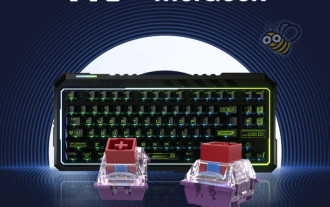 Melgeek Cyber 01 magnetic switch keyboard 'top version' is on sale: full TTC new Magneto switch, 1099 yuan
Aug 23, 2024 pm 07:34 PM
Melgeek Cyber 01 magnetic switch keyboard 'top version' is on sale: full TTC new Magneto switch, 1099 yuan
Aug 23, 2024 pm 07:34 PM
According to news from this site on August 23, the "top version" of the Melgeek Cyber 01 magnetic axis wired mechanical keyboard is now on sale on JD.com. All 83 key positions of this version of the Cyber 01 keyboard are equipped with TTC's new Magneto switches. The initial price It is 1099 yuan. According to reports, the Melgeek Cyber 01 keyboard adopts a hard ship structure, equipped with an aluminum positioning plate and an outer ring light guide belt. It is filled with silicone silencer pads and silicone bottom pads inside, which not only improves the feel of the keys, but also optimizes the keystroke sound effect and supports independent Adjust the keypad and outer ring lighting effects. In terms of specifications, the Melgeek Cyber 01 "top version" uses "highly transparent PC material" keycaps and is equipped with a TTC magnet king axis. This linear magnetic axis is equipped with a split-structure dust-proof button and an integrated light guide column upper cover with a built-in 21mm spring. , initial pressure






