
php editor Zimo is here to introduce a common problem: the U disk cannot be formatted. Sometimes we may encounter a situation where when we try to format a USB flash drive, the system prompts "Formatting cannot be completed, the capacity of the USB flash drive is 0 bytes" or a similar error message. In this case, we cannot reformat the USB flash drive and use it. So why does this happen? What's the solution? Let’s find out together.

The reason why the U disk cannot be formatted with 0 bytes!
Many times, the U disk appears The problem is caused by incorrect operation. For example, if the USB flash drive is not ejected safely, it will cause the current to enter, although it is small, it is enough to damage the USB flash drive. In addition, frequent unplugging and plugging of U disks at will can also lead to data loss. Therefore, we should pay attention to correct operations when using U disk, ensure safe exit and avoid frequent plugging and unplugging to protect the integrity of U disk and data.

Let’s briefly talk about 4 common reasons why the U disk cannot be formatted with 0 bytes:
1. Without clicking Safe Exit through the computer Pull out the U disk
2. Have used the formatting tool to format the U disk many times. Frequent formatting of the U disk will also cause performance degradation or even scrapping
3. The U disk may Damage caused by strong impact
4. There is a problem with the USB interface of the USB disk or the USB interface of the computer

The editor teaches you how to solve the problem that the USB disk cannot be formatted with 0 bytes An error occurred in formatting
U disk partition, which caused the system to recognize the error and caused the problem of being unable to format. For example, "The file system is raw" was displayed and the format could not be completed.
Method 1: Computer management disk method
1. Insert the U disk into the computer, right-click "Computer/My Computer, This Computer" and select "Manage"
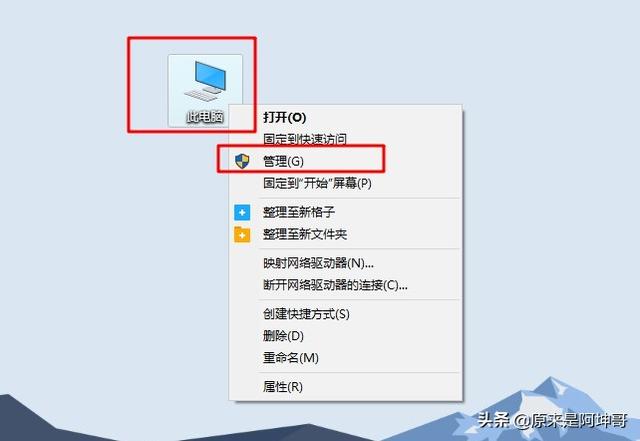
2. When the computer management window appears, click "Disk Management" under "Storage", and the screen will display information about all storage devices in the current system
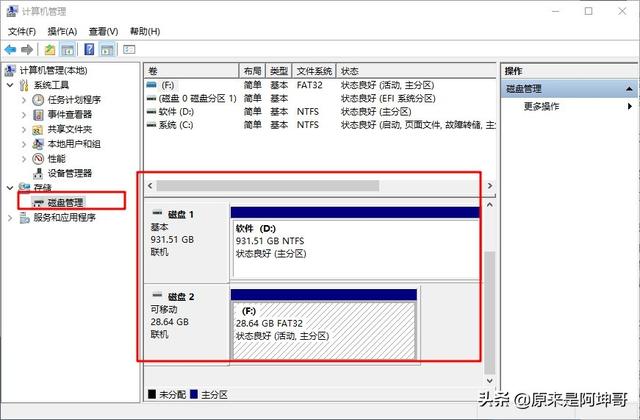
3. Right-click the U disk, select "New Simple Volume", and then select "FAT32" or "NTFS". The system will prompt that the partition is successfully created. Finally, format the U disk.
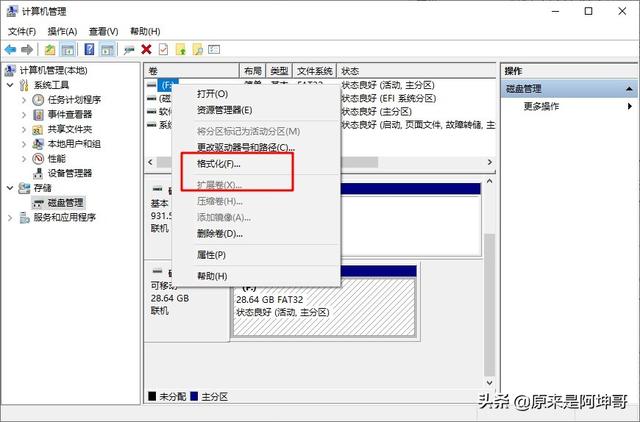
If the hard disk partition table cannot be formatted due to damage, you can use the Windows built-in partition tool Fdisk to rebuild the partition table and solve the problem of USB flash drive. question.
Method 2: Command prompt method
1. Press the "win r" shortcut key at the same time, enter "cmd" in the run window, and press Enter to confirm
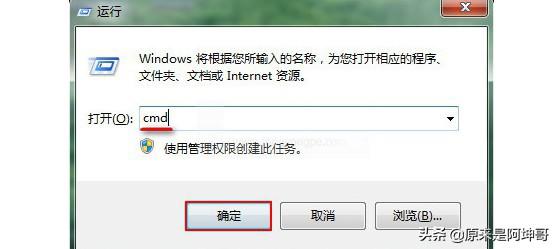
2. Then, type "format g: /fs:fat32" in the open command window (note that g here refers to the drive letter of the USB disk), and then press Enter

3. When the command window prompts "Please press Enter after completing the preparation operation...", press Enter to enter the next step
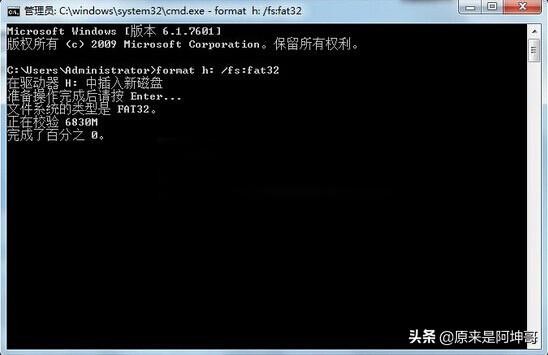
4. After the command is completed, you can close the window, safely remove the USB flash drive and reinsert the USB flash drive to complete the operation.
Method 3: Automatic system repair method
Right-click the USB flash drive, select Tools in Properties, and then start checking for automatic repair and recovery to see if it can be repaired.
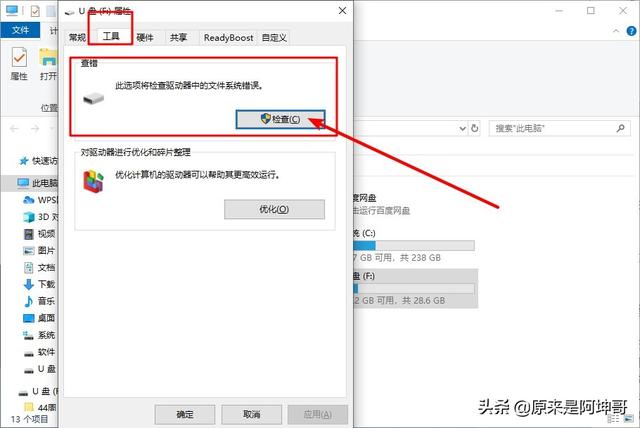
Method 4: Tool software method
In addition, you can also try to use the USBoot tool to display the USB disk. Repair the U disk with 0 bytes, and force format the U disk in HDD mode after running. If you force format the USB flash drive and still cannot open it with 0 bytes, you can try method five to continue the operation.

Method Five: Mass Production Tool Method!
1. Download and open the U disk mass production tool

2. Insert the U disk and select the default option project
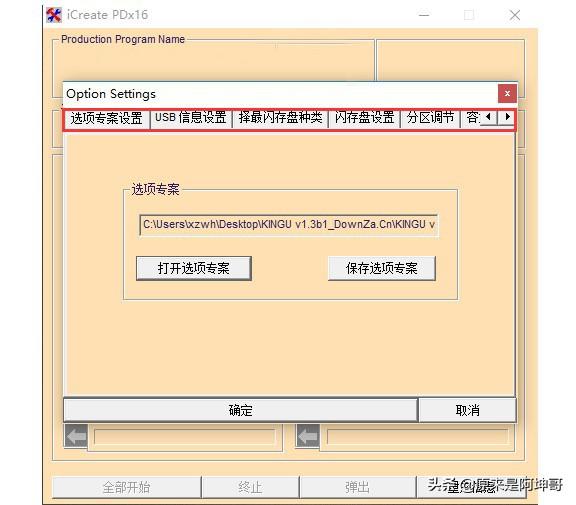
3. Then click [Settings] and select the mode as Reproduction

4. Then click Start All and wait for the tool to complete the production to restore the U disk. There will no longer be the problem that the U disk cannot be formatted with 0 bytes

The above is the detailed content of There is no way to format the USB disk with o bytes. For more information, please follow other related articles on the PHP Chinese website!
 How to save files to USB drive
How to save files to USB drive
 How to recover data after formatting
How to recover data after formatting
 What should I do if the USB disk cannot be read on the computer?
What should I do if the USB disk cannot be read on the computer?
 How to solve the problem that js code cannot run after formatting
How to solve the problem that js code cannot run after formatting
 html formatting method
html formatting method
 What's the matter with Douyin crashing?
What's the matter with Douyin crashing?
 What is star network topology?
What is star network topology?
 How to use the vlookup function
How to use the vlookup function




