Windows Server 2008 R2搭建域环境中遇到的一个小错误的解决办法_MySQL
Windows2008
bitsCN.comWindows Server 2008 R2搭建域环境中遇到的一个小错误的解决办法
错误内容:
检测是否已安装Active Directory域服务二进制文件失败。错误是:请求的操作失败。需要重新启动系统才能回滚所做的更改。
以上错误是在搭建域环境时,“开始”——“运行”——输入“dcpromo”之后所提示的错误。
遇到问题:
按照提示,“开始”——重启WindowsServer2008 R2系统之后,问题仍然存在。
解决方法:
“开始”——“管理工具”——打开“服务器管理器”或任务栏上的  服务器管理器图标,在打开的“服务器管理器”底部,有提示“重启系统”,点击后系统自动重启。重启之后再执行“开始”——“运行”——输入“ dcpromo”步骤,”Active Directory域服务安装向导“窗口显示
服务器管理器图标,在打开的“服务器管理器”底部,有提示“重启系统”,点击后系统自动重启。重启之后再执行“开始”——“运行”——输入“ dcpromo”步骤,”Active Directory域服务安装向导“窗口显示 
第二步:启动remote register服务.

Hot AI Tools

Undresser.AI Undress
AI-powered app for creating realistic nude photos

AI Clothes Remover
Online AI tool for removing clothes from photos.

Undress AI Tool
Undress images for free

Clothoff.io
AI clothes remover

Video Face Swap
Swap faces in any video effortlessly with our completely free AI face swap tool!

Hot Article

Hot Tools

Notepad++7.3.1
Easy-to-use and free code editor

SublimeText3 Chinese version
Chinese version, very easy to use

Zend Studio 13.0.1
Powerful PHP integrated development environment

Dreamweaver CS6
Visual web development tools

SublimeText3 Mac version
God-level code editing software (SublimeText3)

Hot Topics
 1386
1386
 52
52
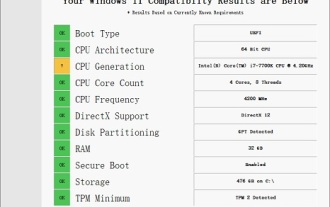 Solution to i7-7700 unable to upgrade to Windows 11
Dec 26, 2023 pm 06:52 PM
Solution to i7-7700 unable to upgrade to Windows 11
Dec 26, 2023 pm 06:52 PM
The performance of i77700 is completely sufficient to run win11, but users find that their i77700 cannot be upgraded to win11. This is mainly due to restrictions imposed by Microsoft, so they can install it as long as they skip this restriction. i77700 cannot be upgraded to win11: 1. Because Microsoft limits the CPU version. 2. Only the eighth generation and above versions of Intel can directly upgrade to win11. 3. As the 7th generation, i77700 cannot meet the upgrade needs of win11. 4. However, i77700 is completely capable of using win11 smoothly in terms of performance. 5. So you can use the win11 direct installation system of this site. 6. After the download is complete, right-click the file and "load" it. 7. Double-click to run the "One-click
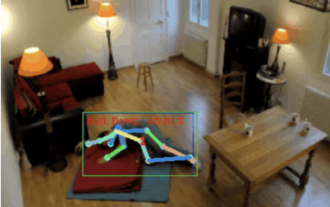 Fall detection, based on skeletal point human action recognition, part of the code is completed with Chatgpt
Apr 12, 2023 am 08:19 AM
Fall detection, based on skeletal point human action recognition, part of the code is completed with Chatgpt
Apr 12, 2023 am 08:19 AM
Hello everyone. Today I would like to share with you a fall detection project, to be precise, it is human movement recognition based on skeletal points. It is roughly divided into three steps: human body recognition, human skeleton point action classification project source code has been packaged, see the end of the article for how to obtain it. 0. chatgpt First, we need to obtain the monitored video stream. This code is relatively fixed. We can directly let chatgpt complete the code written by chatgpt. There is no problem and can be used directly. But when it comes to business tasks later, such as using mediapipe to identify human skeleton points, the code given by chatgpt is incorrect. I think chatgpt can be used as a toolbox that is independent of business logic. You can try to hand it over to c
 MIT's latest masterpiece: using GPT-3.5 to solve the problem of time series anomaly detection
Jun 08, 2024 pm 06:09 PM
MIT's latest masterpiece: using GPT-3.5 to solve the problem of time series anomaly detection
Jun 08, 2024 pm 06:09 PM
Today I would like to introduce to you an article published by MIT last week, using GPT-3.5-turbo to solve the problem of time series anomaly detection, and initially verifying the effectiveness of LLM in time series anomaly detection. There is no finetune in the whole process, and GPT-3.5-turbo is used directly for anomaly detection. The core of this article is how to convert time series into input that can be recognized by GPT-3.5-turbo, and how to design prompts or pipelines to let LLM solve the anomaly detection task. Let me introduce this work to you in detail. Image paper title: Largelanguagemodelscanbezero-shotanomalydete
 Improved detection algorithm: for target detection in high-resolution optical remote sensing images
Jun 06, 2024 pm 12:33 PM
Improved detection algorithm: for target detection in high-resolution optical remote sensing images
Jun 06, 2024 pm 12:33 PM
01 Outlook Summary Currently, it is difficult to achieve an appropriate balance between detection efficiency and detection results. We have developed an enhanced YOLOv5 algorithm for target detection in high-resolution optical remote sensing images, using multi-layer feature pyramids, multi-detection head strategies and hybrid attention modules to improve the effect of the target detection network in optical remote sensing images. According to the SIMD data set, the mAP of the new algorithm is 2.2% better than YOLOv5 and 8.48% better than YOLOX, achieving a better balance between detection results and speed. 02 Background & Motivation With the rapid development of remote sensing technology, high-resolution optical remote sensing images have been used to describe many objects on the earth’s surface, including aircraft, cars, buildings, etc. Object detection in the interpretation of remote sensing images
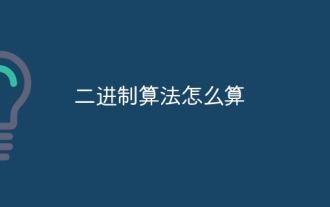 How to calculate binary arithmetic
Jan 19, 2024 pm 04:38 PM
How to calculate binary arithmetic
Jan 19, 2024 pm 04:38 PM
Binary arithmetic is an operation method based on binary numbers. Its basic operations include addition, subtraction, multiplication and division. In addition to basic operations, binary arithmetic also includes logical operations, displacement operations and other operations. Logical operations include AND, OR, NOT and other operations, and displacement operations include left shift and right shift operations. These operations have corresponding rules and operand requirements.
 What are the two major improvements of EDVAC?
Mar 02, 2023 pm 02:58 PM
What are the two major improvements of EDVAC?
Mar 02, 2023 pm 02:58 PM
EDVAC has two major improvements: one is the use of binary, and the other is the completion of stored programs, which can automatically advance from one program instruction to the next, and its operations can be automatically completed through instructions. "Instructions" include data and programs, which are input into the memory device of the machine in the form of codes, that is, the same memory device that stores data is used to store instructions for performing operations. This is the new concept of so-called stored programs.
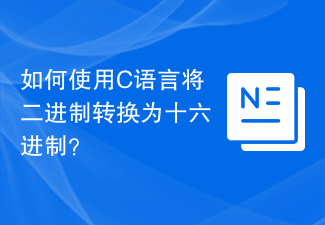 How to convert binary to hexadecimal using C language?
Sep 01, 2023 pm 06:57 PM
How to convert binary to hexadecimal using C language?
Sep 01, 2023 pm 06:57 PM
Binary numbers are represented by 1s and 0s. The 16-bit hexadecimal number system is {0,1,2,3…..9,A(10),B(11),…F(15)} in order to convert from binary representation to hexadecimal Represents that the bit string ID is grouped into 4-bit chunks, called nibbles starting from the least significant side. Each block is replaced with the corresponding hexadecimal number. Let us see an example to get a clear understanding of hexadecimal and binary number representation. 001111100101101100011101 3 E 5 B&nb
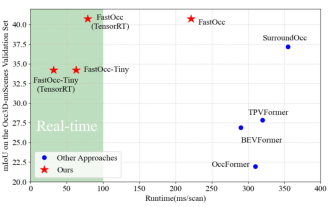 Add SOTA in real time and skyrocket! FastOcc: Faster inference and deployment-friendly Occ algorithm is here!
Mar 14, 2024 pm 11:50 PM
Add SOTA in real time and skyrocket! FastOcc: Faster inference and deployment-friendly Occ algorithm is here!
Mar 14, 2024 pm 11:50 PM
Written above & The author’s personal understanding is that in the autonomous driving system, the perception task is a crucial component of the entire autonomous driving system. The main goal of the perception task is to enable autonomous vehicles to understand and perceive surrounding environmental elements, such as vehicles driving on the road, pedestrians on the roadside, obstacles encountered during driving, traffic signs on the road, etc., thereby helping downstream modules Make correct and reasonable decisions and actions. A vehicle with self-driving capabilities is usually equipped with different types of information collection sensors, such as surround-view camera sensors, lidar sensors, millimeter-wave radar sensors, etc., to ensure that the self-driving vehicle can accurately perceive and understand surrounding environment elements. , enabling autonomous vehicles to make correct decisions during autonomous driving. Head




