
php editor Xiaoxin will answer a common question for everyone: What should I do if there is no sound after reinstalling the win10 system? After we reinstall the win10 system, we sometimes find that there is no sound, which brings some trouble to our use. Don’t worry, here are some recovery methods for you to recover from no sound after win10 reinstallation. I hope it can help you solve the problem.
Method 1: Check whether the sound card service is turned on
Generally, there is no loud sound after reinstallation, which may be caused by the sound card not being turned on. Let's first check whether the relevant sound card service is not turned on, causing the computer to have no sound. The specific steps are as follows:
1. First press the win R key to open the run, enter "services.msc" and press Enter to enter the service interface.
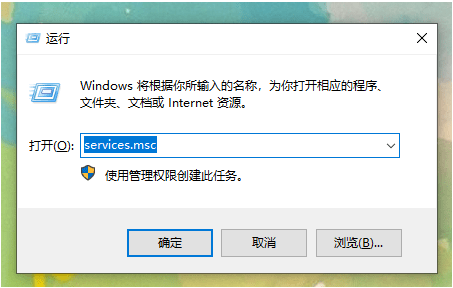
#2. Open the "Windows audio" option on the right side of the service interface, right-click the mouse to select it, and select "Properties" to open it.
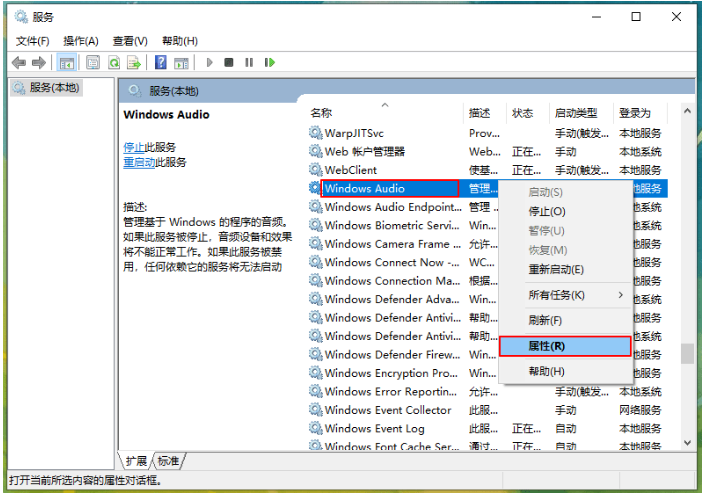
3. Under the "General" menu, adjust the startup type to "Automatic" and click "Apply" - "OK" to enable the sound card.
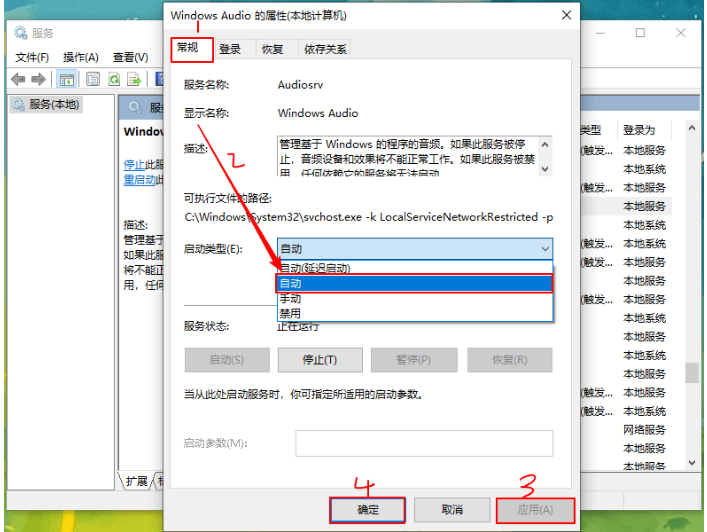
Method 2: Adjust sound device property related items
If it is not caused by the sound card not being turned on, then it may also be related to the sound device property interface settings Caused by unreasonableness. The specific solution steps are as follows:
1. Find the sound icon in the win10 taskbar, click it, right-click the mouse and select Open Sound Settings.
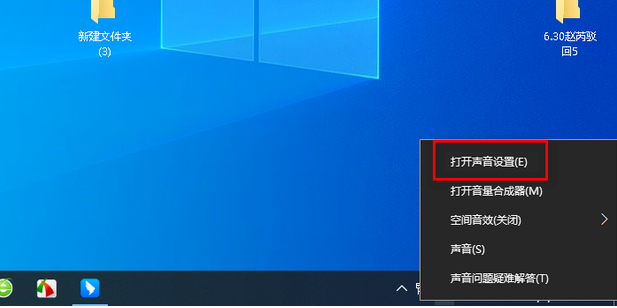
#2. It may be that the sound device has not been switched. You can click the triangle marked in the picture to switch.
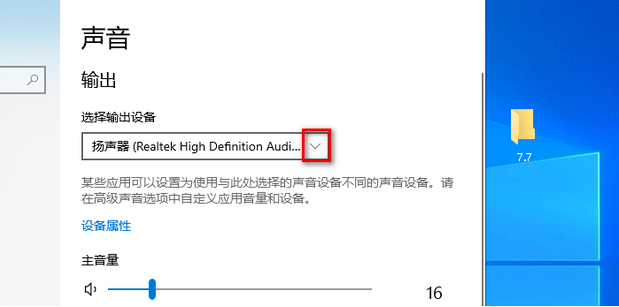
#3. If not, open the device properties below.
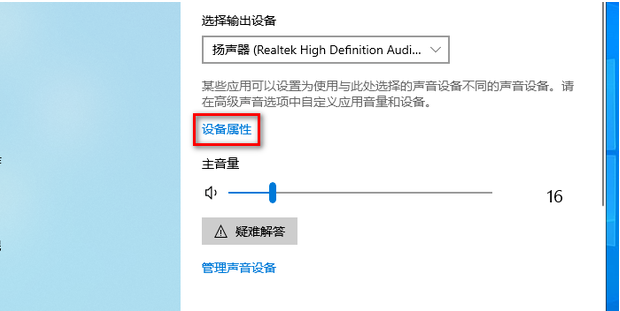
4. Open other device properties and enter.
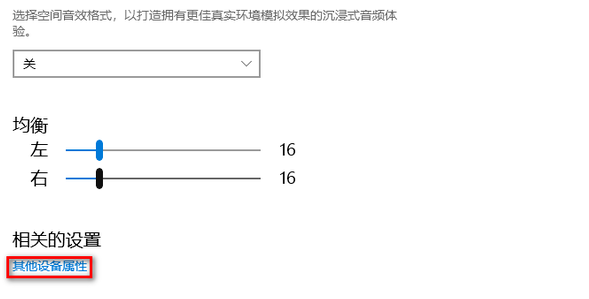
#5. Select the enhancement item to enter and uncheck all the boxes except immediate mode.
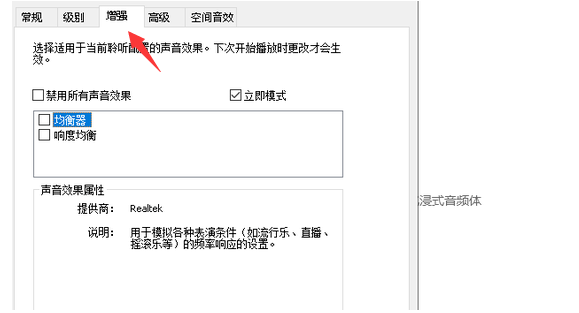
#6. Then click OK.
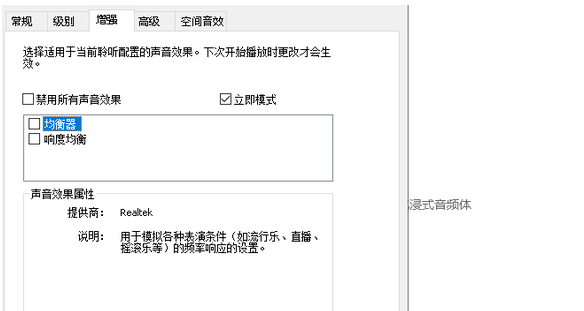
Method three: Check and solve the sound card driver problem
If the above method does not solve the problem, it may be caused by a problem with the computer sound card driver. We You need to update or install a new sound card driver. The specific solutions are as follows:
1. Right-click the "Start" menu of the Windows system and select "Device Manager" to enter.

#2. Right-click the mouse to select the "Sound, Video, and Game Controllers" option and uninstall the driver below it.
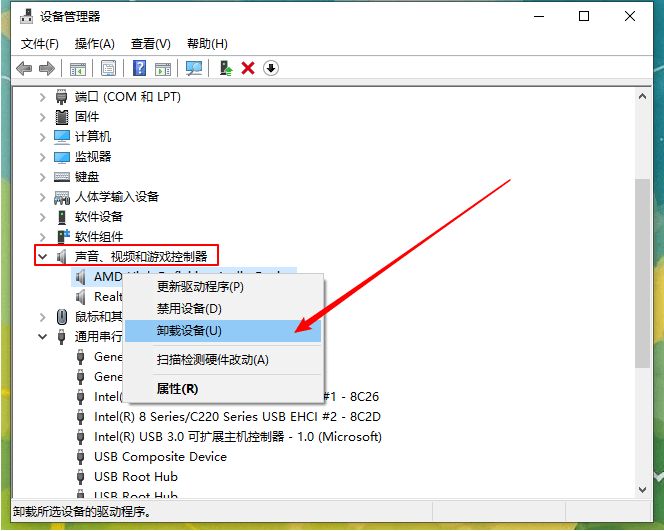
#3. Find the "Audio Input and Output" option and continue to uninstall the following drivers.
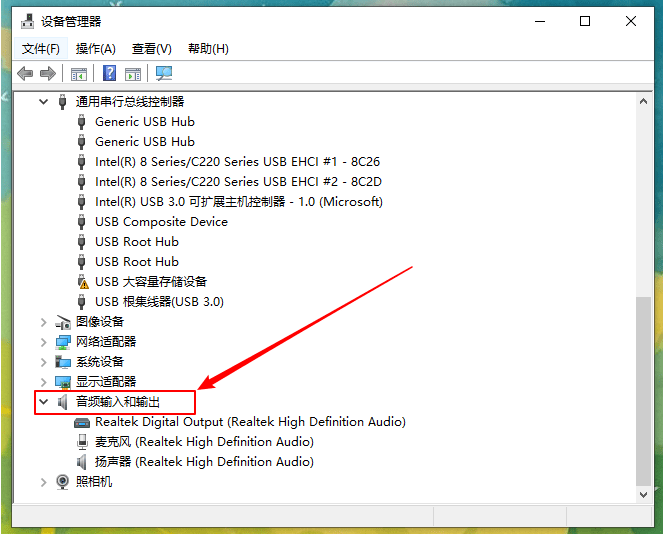
#4. After uninstalling the driver, just restart the computer. While the computer remains connected to the Internet, the computer will automatically reinstall the two drivers to adapt to the current system.
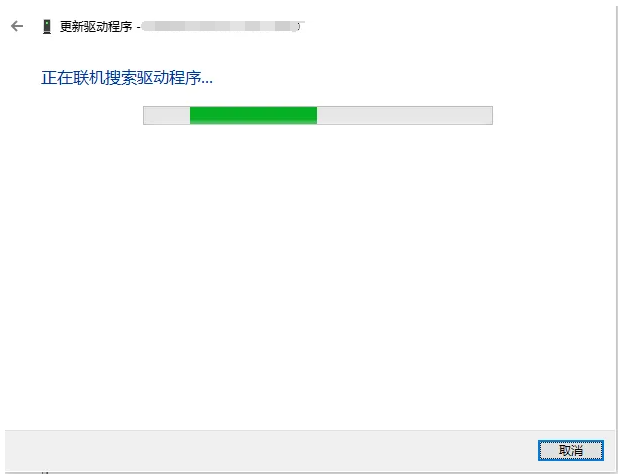
#5. Wait for the installation to be completed and then restart again, so that after the sound card driver is repaired, the sound can be played normally.
The above is the detailed content of What should I do if there is no sound after reinstalling the win10 system? How to restore no sound after win10 reinstallation. For more information, please follow other related articles on the PHP Chinese website!
 win10 bluetooth switch is missing
win10 bluetooth switch is missing
 Why do all the icons in the lower right corner of win10 show up?
Why do all the icons in the lower right corner of win10 show up?
 The difference between win10 sleep and hibernation
The difference between win10 sleep and hibernation
 Win10 pauses updates
Win10 pauses updates
 What to do if the Bluetooth switch is missing in Windows 10
What to do if the Bluetooth switch is missing in Windows 10
 win10 connect to shared printer
win10 connect to shared printer
 Clean up junk in win10
Clean up junk in win10
 How to share printer in win10
How to share printer in win10




