MySql通过二进制日志文件恢复数据_MySQL
bitsCN.com
MySql通过二进制日志文件恢复数据
1、Mysql配置实现开启二进制文件
打开my.ini文件,再里面添加:
#Enter a name for the binary log. Otherwise a default name willbe used.
log-bin=d:/mysql51/logbin.log
2、数据恢复操作。
(1)修改my.ini文件,注释掉下面第二行,否则会出现编码问题。
[client]
default-character-set=GBK
(2)查看二进制日志文件,导出文本格式,命令如下:
mysqlbinlogd:/mysql51/logbin.000021 > d:/mysql21.txt
上面命令的含义是导出二进制日志文件lobbin.000021到d盘下的mysql21.txt文件。
(3)重新执行日志文件中的命令(回滚操作),命令如下:
mysqlbinlogd:/mysql51/logbin.000020 --start-pos=8271 --stop-pos=5073503 | mysql -uroot -p123
上边命令表示从logbin.000020日志文件的8271行开始执行到5073503行进行命令回滚(重新执行)。其中数据库的用户名为root,密码为123
bitsCN.com

Hot AI Tools

Undresser.AI Undress
AI-powered app for creating realistic nude photos

AI Clothes Remover
Online AI tool for removing clothes from photos.

Undress AI Tool
Undress images for free

Clothoff.io
AI clothes remover

AI Hentai Generator
Generate AI Hentai for free.

Hot Article

Hot Tools

Notepad++7.3.1
Easy-to-use and free code editor

SublimeText3 Chinese version
Chinese version, very easy to use

Zend Studio 13.0.1
Powerful PHP integrated development environment

Dreamweaver CS6
Visual web development tools

SublimeText3 Mac version
God-level code editing software (SublimeText3)

Hot Topics
 1377
1377
 52
52
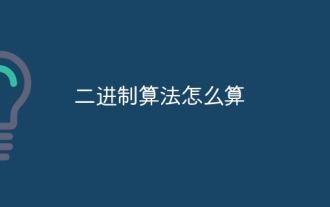 How to calculate binary arithmetic
Jan 19, 2024 pm 04:38 PM
How to calculate binary arithmetic
Jan 19, 2024 pm 04:38 PM
Binary arithmetic is an operation method based on binary numbers. Its basic operations include addition, subtraction, multiplication and division. In addition to basic operations, binary arithmetic also includes logical operations, displacement operations and other operations. Logical operations include AND, OR, NOT and other operations, and displacement operations include left shift and right shift operations. These operations have corresponding rules and operand requirements.
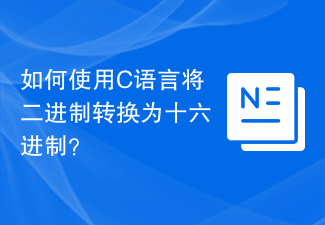 How to convert binary to hexadecimal using C language?
Sep 01, 2023 pm 06:57 PM
How to convert binary to hexadecimal using C language?
Sep 01, 2023 pm 06:57 PM
Binary numbers are represented by 1s and 0s. The 16-bit hexadecimal number system is {0,1,2,3…..9,A(10),B(11),…F(15)} in order to convert from binary representation to hexadecimal Represents that the bit string ID is grouped into 4-bit chunks, called nibbles starting from the least significant side. Each block is replaced with the corresponding hexadecimal number. Let us see an example to get a clear understanding of hexadecimal and binary number representation. 001111100101101100011101 3 E 5 B&nb
 What are the two major improvements of EDVAC?
Mar 02, 2023 pm 02:58 PM
What are the two major improvements of EDVAC?
Mar 02, 2023 pm 02:58 PM
EDVAC has two major improvements: one is the use of binary, and the other is the completion of stored programs, which can automatically advance from one program instruction to the next, and its operations can be automatically completed through instructions. "Instructions" include data and programs, which are input into the memory device of the machine in the form of codes, that is, the same memory device that stores data is used to store instructions for performing operations. This is the new concept of so-called stored programs.
 How to read binary files in Golang?
Mar 21, 2024 am 08:27 AM
How to read binary files in Golang?
Mar 21, 2024 am 08:27 AM
How to read binary files in Golang? Binary files are files stored in binary form that contain data that a computer can recognize and process. In Golang, we can use some methods to read binary files and parse them into the data format we want. The following will introduce how to read binary files in Golang and give specific code examples. First, we need to open a binary file using the Open function from the os package, which will return a file object. Then we can make
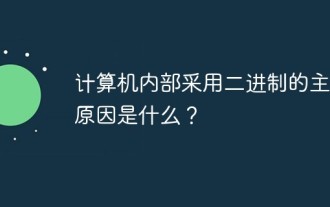 What is the main reason for using binary within computers?
Apr 04, 2019 pm 02:25 PM
What is the main reason for using binary within computers?
Apr 04, 2019 pm 02:25 PM
The main reasons why computers use binary systems: 1. Computers are composed of logic circuits. Logic circuits usually only have two states, the switch is on and off, and these two states can be represented by "1" and "0"; 2. Only two numbers, 0 and 1, are used in the binary system, which is less error-prone during transmission and processing, thus ensuring high reliability of the computer.
 Easily learn to convert hexadecimal to binary in Go language
Mar 15, 2024 pm 04:45 PM
Easily learn to convert hexadecimal to binary in Go language
Mar 15, 2024 pm 04:45 PM
Title: Easily learn to convert hexadecimal to binary in Go language. Specific code examples are required. In computer programming, conversion operations between different base numbers are often involved. Among them, conversion between hexadecimal and binary is relatively common. In the Go language, we can achieve hexadecimal to binary conversion through some simple code examples. Let us learn together. First, let's take a look at the representation methods of hexadecimal and binary. Hexadecimal is a method of representing numbers, using 0-9 and A-F to represent 1
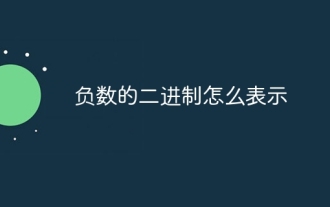 How to express negative numbers in binary
Nov 23, 2023 pm 04:11 PM
How to express negative numbers in binary
Nov 23, 2023 pm 04:11 PM
Negative numbers are represented in computers using two's complement, that is, negative numbers are represented by the two's complement of positive numbers.
 Can Golang handle binary files?
Mar 20, 2024 pm 04:36 PM
Can Golang handle binary files?
Mar 20, 2024 pm 04:36 PM
Can Golang handle binary files? In Go language, processing binary files is very common and convenient. By using built-in packages and methods we can easily read, write and manipulate binary files. This article explains how to handle binary files in Go and provides specific code examples. Reading Binary Files To read a binary file, we first need to open the file and create a corresponding file object. We can then use the Read method to read the data from the file and store it in bytes in




