 System Tutorial
System Tutorial
 LINUX
LINUX
 Linux, the King of Hard Drive Storage – How to Manage Hard Drives Elegantly?
Linux, the King of Hard Drive Storage – How to Manage Hard Drives Elegantly?
Linux, the King of Hard Drive Storage – How to Manage Hard Drives Elegantly?
In today's digital era, data storage and management are becoming more and more important. For Linux users, hard disk management is an inevitable topic. However, beginners often get bogged down by the complexity of Linux hard drive management. Don’t worry, this article will teach you how to manage your hard drive elegantly, allowing you to easily control your Linux system.
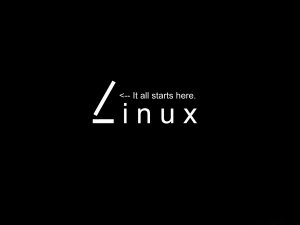
Linux mount new hard disk
1. View hard disk information
Order:
fdisk -l # fdisk -l Disk /dev/vda: 21.5 GB, 21474836480 bytes #第一块硬盘的信息和分区信息 255 heads, 63 sectors/track, 2610 cylinders Units = cylinders of 16065 * 512 = 8225280 bytes Sector size (logical/physical): 512 bytes / 512 bytes I/O size (minimum/optimal): 512 bytes / 512 bytes Disk identifier: 0x0003a7b4 Device Boot Start End Blocks Id System /dev/vda1 * 1 2611 20970496 83 Linux Disk /dev/vdb: 107.4 GB, 107374182400 bytes #第二块硬盘的信息和分区信息 16 heads, 63 sectors/track, 208050 cylinders Units = cylinders of 1008 * 512 = 516096 bytes Sector size (logical/physical): 512 bytes / 512 bytes I/O size (minimum/optimal): 512 bytes / 512 bytes Disk identifier: 0x00000000
2. Create a new hard disk partition
Order:
fdisk /dev/vdb
# fdisk /dev/vdb
Device contains neither a valid DOS partition table, nor Sun, SGI or OSF disklabel
Building a new DOS disklabel with disk identifier 0x1e694286.
Changes will remain in memory only, until you decide to write them.
After that, of course, the previous content won't be recoverable.
Warning: invalid flag 0x0000 of partition table 4 will be corrected by w(rite)
WARNING: DOS-compatible mode is deprecated. It's strongly recommended to
switch off the mode (command 'c') and change display units to
sectors (command 'u').
Command (m for help): n
Command action
e extended
#e为创建扩展分区
p primary partition (1-4)
#p为创建逻辑分区
p
Partition number (1-4): 1
#在这里输入1,就进入划分逻辑分区阶段了;
First cylinder (1-208050, default 1): 1
#分区的Start 值,这里最好直接按回车,否则可能会造成空间浪费;
Using default value 1
Last cylinder, +cylinders or +size{K,M,G} (1-208050, default 208050): 208050
#分区的Over值,我就分一个区
Using default value 208050
Command (m for help): w
#最后输入w回车保存退出。
The partition table has been altered!
Calling ioctl() to re-read partition table.
Syncing disks.
fdisk You can use the m command to view the internal commands of the fdisk command;
a: Command specifies the boot partition;
d: Command to delete an existing partition;
l: command displays a list of partition ID numbers;
m: View fdisk command help;
n: command to create a new partition;
p: command displays partition list;
t: Command to modify the type ID number of the partition;
w: The command is to save the modifications to the partition table and let them take effect;
3. Confirm the new partition information
Order:
fdisk -l # fdisk -l Disk /dev/vda: 21.5 GB, 21474836480 bytes 255 heads, 63 sectors/track, 2610 cylinders Units = cylinders of 16065 * 512 = 8225280 bytes Sector size (logical/physical): 512 bytes / 512 bytes I/O size (minimum/optimal): 512 bytes / 512 bytes Disk identifier: 0x0003a7b4 Device Boot Start End Blocks Id System /dev/vda1 * 1 2611 20970496 83 Linux Disk /dev/vdb: 107.4 GB, 107374182400 bytes 16 heads, 63 sectors/track, 208050 cylinders Units = cylinders of 1008 * 512 = 516096 bytes Sector size (logical/physical): 512 bytes / 512 bytes I/O size (minimum/optimal): 512 bytes / 512 bytes Disk identifier: 0x1e694286 Device Boot Start End Blocks Id System /dev/vdb1 1 208050 104857168+ 83 Linux #刚创建好的分区信息
4. Format partition
Order:
mkfs.ext4 /dev/vdb1 # mkfs.ext4 /dev/vdb1 mke2fs 1.41.12 (17-May-2010) Filesystem label= #文件系统标签 OS type: Linux #操作系统类型 Block size=4096 (log=2) #块大小 Fragment size=4096 (log=2) #分块大小 Stride=0 blocks, Stripe width=0 blocks 6553600 inodes, 26214292 blocks 1310714 blocks (5.00%) reserved for the super user First data block=0 #第一个数据块 Maximum filesystem blocks=4294967296 800 block groups 32768 blocks per group, 32768 fragments per group 8192 inodes per group Superblock backups stored on blocks: 32768, 98304, 163840, 229376, 294912, 819200, 884736, 1605632, 2654208, 4096000, 7962624, 11239424, 20480000, 23887872 Writing inode tables: done #写入inode表 Creating journal (32768 blocks): done Writing superblocks and filesystem accounting information: done This filesystem will be automatically checked every 26 mounts or 180 days, whichever comes first. Use tune2fs -c or -i to override.
Linux partition type introduction:
With the application of Linux systems in current business, the weaknesses of Linux file systems have gradually been revealed. Among them, the ext2 file system used by the system by default is a non-log file system. This is a fatal weakness in applications in key industries. The Ext3 file system is directly developed from the Ext2 file system. The current ext3 file system is already very stable and reliable. It is fully compatible with Ext2 file system.
Features of Ext3: high availability, data integrity, data integrity, data conversion, multiple log modes
The same Ext4 is fully compatible with Ext3. Compared with Ext3, Ext4 supports larger storage. Ext3 currently supports a maximum 16TB file system and a maximum 2TB file, while Ext4 supports a 1EB file system and a 16TB file respectively, and That is, Ext3 currently only supports 32,000 subdirectories, while Ext4 supports an unlimited number of subdirectories. Ext4 introduces the popular concept of extents in modern file systems. Each extent is a set of continuous data blocks. The above file is represented as "the file data Saved in the next 25,600 data blocks", which improves a lot of efficiency.
5. Create a mounting directory
Order:
mkdir /data
6. Mount partition
Order:
mount /dev/vdb1 /data
7. Check the hard disk size and mount partition
Order:
df -Th # df -Th Filesystem Type Size Used Avail Use% Mounted on /dev/vda1 ext4 20G 1.1G 18G 6% / tmpfs tmpfs 3.9G 0 3.9G 0% /dev/shm /dev/vdb1 ext4 99G 60M 94G 1% /data #新挂载的分区
8. Configure automatic mounting at boot
Order:
vim /etc/fstab /dev/vdb1 /data ext4 defaults 1 1 # blkid /dev/vda1: UUID="b7aae0d4-268c-4b60-914a-f3b48e22819c" TYPE="ext4" /dev/vdb1: UUID="5de835dd-5322-46f0-8728-3d4ae7d83b54" TYPE="ext4" # cat /etc/fstab # # /etc/fstab # Created by anaconda on Tue Mar 27 04:51:55 2018 # # Accessible filesystems, by reference, are maintained under '/dev/disk' # See man pages fstab(5), findfs(8), mount(8) and/or blkid(8) for more info # UUID=b7aae0d4-268c-4b60-914a-f3b48e22819c / ext4 defaults 1 1 UUID=5de835dd-5322-46f0-8728-3d4ae7d83b54 /data ext4 defaults 1 1 tmpfs /dev/shm tmpfs defaults 0 0 devpts /dev/pts devpts gid=5,mode=620 0 0 sysfs /sys sysfs defaults 0 0 proc /proc proc defaults 0 0
Swap partition
The Swap partition is actually the same as the virtual memory on Windows. When the system's physical memory is not enough, the Swap partition releases a part of the physical memory for use by the currently running program. The freed space may come from some programs that have not operated for a long time. The freed space is temporarily saved in the Swap partition. When those programs are about to run, the saved data is restored from the Swap partition to the memory.
The following introduces two methods of creating swap:
•Create a new disk partition as a swap partition
•Use files as Swap partition
Create a new disk partition as a swap partition
1. Use the fdisk command to partition the disk, add a swap partition, create a new partition, and use the "t" command in fdisk to change the newly added partition id to 82
(Linux swap type)
2. Format the swap partition. The sdb2 here depends on the actual partition device name displayed by the p command after you add it
mkswap /dev/sdb1
3. Start a new swap partition
swapon /dev/sdb1
4. To enable this swap partition automatically when the system starts, you can edit /etc/fstab and add the following line
/dev/sdb1 swap swap defaults 0 0
Use files as Swap partitions
1. Create a file to be used as a swap partition: add a 1GB swap partition. The command is written as follows, where the count is equal to the number of blocks you want (bs*count=file size).
dd if=/dev/zero of=/root/swapfile bs=1M count=1024
2. Format as a swap partition file and establish a swap file system:
mkswap /root/swapfile
3. Use swap partition file:
swapon /root/swapfile
4. To enable the system automatically when it boots up, add a line in the file /etc/fstab:
/root/swapfile swap swap defaults 0 0
In short, the hard disk management tools for Linux are very diverse and powerful. For beginners, basic commands are enough for daily use. For users who want a deeper understanding, there are many advanced methods and techniques waiting for you to explore. I hope this article can be helpful to you and make you more comfortable when using Linux systems.
The above is the detailed content of Linux, the King of Hard Drive Storage – How to Manage Hard Drives Elegantly?. For more information, please follow other related articles on the PHP Chinese website!

Hot AI Tools

Undresser.AI Undress
AI-powered app for creating realistic nude photos

AI Clothes Remover
Online AI tool for removing clothes from photos.

Undress AI Tool
Undress images for free

Clothoff.io
AI clothes remover

AI Hentai Generator
Generate AI Hentai for free.

Hot Article

Hot Tools

Notepad++7.3.1
Easy-to-use and free code editor

SublimeText3 Chinese version
Chinese version, very easy to use

Zend Studio 13.0.1
Powerful PHP integrated development environment

Dreamweaver CS6
Visual web development tools

SublimeText3 Mac version
God-level code editing software (SublimeText3)

Hot Topics
 deepseek web version entrance deepseek official website entrance
Feb 19, 2025 pm 04:54 PM
deepseek web version entrance deepseek official website entrance
Feb 19, 2025 pm 04:54 PM
DeepSeek is a powerful intelligent search and analysis tool that provides two access methods: web version and official website. The web version is convenient and efficient, and can be used without installation; the official website provides comprehensive product information, download resources and support services. Whether individuals or corporate users, they can easily obtain and analyze massive data through DeepSeek to improve work efficiency, assist decision-making and promote innovation.
 How to install deepseek
Feb 19, 2025 pm 05:48 PM
How to install deepseek
Feb 19, 2025 pm 05:48 PM
There are many ways to install DeepSeek, including: compile from source (for experienced developers) using precompiled packages (for Windows users) using Docker containers (for most convenient, no need to worry about compatibility) No matter which method you choose, Please read the official documents carefully and prepare them fully to avoid unnecessary trouble.
 Ouyi okx installation package is directly included
Feb 21, 2025 pm 08:00 PM
Ouyi okx installation package is directly included
Feb 21, 2025 pm 08:00 PM
Ouyi OKX, the world's leading digital asset exchange, has now launched an official installation package to provide a safe and convenient trading experience. The OKX installation package of Ouyi does not need to be accessed through a browser. It can directly install independent applications on the device, creating a stable and efficient trading platform for users. The installation process is simple and easy to understand. Users only need to download the latest version of the installation package and follow the prompts to complete the installation step by step.
 BITGet official website installation (2025 beginner's guide)
Feb 21, 2025 pm 08:42 PM
BITGet official website installation (2025 beginner's guide)
Feb 21, 2025 pm 08:42 PM
BITGet is a cryptocurrency exchange that provides a variety of trading services including spot trading, contract trading and derivatives. Founded in 2018, the exchange is headquartered in Singapore and is committed to providing users with a safe and reliable trading platform. BITGet offers a variety of trading pairs, including BTC/USDT, ETH/USDT and XRP/USDT. Additionally, the exchange has a reputation for security and liquidity and offers a variety of features such as premium order types, leveraged trading and 24/7 customer support.
 Get the gate.io installation package for free
Feb 21, 2025 pm 08:21 PM
Get the gate.io installation package for free
Feb 21, 2025 pm 08:21 PM
Gate.io is a popular cryptocurrency exchange that users can use by downloading its installation package and installing it on their devices. The steps to obtain the installation package are as follows: Visit the official website of Gate.io, click "Download", select the corresponding operating system (Windows, Mac or Linux), and download the installation package to your computer. It is recommended to temporarily disable antivirus software or firewall during installation to ensure smooth installation. After completion, the user needs to create a Gate.io account to start using it.
 Ouyi Exchange Download Official Portal
Feb 21, 2025 pm 07:51 PM
Ouyi Exchange Download Official Portal
Feb 21, 2025 pm 07:51 PM
Ouyi, also known as OKX, is a world-leading cryptocurrency trading platform. The article provides a download portal for Ouyi's official installation package, which facilitates users to install Ouyi client on different devices. This installation package supports Windows, Mac, Android and iOS systems. Users can choose the corresponding version to download according to their device type. After the installation is completed, users can register or log in to the Ouyi account, start trading cryptocurrencies and enjoy other services provided by the platform.
 How to automatically set permissions of unixsocket after system restart?
Mar 31, 2025 pm 11:54 PM
How to automatically set permissions of unixsocket after system restart?
Mar 31, 2025 pm 11:54 PM
How to automatically set the permissions of unixsocket after the system restarts. Every time the system restarts, we need to execute the following command to modify the permissions of unixsocket: sudo...
 Why does an error occur when installing an extension using PECL in a Docker environment? How to solve it?
Apr 01, 2025 pm 03:06 PM
Why does an error occur when installing an extension using PECL in a Docker environment? How to solve it?
Apr 01, 2025 pm 03:06 PM
Causes and solutions for errors when using PECL to install extensions in Docker environment When using Docker environment, we often encounter some headaches...





