
php editor Apple brings you an introduction to how to modify Migu Music’s personalized signature. Migu Music is a popular music online playing software. Many users want to show their personality and style in their signatures. Changing your signature is very easy and can be done in just a few simple steps. In this article, we will introduce you in detail how to modify Migu Music's personality signature to make your personal image more prominent. Whether you are a novice or an experienced user, you can easily get started. Come and follow our steps to give your personalized signature a brand new look!
1. Open the Migu Music APP, click to enter the personal homepage, and then click Edit in the upper right corner.

#2. Click on the personalized signature column.

#3. Enter your personalized signature and click on the upper right corner to complete.
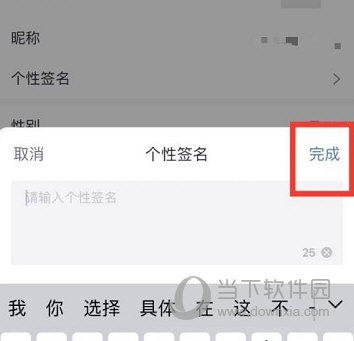
In this way, we can easily modify our own personalized signature, and then other users can see your new signature. The operation is also very simple. I hope my article can help you.
The above is the detailed content of How to modify the personalized signature in Migu Music. Introduction to the modification method. For more information, please follow other related articles on the PHP Chinese website!




