
In CorelDRAW View Manager, deleting files is a common need, but many people may not know how to do it. In this article, PHP editor Youzi will introduce in detail how to delete files in CorelDRAW View Manager. Whether it is redundant files caused by misoperation or abandoned files that need to be cleared, you can easily delete them with simple steps. Next, let us learn how to delete files in CorelDRAW View Manager!
1. Open the CorelDRAW software, click [View] in the [Toolbar], and select [View Manager] in the drop-down list
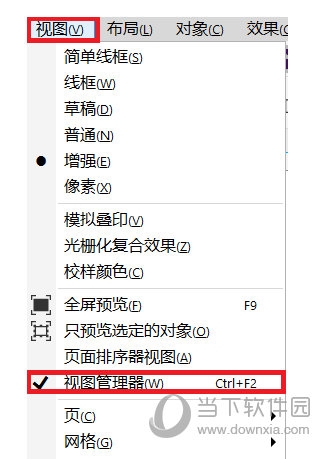
2. Select all junk files, then right-click the mouse and select the [Delete] option

But you need to pay attention during the deletion process , the content related to the new file cannot be deleted, otherwise it will affect the progress of the new file. The above is the CorelDRAW related tutorial brought by the editor, I hope it can help everyone!
The above is the detailed content of Can files in CorelDRAW View Manager be deleted? Tutorial on how to delete them. For more information, please follow other related articles on the PHP Chinese website!
 Vue parent component calls the method of child component
Vue parent component calls the method of child component
 What is digital currency trading
What is digital currency trading
 How to use fusioncharts.js
How to use fusioncharts.js
 length function usage
length function usage
 Cost-effectiveness analysis of learning python, java and c++
Cost-effectiveness analysis of learning python, java and c++
 Representation method of string constant
Representation method of string constant
 mysql transaction isolation level
mysql transaction isolation level
 How to open .dat files
How to open .dat files
 how to build a website
how to build a website




