
php editor Yuzai brings you a detailed tutorial on changing text color in WPS2019. As a powerful office software, WPS2019 not only has rich word processing functions, but also can easily adjust the color of the text to make the document more vivid and interesting. In this tutorial, we will introduce you step by step how to change text color in WPS2019, allowing you to easily master this technique and improve the visual effect of your document. Whether you are a beginner or an experienced user, you can easily unlock the text color changing function of WPS2019 through this tutorial. Let’s get started!
1. Open WPS2019, select the text that needs to set a custom color
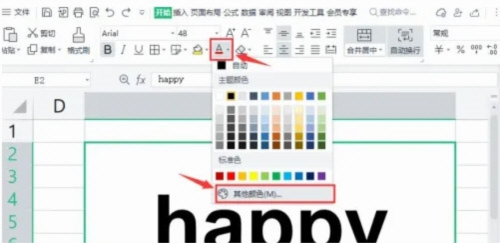
2. Click [Font Color] -【other colours】.
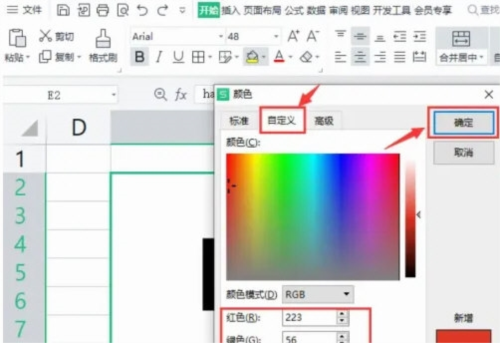
#3. When finished, the table text will become a customized color effect.
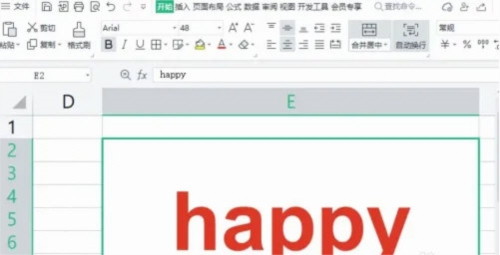
The above is the detailed content of How to change text color in WPS2019 Detailed tutorial to unlock. For more information, please follow other related articles on the PHP Chinese website!




