
php editor Youzi teaches you how to solve the problem of win7 prompting that the msconfig command cannot be found. When using the win7 system, sometimes you will encounter a prompt that the msconfig command cannot be found, which may result in the inability to open the system configuration tool. Don’t worry, we can fix this problem in a few simple ways. Next, I will introduce you to the steps and operations of each method in detail to help you successfully solve the problem that win7 cannot find the msconfig command.
What to do if win7 prompts that the msconfig command cannot be found
1. Press and hold [windows R] to open [Run], then enter [regedit] in the interface, and then click [OK].
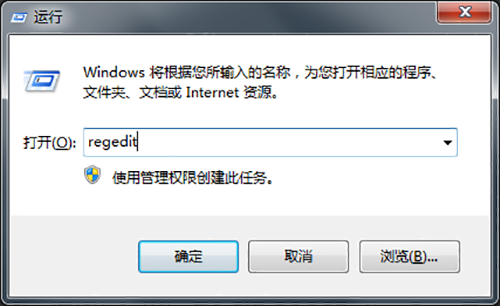
2. Then press and hold the path below to expand: [HKEY_LOCAL_MACHINE\SOFTWarE\Microsoft\Windows\CurrentVersion\App Paths], then select [App Paths] and right-click. Then select [New], select [Item] in the secondary menu, and set the name to [MSConfig].
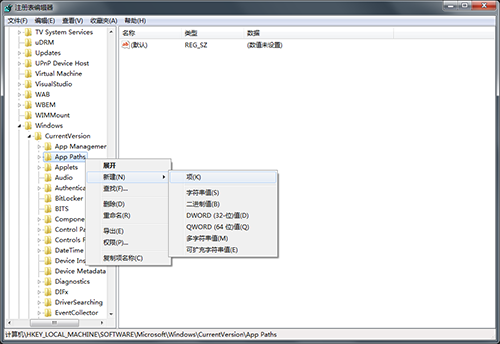
3. Then open MSConfig, double-click the [Default] option in the right interface, and enter [Default Value] in the [Edit String] interface. C:\Windows\PCHealth\HelpCtr\Binaries\MSConfig.exe], and finally click [OK].
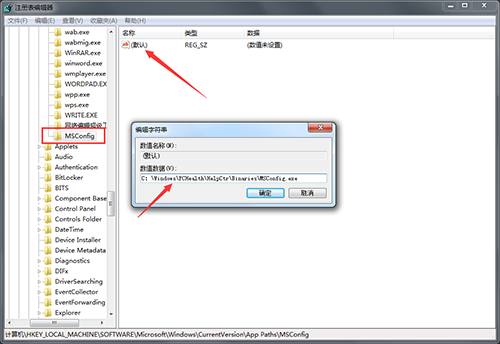
The above is the detailed content of What should I do if win7 prompts that the msconfig command cannot be found?. For more information, please follow other related articles on the PHP Chinese website!
 How to create virtual wifi in win7
How to create virtual wifi in win7
 How to change file type in win7
How to change file type in win7
 How to set up hibernation in Win7 system
How to set up hibernation in Win7 system
 How to open Windows 7 Explorer
How to open Windows 7 Explorer
 How to solve the problem of not being able to create a new folder in Win7
How to solve the problem of not being able to create a new folder in Win7
 Solution to Win7 folder properties not sharing tab page
Solution to Win7 folder properties not sharing tab page
 Win7 prompts that application data cannot be accessed. Solution
Win7 prompts that application data cannot be accessed. Solution
 Introduction to screenshot shortcut keys in Windows 7 system
Introduction to screenshot shortcut keys in Windows 7 system




