
php editor Strawberry is here to answer a common question: When your Win7 computer is turned on, you may encounter a prompt saying "igfxhkmodule has stopped working." This question is common, but may be confusing to some users who don’t know much about computers. Don’t worry, below I will give you detailed answers on how to solve this problem.
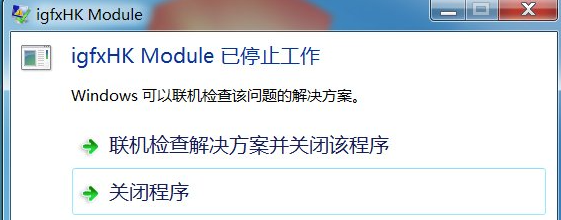
Win7 boot igfxhkmodule solution introduction
1. Enter the name of the program igfxhk in the search.
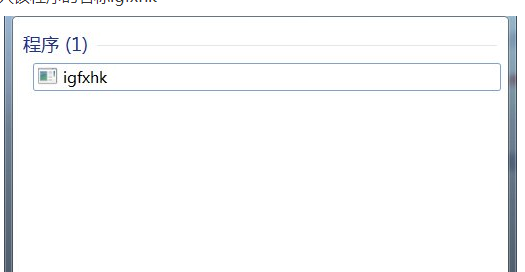
#2. Right-click to open the file location.
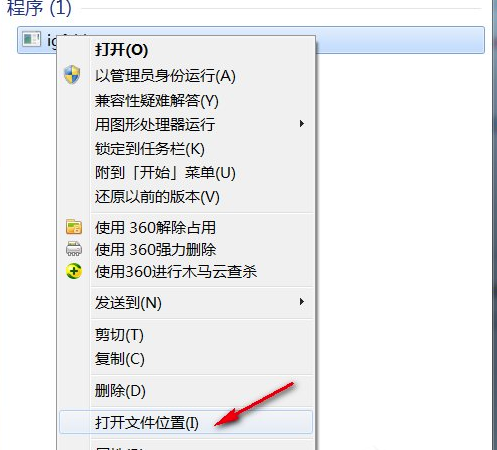
3. Find this program and delete it. If you are worried, you can back it up yourself and then delete it.
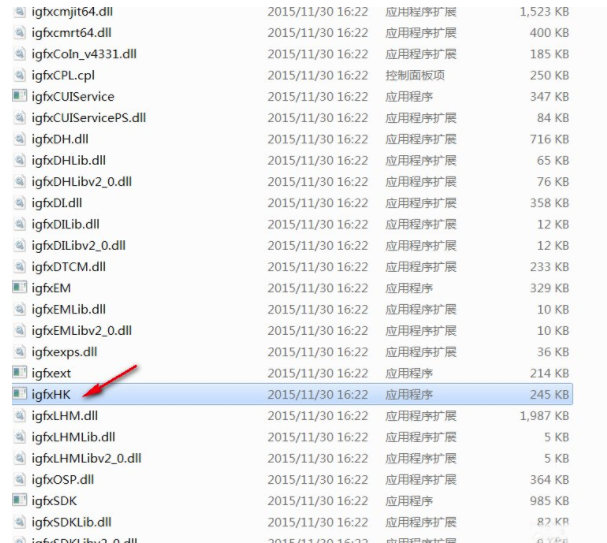
#4. Of course, before deleting, you should close the pop-up error window, otherwise the following things will pop up.
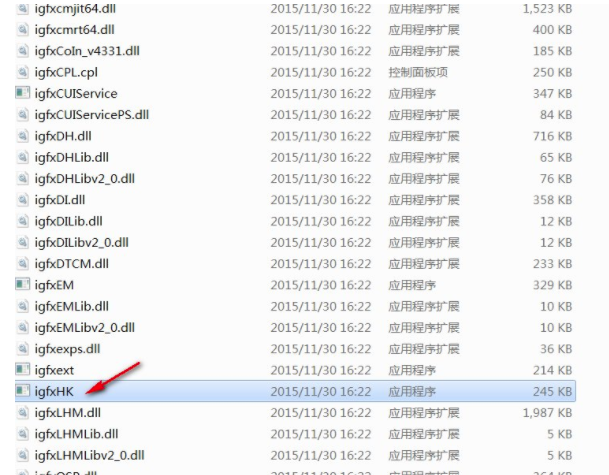
#5. The problem is solved after shutting down and restarting. No problem has been found yet.

The above is the detailed content of How to solve the problem when the win7 computer prompts that igfxhkmodule has stopped working when it is turned on?. For more information, please follow other related articles on the PHP Chinese website!
 How to create virtual wifi in win7
How to create virtual wifi in win7
 How to change file type in win7
How to change file type in win7
 How to set up hibernation in Win7 system
How to set up hibernation in Win7 system
 How to open Windows 7 Explorer
How to open Windows 7 Explorer
 How to solve the problem of not being able to create a new folder in Win7
How to solve the problem of not being able to create a new folder in Win7
 Solution to Win7 folder properties not sharing tab page
Solution to Win7 folder properties not sharing tab page
 Win7 prompts that application data cannot be accessed. Solution
Win7 prompts that application data cannot be accessed. Solution
 The difference between win7 32-bit and 64-bit
The difference between win7 32-bit and 64-bit




