 Web Front-end
Web Front-end
 JS Tutorial
JS Tutorial
 A brief discussion on Javascript threads and timing mechanisms_javascript skills
A brief discussion on Javascript threads and timing mechanisms_javascript skills
A brief discussion on Javascript threads and timing mechanisms_javascript skills
Usage of setTimeout and setInterval
The second parameters of setTimeout and setInterval defined in the Javascript api document mean respectively the number of milliseconds after which the callback function is executed and the number of milliseconds after which the callback function is executed. But with the accumulation of work experience, we found that this is not the case.
For example
div.onclick=function(){
setTimeout(function(){
document.getElementById('input').focus();
},0);
}
I can’t explain it. Just execute it immediately. Why do you need to set a timer to go around in circles?
Another day you wrote the following piece of code
setTimeout(function(){while(true){}},100);
setTimeout(function(){alert('你好');},200);
The first line of code loops endlessly, resulting in the second line of alert never appearing. Why?
Single thread or multi-thread?
It turns out that the JavaScript engine runs in a single thread, and the browser has only one thread running the JavaScript program. Because of the single-threaded design, complex multi-thread synchronization issues are eliminated.
When setting a timer, the browser will insert the callback function you specify into the task sequence after the set time instead of executing it immediately. If the timing time is set to 0, it means that the task sequence is inserted immediately instead of being executed immediately. You still have to wait for the tasks in the queue to be executed and it is your turn before you execute them.
So the following code pops up 2 first, then 1
setTimeout(function(){
alert(1);
},0);
alert(2);
So, what is the practical use of this? Let’s take a look at the example below
<!DOCTYPE html>
<html>
<head>
<meta charset="utf-8">
<meta name="viewport" content="width=device-width,initial-scale=1.0">
<title>setTimeout 0</title>
</head>
<body>
输入字符,但内容却不能实时显示<input type="text" onkeydown="show(this.value)"/> <br/>
输入字符,内容能实时显示<input type="text" onkeydown="var self=this;setTimeout(function(){show(self.value)},0)"/>
<div></div>
<script>
function show(val){
document.getElementsByTagName("div")[0].innerHTML=val;
}
</script>
</body>
</html>
In this example, the js engine needs to execute the keydown event handler and then update the value of the input box. When the event handler is executed, the task of updating the value can only enter the queue to wait, so the updated value cannot be obtained when the keydown event is executed; but through setTimeout we put the operation of getting the value into the queue and execute it after updating the value, so The content will be displayed in real time.
Come back and look at the following code:
setTimeout(function(){
//do something...
setTimeout(arguments.callee,10);
},10);
setInterval(function(){
//do something...
},10);
These two pieces of code look to have the same effect, don’t they? In fact, there is a difference. The setTimeout in the callback function of the first paragraph is a new timing set after the js engine is executed. It is assumed that there is a time interval from the completion of the previous callback to the start of the next callback. Theoretically, the time interval > ;=10ms, the following code <=10ms.
Speaking of which, is XMLHttpRequest really asynchronous? Yes, the request is asynchronous, but this request is a new thread opened by the browser. When the requested state changes, if a callback has been set previously, the asynchronous thread will put the state change event into the js engine processing queue to wait for processing. When the task is processed, the js engine will always execute the function set by onreadystatechange in a single thread.
The above is the entire content of this article, I hope you all like it.

Hot AI Tools

Undresser.AI Undress
AI-powered app for creating realistic nude photos

AI Clothes Remover
Online AI tool for removing clothes from photos.

Undress AI Tool
Undress images for free

Clothoff.io
AI clothes remover

AI Hentai Generator
Generate AI Hentai for free.

Hot Article

Hot Tools

Notepad++7.3.1
Easy-to-use and free code editor

SublimeText3 Chinese version
Chinese version, very easy to use

Zend Studio 13.0.1
Powerful PHP integrated development environment

Dreamweaver CS6
Visual web development tools

SublimeText3 Mac version
God-level code editing software (SublimeText3)

Hot Topics
 How to implement an online speech recognition system using WebSocket and JavaScript
Dec 17, 2023 pm 02:54 PM
How to implement an online speech recognition system using WebSocket and JavaScript
Dec 17, 2023 pm 02:54 PM
How to use WebSocket and JavaScript to implement an online speech recognition system Introduction: With the continuous development of technology, speech recognition technology has become an important part of the field of artificial intelligence. The online speech recognition system based on WebSocket and JavaScript has the characteristics of low latency, real-time and cross-platform, and has become a widely used solution. This article will introduce how to use WebSocket and JavaScript to implement an online speech recognition system.
 WebSocket and JavaScript: key technologies for implementing real-time monitoring systems
Dec 17, 2023 pm 05:30 PM
WebSocket and JavaScript: key technologies for implementing real-time monitoring systems
Dec 17, 2023 pm 05:30 PM
WebSocket and JavaScript: Key technologies for realizing real-time monitoring systems Introduction: With the rapid development of Internet technology, real-time monitoring systems have been widely used in various fields. One of the key technologies to achieve real-time monitoring is the combination of WebSocket and JavaScript. This article will introduce the application of WebSocket and JavaScript in real-time monitoring systems, give code examples, and explain their implementation principles in detail. 1. WebSocket technology
 How to implement an online reservation system using WebSocket and JavaScript
Dec 17, 2023 am 09:39 AM
How to implement an online reservation system using WebSocket and JavaScript
Dec 17, 2023 am 09:39 AM
How to use WebSocket and JavaScript to implement an online reservation system. In today's digital era, more and more businesses and services need to provide online reservation functions. It is crucial to implement an efficient and real-time online reservation system. This article will introduce how to use WebSocket and JavaScript to implement an online reservation system, and provide specific code examples. 1. What is WebSocket? WebSocket is a full-duplex method on a single TCP connection.
 How to use JavaScript and WebSocket to implement a real-time online ordering system
Dec 17, 2023 pm 12:09 PM
How to use JavaScript and WebSocket to implement a real-time online ordering system
Dec 17, 2023 pm 12:09 PM
Introduction to how to use JavaScript and WebSocket to implement a real-time online ordering system: With the popularity of the Internet and the advancement of technology, more and more restaurants have begun to provide online ordering services. In order to implement a real-time online ordering system, we can use JavaScript and WebSocket technology. WebSocket is a full-duplex communication protocol based on the TCP protocol, which can realize real-time two-way communication between the client and the server. In the real-time online ordering system, when the user selects dishes and places an order
 JavaScript and WebSocket: Building an efficient real-time weather forecasting system
Dec 17, 2023 pm 05:13 PM
JavaScript and WebSocket: Building an efficient real-time weather forecasting system
Dec 17, 2023 pm 05:13 PM
JavaScript and WebSocket: Building an efficient real-time weather forecast system Introduction: Today, the accuracy of weather forecasts is of great significance to daily life and decision-making. As technology develops, we can provide more accurate and reliable weather forecasts by obtaining weather data in real time. In this article, we will learn how to use JavaScript and WebSocket technology to build an efficient real-time weather forecast system. This article will demonstrate the implementation process through specific code examples. We
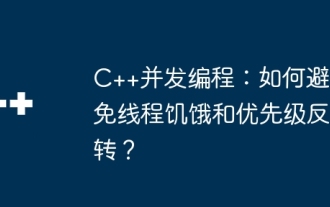 C++ Concurrent Programming: How to avoid thread starvation and priority inversion?
May 06, 2024 pm 05:27 PM
C++ Concurrent Programming: How to avoid thread starvation and priority inversion?
May 06, 2024 pm 05:27 PM
To avoid thread starvation, you can use fair locks to ensure fair allocation of resources, or set thread priorities. To solve priority inversion, you can use priority inheritance, which temporarily increases the priority of the thread holding the resource; or use lock promotion, which increases the priority of the thread that needs the resource.
 Simple JavaScript Tutorial: How to Get HTTP Status Code
Jan 05, 2024 pm 06:08 PM
Simple JavaScript Tutorial: How to Get HTTP Status Code
Jan 05, 2024 pm 06:08 PM
JavaScript tutorial: How to get HTTP status code, specific code examples are required. Preface: In web development, data interaction with the server is often involved. When communicating with the server, we often need to obtain the returned HTTP status code to determine whether the operation is successful, and perform corresponding processing based on different status codes. This article will teach you how to use JavaScript to obtain HTTP status codes and provide some practical code examples. Using XMLHttpRequest
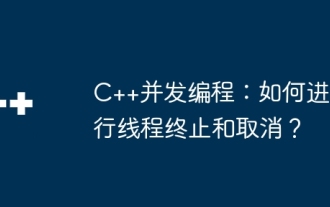 C++ Concurrent Programming: How to do thread termination and cancellation?
May 06, 2024 pm 02:12 PM
C++ Concurrent Programming: How to do thread termination and cancellation?
May 06, 2024 pm 02:12 PM
Thread termination and cancellation mechanisms in C++ include: Thread termination: std::thread::join() blocks the current thread until the target thread completes execution; std::thread::detach() detaches the target thread from thread management. Thread cancellation: std::thread::request_termination() requests the target thread to terminate execution; std::thread::get_id() obtains the target thread ID and can be used with std::terminate() to immediately terminate the target thread. In actual combat, request_termination() allows the thread to decide the timing of termination, and join() ensures that on the main line





