
php editor Zimo will introduce you to the relevant knowledge of windows8 installation partition. When installing the Windows 8 operating system, reasonable partition settings are an essential step. Through reasonable partition settings, the operating efficiency of the system can be improved and data security can be ensured. In this article, we will introduce you in detail the steps and precautions for installing a Windows 8 partition to help you successfully complete the installation process. Whether you are creating a new partition or adjusting an existing partition, we will provide you with detailed operation guides so that you can easily master the relevant skills and install a stable and efficient Windows 8 operating system.
In the device text box, the volume label and drive letter of the U disk will be displayed. After clicking the "Select" button, find the downloaded WIN10 installation image file on your local computer, and then confirm. At this time, the "Boot type selection" text box will automatically display the type of this image file, and the default settings can be used for the partition type and target system type.
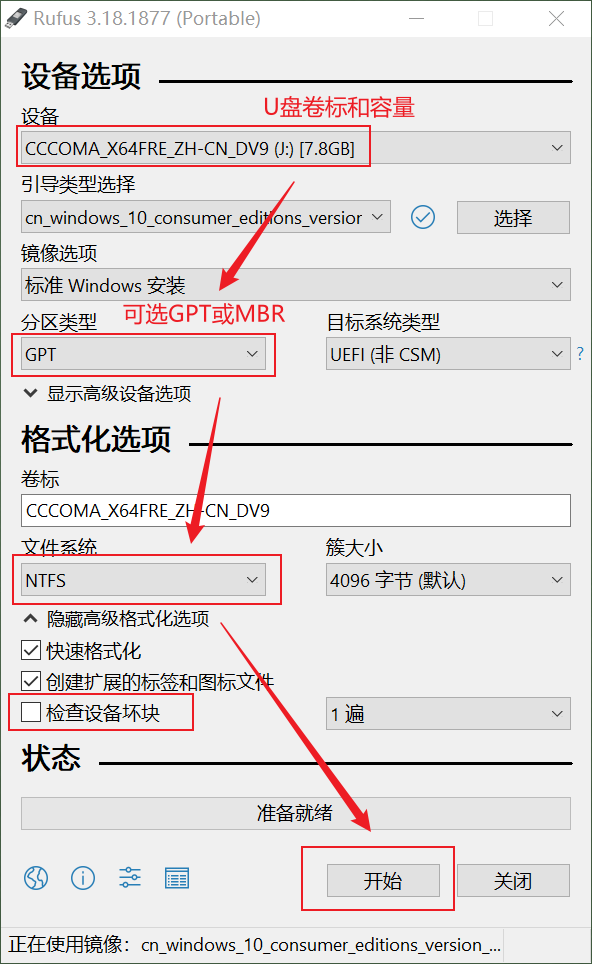
In the formatting options, the file system should be set to NTFS. Do not choose old file systems such as FAT32 or FAT, because they cannot recognize single files larger than 4G and cannot be used to install WIN10. In Show Advanced Formatting Options, there is an option to check the device for bad blocks. If your USB flash drive is old and you are worried about bad blocks, you can check this option. However, it should be noted that the inspection process will be time-consuming. If it is a relatively new USB flash drive, it is okay to not check this option.
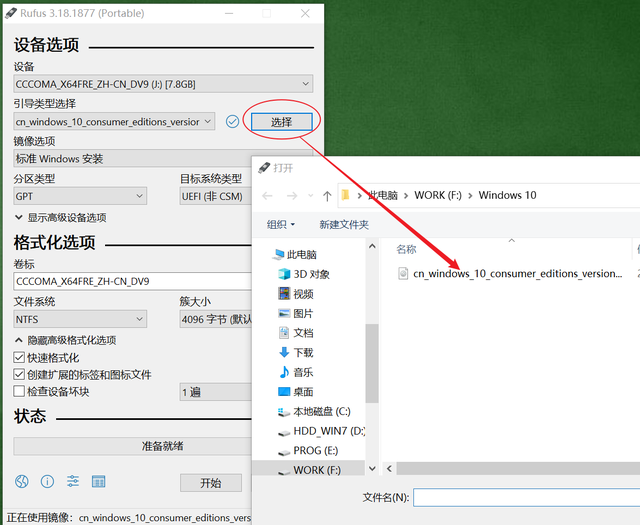
There are two points to note here
One: The process of making the installation boot disk will clear all the data in the U disk, so you must back up the important data in the U disk in advance.
2: The size of the installed U disk must be greater than or equal to the size of the image file, at least 8G. If "Check device bad blocks" is checked and the USB disk has a large capacity, the production process may take longer.
After the software prompts that the creation is successful, the U disk will contain the WIN10 installation file and boot system startup function. Just adjust the boot sequence so that the USB drive boots first, and you can use it to install the system.
Let me give you a little knowledge about partition types. Currently, our home computers generally have two boot modes: uefi and legacy, and the corresponding disk partitions are also different. So for Win10, What partition format should we choose?

1. If the BIOS is set to uefi boot mode to install win10, you must use the gpt partition. If you install win10 in legacy boot mode, you must use the mbr partition.
Starting in 2018, most new motherboard BIOSes adopt UEFI boot mode by default. Therefore, before installing the operating system, we need to change the hard disk partition format to GUID (GPT) format. However, there is no need to manually change the partition format when using tools such as Rufus, because the system will automatically recognize and set it based on the image file. This ensures that the operating system boots and runs correctly. Therefore, in order to be compatible with the new motherboard BIOS, we need to ensure that the hard disk partition is in the correct format.
Only motherboards based on the UEFI platform support GPT partition boot. In the WIN10 operating system, if the hard disk is not larger than 2TB, there is no obvious difference between using MBR or GPT partition type. MBR supports a maximum capacity of 2TB and does not support hard disks with a capacity of more than 2TB. However, it is compatible with current Microsoft XP or higher versions. Operating system, GPT can support hard drives with capacities above 2TB and is compatible with WIN8 or higher operating systems.
So how do you enter the BIOS and how do you set the U disk to boot first in the BIOS? What should I pay attention to when installing the system? I will write an article to explain in detail in the future, and will also explain to you how to install a virtual machine and how to install the Ubuntu operating system in a virtual machine. Friends who are interested in this aspect can click "Follow" and "Collect"! thank you all!
The above is the detailed content of windows8 installation partition. For more information, please follow other related articles on the PHP Chinese website!
 Mobile hard disk partition software
Mobile hard disk partition software
 win10 bluetooth switch is missing
win10 bluetooth switch is missing
 Why do all the icons in the lower right corner of win10 show up?
Why do all the icons in the lower right corner of win10 show up?
 The difference between win10 sleep and hibernation
The difference between win10 sleep and hibernation
 Win10 pauses updates
Win10 pauses updates
 What to do if the Bluetooth switch is missing in Windows 10
What to do if the Bluetooth switch is missing in Windows 10
 win10 connect to shared printer
win10 connect to shared printer
 Clean up junk in win10
Clean up junk in win10




