How to set screen refresh frequency in windows
If the computer screen refresh frequency is out of sync with the game frame rate, it will cause various problems such as flickering screens and crashes in the game. If the screen refresh frequency is too high or too low, it will cause serious visual fatigue for the user. The Windows system can adjust the screen by itself. Refresh frequency, this issue will bring you a tutorial on how to set the screen refresh frequency in Windows. It is applicable to Win7 Win8 Win8.1. Come and learn with the editor.

How to set the screen refresh frequency in windows
1. Right-click on the screen and click "Screen Resolution";
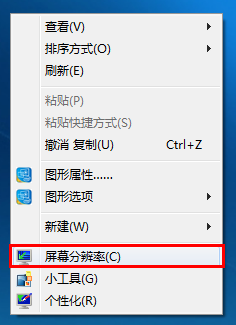
2. Click "Advanced Settings";
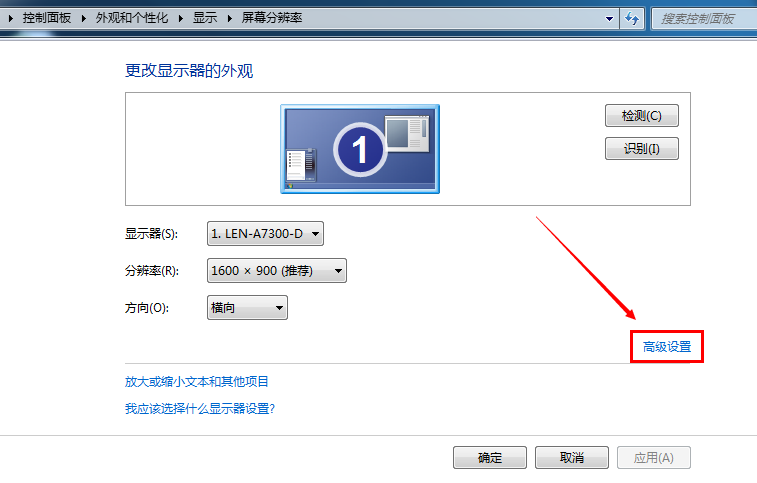
3. "Monitor" --- "Screen Refresh Rate".
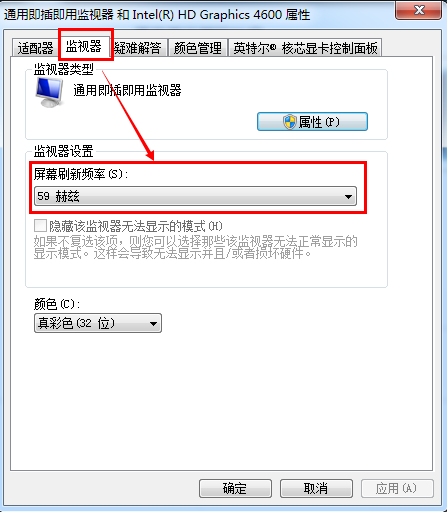
How to set the screen refresh frequency in Windows 10
1. Right-click the blank area of the desktop and select "Display Settings", as shown below:
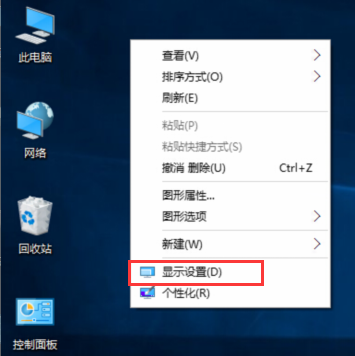
2. Select "Advanced Display Settings" in the lower right corner, as shown below:

3. "Display Adapter Properties" -- -"Monitor"---"Screen refresh rate".
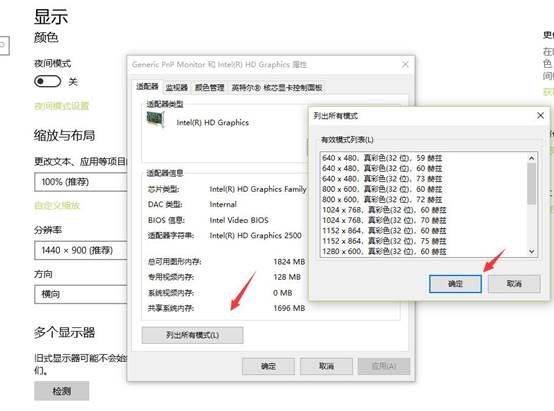
The above is the detailed content of How to set screen refresh frequency in windows. For more information, please follow other related articles on the PHP Chinese website!

Hot AI Tools

Undresser.AI Undress
AI-powered app for creating realistic nude photos

AI Clothes Remover
Online AI tool for removing clothes from photos.

Undress AI Tool
Undress images for free

Clothoff.io
AI clothes remover

AI Hentai Generator
Generate AI Hentai for free.

Hot Article

Hot Tools

Notepad++7.3.1
Easy-to-use and free code editor

SublimeText3 Chinese version
Chinese version, very easy to use

Zend Studio 13.0.1
Powerful PHP integrated development environment

Dreamweaver CS6
Visual web development tools

SublimeText3 Mac version
God-level code editing software (SublimeText3)





