 System Tutorial
System Tutorial
 LINUX
LINUX
 Detailed explanation of Linux driver technology (5)_Device blocking/non-blocking reading and writing
Detailed explanation of Linux driver technology (5)_Device blocking/non-blocking reading and writing
Detailed explanation of Linux driver technology (5)_Device blocking/non-blocking reading and writing
In the process of writing Linux drivers, device blocking/non-blocking reading and writing is a very important technology. It can achieve efficient data transmission and event processing, improving system performance and response speed. In this article, we will delve into Linux driver technology (5)_The implementation principles and related technologies of device blocking/non-blocking reading and writing.
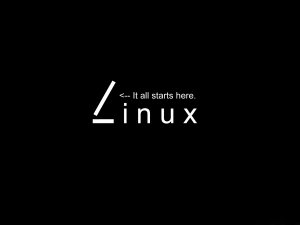
Waiting queue is a very important data structure in the kernel for process scheduling. Its task is to maintain a linked list. Each node in the linked list is a PCB (process control block). The kernel will schedule all processes in the waiting queue of PCB to sleep until a certain wake-up condition occurs. I have already discussed the use of blocking IO and non-blocking IO at the application layer in the article Linux I/O Multiplexing. This article mainly discusses how to implement blocking and non-blocking reading and writing of device IO in the driver. Obviously, the waiting queue mechanism is required to implement this blocking-related mechanism. The kernel source code of this article uses version 3.14.0
Implementation of device blocking IO
When we read and write the IO of the device file, the corresponding interface in the driver will eventually be called back, and these interfaces will also appear in the process (kernel) space of the reading and writing device process , if the conditions are not Satisfied, the interface function puts the process into sleep state, even if the user process of reading and writing the device enters sleep, which is what we often call blocking. In a word, the essence of reading and writing device file blocking is that the driver implements blocking of device files in the driver. The reading and writing process can be summarized as follows:
1. Definition-Initialize the waiting queue head
//定义等待队列头 wait_queue_head_t waitq_h; //初始化,等待队列头 init_waitqueue_head(wait_queue_head_t *q); //或 //定义并初始化等待队列头 DECLARE_WAIT_QUEUE_HEAD(waitq_name);
Among the above choices, the last one will directly define and initialize a waiting head. However, if you use global variables to pass parameters within the module, it is inconvenient. Which one to use depends on the requirements.
We can trace the source code and see what the above lines do:
//include/linux/wait.h
35 struct __wait_queue_head {
36 spinlock_t lock;
37 struct list_head task_list;
38 };
39 typedef struct __wait_queue_head wait_queue_head_t;
“
wait_queue_head_t
–36–>Spin lock used by this queue
–27–>The link that “strings” the entire queue together”
Then let’s take a look at the initialization macro:
55 #define __WAIT_QUEUE_HEAD_INITIALIZER(name) { \
56 .lock = __SPIN_LOCK_UNLOCKED(name.lock), \
57 .task_list = { &(name).task_list, &(name).task_list } }
58
59 #define DECLARE_WAIT_QUEUE_HEAD(name) \
60 wait_queue_head_t name = __WAIT_QUEUE_HEAD_INITIALIZER(name)
“
DECLARE_WAIT_QUEUE_HEAD()
–60–>Create a waiting queue head named name based on the incoming string name
–57–>To initialize the above task_list field, the kernel standard initialization macro is not used. I am speechless. . .”
2. Add this process to the waiting queue
Add events to the waiting queue, that is, the process enters sleep state and does not return until condition is true. The version of **_interruptible indicates that sleep can be interrupted, and the version of _timeout** indicates the timeout version, which will be returned after timeout. This naming convention can be seen everywhere in the kernel API.
void wait_event(wait_queue_head_t *waitq_h,int condition); void wait_event_interruptible(wait_queue_head_t *waitq_h,int condition); void wait_event_timeout(wait_queue_head_t *waitq_h,int condition); void wait_event_interruptible_timeout(wait_queue_head_t *waitq_h,int condition);
This is the core of the waiting queue, let’s take a look
“
wait_event
└── wait_event
└── _wait_event
├── abort_exclusive_wait
├── finish_wait
├── prepare_to_wait_event
└── ___wait_is_interruptible”
244 #define wait_event(wq, condition) \
245 do { \
246 if (condition) \
247 break; \
248 __wait_event(wq, condition); \
249 } while (0)
“
wait_event
–246–>如果condition为真,立即返回
–248–>否则调用__wait_event”
194 #define ___wait_event(wq, condition, state, exclusive, ret, cmd) \
195 ({ \
206 for (;;) { \
207 long __int = prepare_to_wait_event(&wq, &__wait, state);\
208 \
209 if (condition) \
210 break; \
212 if (___wait_is_interruptible(state) && __int) { \
213 __ret = __int; \
214 if (exclusive) { \
215 abort_exclusive_wait(&wq, &__wait, \
216 state, NULL); \
217 goto __out; \
218 } \
219 break; \
220 } \
222 cmd; \
223 } \
224 finish_wait(&wq, &__wait); \
225 __out: __ret; \
226 })
“
___wait_event
–206–>死循环的轮询
–209–>如果条件为真,跳出循环,执行finish_wait();进程被唤醒
–212–>如果进程睡眠的方式是interruptible的,那么当中断来的时候也会abort_exclusive_wait被唤醒
–222–>如果上面两条都不满足,就会回调传入的schedule(),即继续睡眠”
模板
struct wait_queue_head_t xj_waitq_h;
static ssize_t demo_read(struct file *filp, char __user *buf, size_t size, loff_t *offset)
{
if(!condition) //条件可以在中断处理函数中置位
wait_event_interruptible(&xj_waitq_h,condition);
}
static file_operations fops = {
.read = demo_read,
};
static __init demo_init(void)
{
init_waitqueue_head(&xj_waitq_h);
}
IO多路复用的实现
对于普通的非阻塞IO,我们只需要在驱动中注册的read/write接口时不使用阻塞机制即可,这里我要讨论的是IO多路复用,即当驱动中的read/write并没有实现阻塞机制的时候,我们如何利用内核机制来在驱动中实现对IO多路复用的支持。下面这个就是我们要用的API
int poll(struct file *filep, poll_table *wait); void poll_wait(struct file * filp, wait_queue_head_t * wait_address, poll_table *p)
当应用层调用select/poll/epoll机制的时候,内核其实会遍历回调相关文件的驱动中的poll接口,通过每一个驱动的poll接口的返回值,来判断该文件IO是否有相应的事件发生,我们知道,这三种IO多路复用的机制的核心区别在于内核中管理监视文件的方式,分别是位,数组,链表,但对于每一个驱动,回调的接口都是poll。
模板
struct wait_queue_head_t waitq_h;
static unsigned int demo_poll(struct file *filp, struct poll_table_struct *pts)
{
unsigned int mask = 0;
poll_wait(filp, &wwaitq_h, pts);
if(counter){
mask = (POLLIN | POLLRDNORM);
}
return mask;
}
static struct file_operations fops = {
.owner = THIS_MODULE,
.poll = demo_poll,
};
static __init demo_init(void)
{
init_waitqueue_head(&xj_waitq_h);
}
其他API
刚才我们讨论了如何使用等待队列实现阻塞IO,非阻塞IO,其实关于等待队列,内核还提供了很多其他API用以完成相关的操作,这里我们来认识一下
//在等待队列上睡眠 sleep_on(wait_queue_head_t *wqueue_h); sleep_on_interruptible(wait_queue_head_t *wqueue_h); //唤醒等待的进程 void wake_up(wait_queue_t *wqueue); void wake_up_interruptible(wait_queue_t *wqueue);
总之,设备阻塞/非阻塞读写是Linux驱动程序编写过程中不可或缺的一部分。它可以实现高效的数据传输和事件处理,提高系统的性能和响应速度。希望本文能够帮助读者更好地理解Linux驱动技术(五) _设备阻塞/非阻塞读写的实现原理和相关技术。
The above is the detailed content of Detailed explanation of Linux driver technology (5)_Device blocking/non-blocking reading and writing. For more information, please follow other related articles on the PHP Chinese website!

Hot AI Tools

Undresser.AI Undress
AI-powered app for creating realistic nude photos

AI Clothes Remover
Online AI tool for removing clothes from photos.

Undress AI Tool
Undress images for free

Clothoff.io
AI clothes remover

AI Hentai Generator
Generate AI Hentai for free.

Hot Article

Hot Tools

Notepad++7.3.1
Easy-to-use and free code editor

SublimeText3 Chinese version
Chinese version, very easy to use

Zend Studio 13.0.1
Powerful PHP integrated development environment

Dreamweaver CS6
Visual web development tools

SublimeText3 Mac version
God-level code editing software (SublimeText3)

Hot Topics
 1382
1382
 52
52
 Difference between centos and ubuntu
Apr 14, 2025 pm 09:09 PM
Difference between centos and ubuntu
Apr 14, 2025 pm 09:09 PM
The key differences between CentOS and Ubuntu are: origin (CentOS originates from Red Hat, for enterprises; Ubuntu originates from Debian, for individuals), package management (CentOS uses yum, focusing on stability; Ubuntu uses apt, for high update frequency), support cycle (CentOS provides 10 years of support, Ubuntu provides 5 years of LTS support), community support (CentOS focuses on stability, Ubuntu provides a wide range of tutorials and documents), uses (CentOS is biased towards servers, Ubuntu is suitable for servers and desktops), other differences include installation simplicity (CentOS is thin)
 How to install centos
Apr 14, 2025 pm 09:03 PM
How to install centos
Apr 14, 2025 pm 09:03 PM
CentOS installation steps: Download the ISO image and burn bootable media; boot and select the installation source; select the language and keyboard layout; configure the network; partition the hard disk; set the system clock; create the root user; select the software package; start the installation; restart and boot from the hard disk after the installation is completed.
 Centos options after stopping maintenance
Apr 14, 2025 pm 08:51 PM
Centos options after stopping maintenance
Apr 14, 2025 pm 08:51 PM
CentOS has been discontinued, alternatives include: 1. Rocky Linux (best compatibility); 2. AlmaLinux (compatible with CentOS); 3. Ubuntu Server (configuration required); 4. Red Hat Enterprise Linux (commercial version, paid license); 5. Oracle Linux (compatible with CentOS and RHEL). When migrating, considerations are: compatibility, availability, support, cost, and community support.
 How to use docker desktop
Apr 15, 2025 am 11:45 AM
How to use docker desktop
Apr 15, 2025 am 11:45 AM
How to use Docker Desktop? Docker Desktop is a tool for running Docker containers on local machines. The steps to use include: 1. Install Docker Desktop; 2. Start Docker Desktop; 3. Create Docker image (using Dockerfile); 4. Build Docker image (using docker build); 5. Run Docker container (using docker run).
 Detailed explanation of docker principle
Apr 14, 2025 pm 11:57 PM
Detailed explanation of docker principle
Apr 14, 2025 pm 11:57 PM
Docker uses Linux kernel features to provide an efficient and isolated application running environment. Its working principle is as follows: 1. The mirror is used as a read-only template, which contains everything you need to run the application; 2. The Union File System (UnionFS) stacks multiple file systems, only storing the differences, saving space and speeding up; 3. The daemon manages the mirrors and containers, and the client uses them for interaction; 4. Namespaces and cgroups implement container isolation and resource limitations; 5. Multiple network modes support container interconnection. Only by understanding these core concepts can you better utilize Docker.
 What to do if the docker image fails
Apr 15, 2025 am 11:21 AM
What to do if the docker image fails
Apr 15, 2025 am 11:21 AM
Troubleshooting steps for failed Docker image build: Check Dockerfile syntax and dependency version. Check if the build context contains the required source code and dependencies. View the build log for error details. Use the --target option to build a hierarchical phase to identify failure points. Make sure to use the latest version of Docker engine. Build the image with --t [image-name]:debug mode to debug the problem. Check disk space and make sure it is sufficient. Disable SELinux to prevent interference with the build process. Ask community platforms for help, provide Dockerfiles and build log descriptions for more specific suggestions.
 What to do after centos stops maintenance
Apr 14, 2025 pm 08:48 PM
What to do after centos stops maintenance
Apr 14, 2025 pm 08:48 PM
After CentOS is stopped, users can take the following measures to deal with it: Select a compatible distribution: such as AlmaLinux, Rocky Linux, and CentOS Stream. Migrate to commercial distributions: such as Red Hat Enterprise Linux, Oracle Linux. Upgrade to CentOS 9 Stream: Rolling distribution, providing the latest technology. Select other Linux distributions: such as Ubuntu, Debian. Evaluate other options such as containers, virtual machines, or cloud platforms.
 What computer configuration is required for vscode
Apr 15, 2025 pm 09:48 PM
What computer configuration is required for vscode
Apr 15, 2025 pm 09:48 PM
VS Code system requirements: Operating system: Windows 10 and above, macOS 10.12 and above, Linux distribution processor: minimum 1.6 GHz, recommended 2.0 GHz and above memory: minimum 512 MB, recommended 4 GB and above storage space: minimum 250 MB, recommended 1 GB and above other requirements: stable network connection, Xorg/Wayland (Linux)



