
Win10 What should I do if there is no web search in the Search search box? When we use win10 system to search, we encounter that the web search does not appear when searching for something, so what is going on? Users can check whether the search service is still running. Let this site carefully introduce to users the perfect solution to the problem that there is no web search in the Win10 Search search box.
Win10 Search search box does not have a perfect solution to web search
1. First, check whether the search service is still running.
1. Make sure the Windows Search service is running. Shortcut key Win R > Enter: services.msc
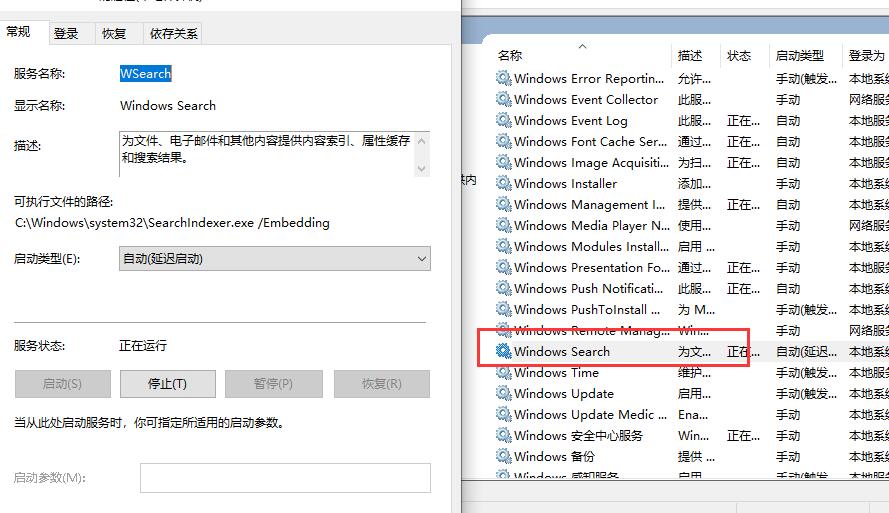
2. Shortcut key Win R > Enter: gpedit.msc, open "Group Policy" (there is no Group Policy in the home version, you can choose to skip it directly), navigate to: Computer Configuration > Administrative Templates > Windows Components > Search, disable the following three items in the right window :
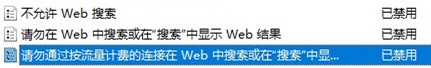
2. After completing the above operations, enter the following operations
1. Download the reset WindowsSearchBox.ps1 script.
2. Search and open Windows PowerShell in Win S (not as administrator).
3. Drag the downloaded "ResetWindowsSearchBox.ps1" file into the Windows PowerShell window, hit Enter twice, and the "Unable to load file..." situation will appear as shown below:
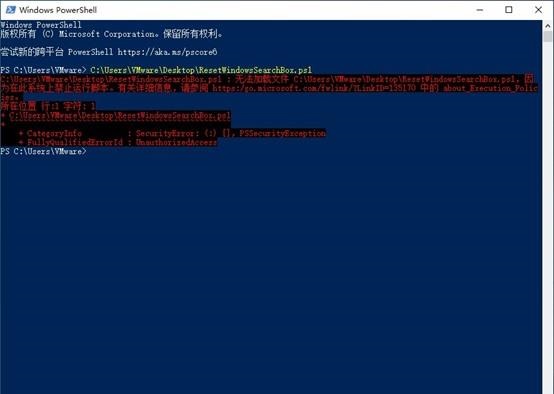
4. Enter the command in Windows PowerShell: Get-ExecutionPolicy
After pressing Enter, the Restricted prompt as shown below will appear:
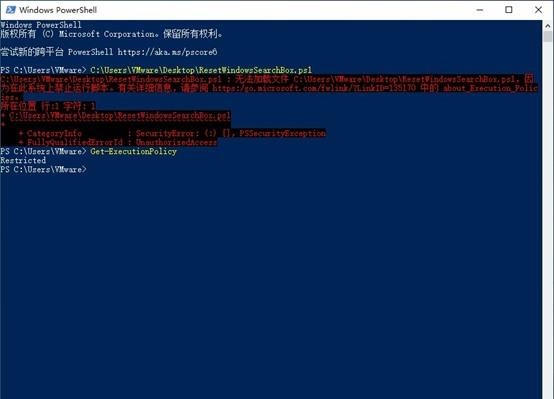
5. Then enter: Set-ExecutionPolicy -Scope CurrentUser -ExecutionPolicy Unrestricted
After pressing Enter, a dialogue will appear. Select "All" to enter: A and press Enter.
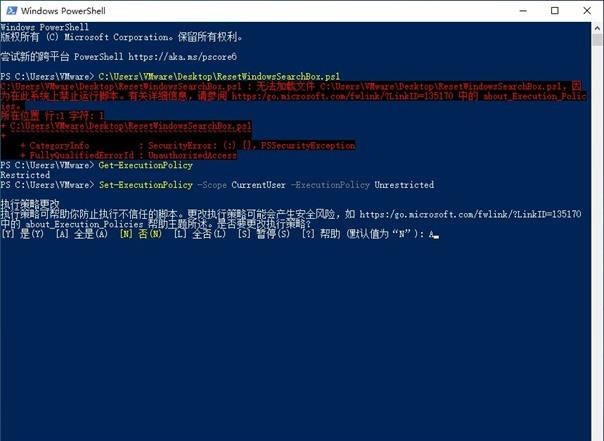
6. Then drag the downloaded "ResetWindowsSearchBox.ps1" file into the Windows PowerShell window, hit Enter twice, and a new window will pop up (if the UAC dialog pops up Check the box to select Yes) and wait until it is completed as shown below. Press any key to continue...

7. Finally, close the window and restart the computer.

The above is the detailed content of What should I do if there is no web search in the Win10 Search box?. For more information, please follow other related articles on the PHP Chinese website!
 win10 bluetooth switch is missing
win10 bluetooth switch is missing
 Why do all the icons in the lower right corner of win10 show up?
Why do all the icons in the lower right corner of win10 show up?
 The difference between win10 sleep and hibernation
The difference between win10 sleep and hibernation
 Win10 pauses updates
Win10 pauses updates
 What to do if the Bluetooth switch is missing in Windows 10
What to do if the Bluetooth switch is missing in Windows 10
 win10 connect to shared printer
win10 connect to shared printer
 Clean up junk in win10
Clean up junk in win10
 How to share printer in win10
How to share printer in win10




