
php editor Strawberry will introduce to you how to create a community in Suileyou Cloud Game. Suileyou Cloud Game is a popular multiplayer online game platform. By creating communities, you can form teams, communicate and share game experiences with like-minded players. The method to create a community is very simple. First log in to the official website of Suileyou Cloud Game, click on the community function page, then select Create a community, fill in the corresponding community name, introduction, tags and other information, and finally click Confirm to successfully create the community. After creating a community, you can invite friends to join, organize various interesting activities together, and enjoy the fun of the game. The method of creating a community in Suileyou Cloud Game is as mentioned above. I hope it can help everyone.
1. Click on the community on the Suileyou Cloud Game My interface to enter;
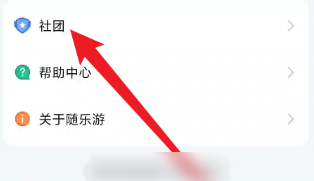
2. Then Click to create a community.

In this way, we can easily create a community of our own, and we can also invite our friends to chat together. The operation is also relatively simple. I hope you can The article I wrote can help you.
The above is the detailed content of How to create a community in Suileyou Cloud Game. Introduction to the creation method. For more information, please follow other related articles on the PHP Chinese website!




