How to fix the graphics card fan not spinning
Some users find that their graphics card fan is not spinning when they turn on the computer. This problem is usually caused by some failure of the graphics card fan. Here are some ways to deal with it by yourself. You can try it together. .
How to fix the graphics card fan not spinning
1. You can remove the graphics card from the host first, use some relatively small soft-bristled brushes to clean the dust on the fan, and then install it back Try applying power to see if it runs.
2. After removing the dust, you can continue to test the power supply. Use the positive and negative poles of the two batteries to insert into the corresponding power socket to see if the fan is running normally. If it is running, it means that the power supply is normal.

3. If the power supply of the fan is normal, reinstall it to see if the power supply of the chassis motherboard is normal. You can change more power jacks on the motherboard.
4. Through the above method, you can test whether it is a problem with the power supply or the motherboard.

5. It is also possible that the lubricating oil in the bearing has failed. You can tear off the sticker in the middle of the graphics card, then remove the clamp pin on the shaft and add oil to the bearing. Some lubricants only need a little less, too much may affect the rotational speed.
Related reading: No signal on the monitorThe above is the detailed content of How to fix the graphics card fan not spinning. For more information, please follow other related articles on the PHP Chinese website!

Hot AI Tools

Undresser.AI Undress
AI-powered app for creating realistic nude photos

AI Clothes Remover
Online AI tool for removing clothes from photos.

Undress AI Tool
Undress images for free

Clothoff.io
AI clothes remover

Video Face Swap
Swap faces in any video effortlessly with our completely free AI face swap tool!

Hot Article

Hot Tools

Notepad++7.3.1
Easy-to-use and free code editor

SublimeText3 Chinese version
Chinese version, very easy to use

Zend Studio 13.0.1
Powerful PHP integrated development environment

Dreamweaver CS6
Visual web development tools

SublimeText3 Mac version
God-level code editing software (SublimeText3)

Hot Topics
 1389
1389
 52
52
 FSP showcases its new 2500W Cannon Pro power supply and U700-B chassis, which can control four RTX 4090 graphics cards at the same time
Jun 10, 2024 pm 09:13 PM
FSP showcases its new 2500W Cannon Pro power supply and U700-B chassis, which can control four RTX 4090 graphics cards at the same time
Jun 10, 2024 pm 09:13 PM
News from this site on June 8 FSP displayed a variety of PC accessories at Computex 2024 Taipei International Computer Show, including PC cases of various sizes, new air-cooled and liquid-cooled radiators, and a variety of new power supplies. ▲Picture source: Wccftech FSP is showing off its new CannonPro2500W power supply this year, which has been upgraded to ATX3.1 and Gen5.1 standards and has passed 80PLUS230VEU Platinum certification. This power supply is equipped with four PCIe12V-2x6 connectors and can power four RTX4090 graphics cards at the same time. In addition, FSP also launched a new MEGATI series power supply, which adopts 80PLUS platinum design, complies with ATX3.1 standard, has a rated power of 1650W, and is equipped with
 Fanless 'passive” cooling, ASRock launches AMD Radeon RX 7900 Passive series graphics cards
Jul 26, 2024 pm 10:52 PM
Fanless 'passive” cooling, ASRock launches AMD Radeon RX 7900 Passive series graphics cards
Jul 26, 2024 pm 10:52 PM
According to news from this site on July 26, ASRock today released two fanless "passive" cooling graphics cards, Radeon RX7900XTX Passive24GB and RadeonRX7900XTPassive20GB. Note from this site: Considering the actual operating heat of these two graphics cards, air ducts are generally required to assist heat dissipation in real usage scenarios, not true passive heat dissipation. Like the Radeon RX7900 founder graphics card previously released by ASRock, the Radeon RX7900 Passive series graphics card is designed for multi-card accelerated computing scenarios, so it has many of the same design elements as the former: the same dual-slot thickness, the same VC vapor chamber core cooling, the same Horizontal orientation single 12V-2×6 power supply
 ASRock's new RX 7900 XTX graphics card creates two unique features: 12V-2x6 power supply interface and 2.0 slot thick air cooling
Jun 11, 2024 pm 01:52 PM
ASRock's new RX 7900 XTX graphics card creates two unique features: 12V-2x6 power supply interface and 2.0 slot thick air cooling
Jun 11, 2024 pm 01:52 PM
According to news from this site on June 6, technology media TechPowerUp followed up and reported on the 2024 Taipei International Computer Show, and personally used the ASRock Radeon RX7900XTX graphics card. This graphics card is currently the only RX7900XTX graphics card that natively uses 12V-2x6, and it is also the only one that strictly uses 2 slots thick. Air-cooled RX7900XTX graphics card. The relevant pictures attached to this site are as follows: The above picture source: TechPowerUp The above picture source WccFtech12V-2x6 power supply interface is common in NVIDIA graphics cards, and the RX7900XTX graphics card launched by ASRock this time is mainly aimed at multi-card AI acceleration scenarios, usually 4-6 chips are placed side by side. graphics card. The game clock frequency of this graphics card is 2270MHz, and the video memory
 ASUS launches TUF Gaming TR120 ARGB case cooling fan, 28mm thick design
Jun 09, 2024 pm 05:24 PM
ASUS launches TUF Gaming TR120 ARGB case cooling fan, 28mm thick design
Jun 09, 2024 pm 05:24 PM
According to news from this site on May 16, ASUS recently launched a new generation of TUF Gaming product line chassis cooling fans TR120ARGB series, available in black and white. The TR120ARGB fan chooses the 12028 specification, which has been gradually increasing recently. Compared with the previous generation product TF120 Xiaguang (TF120ARGB) fan that uses standard 12025, the extra 3mm thickness of TR120ARGB lays the physical foundation for its improved heat dissipation capacity. This series of fans follows the double-layer LED design of the previous generation products. Each fan has 16 ARGB lamp beads and also contains a translucent light-transmitting area on the side. ASUS TUFGamingTR120ARGB series fans include standard and reverse blade versions, suitable for cooling in various chassis
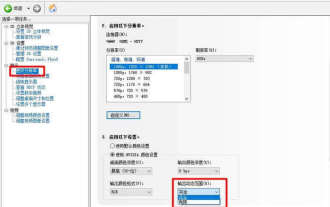 Graphics card image quality optimization settings, Nvidia graphics card AMD graphics card image quality optimization
Jun 19, 2024 am 02:48 AM
Graphics card image quality optimization settings, Nvidia graphics card AMD graphics card image quality optimization
Jun 19, 2024 am 02:48 AM
Which one has better image quality, N card or A card? Rumors that A card has good picture quality and N card has fast internet speed have been widely circulated, but in fact no one can tell the reason why. However, whether it is an N-card, A-card or even an I-card, if the driver settings are improper, the color will indeed be divided into good and bad! Today, the editor will tell you about some key color settings of the graphics card driver! Color dynamic range setting is an issue that old users will definitely pay attention to, and it is also the main reason for the perception that the color of N card is not as good as that of A card. For a certain period of time, for the sake of compatibility, NVIDA set the color dynamic range in the driver to 16-235 by default, while the A card was a complete 0-255. Compared with the color range of 0-255, 16-235 is obviously different. Ash. The reason why A card has more common colors than N card
 Gujia launches SC140 series of infinite mirror lighting fans: supports seamless daisy chain connection, including reverse leaf version
Aug 01, 2024 pm 12:09 PM
Gujia launches SC140 series of infinite mirror lighting fans: supports seamless daisy chain connection, including reverse leaf version
Aug 01, 2024 pm 12:09 PM
According to the news from this site on August 1, French media CowcotLand reported that Gujia’s overseas official website has added a new SC140 fan, which is available in black and white colors, and both front-leaf and reverse-leaf versions are available. As of the time of publication of this website, the official website of Gujia Simplified Chinese has not yet launched this series of products. ▲SC140 fan with reverse blades. The white Gujia SC140 fan supports tool-free seamless daisy chain buckle connection. It is a rare 140mm model among "building block fans". Due to power supply limitations, Gujia recommends that a set of SC140 fans should not exceed 3 when connected in series with snap-on connections. ▲The series connection effect of Zhengye black building blocks. The shaft cover part of this series of fans adopts an "infinity mirror" design. The left and right sides of the fan frame support ARGB lighting effects, and the edge areas of the front and back sides are also outlined with light bars.
 'Black Crystal' matte design, Tongde launches RTX 4070 Ti SUPER GameRock OmniBlack graphics card
Jun 14, 2024 pm 09:39 PM
'Black Crystal' matte design, Tongde launches RTX 4070 Ti SUPER GameRock OmniBlack graphics card
Jun 14, 2024 pm 09:39 PM
According to news from this site on June 14, Tongde Palit today released RTX4070TiSUPERGameRockOmniBlack. The graphics card is 329.4mm long and 3.5 slots thick. RTX4070TiSUPERGameRockOmniBlack continues the crystal decoration style of Tongde GameRock series graphics cards, and adopts a matte all-black front color design, but the metal back panel is still in the original metal color. This site noticed that Tongde’s graphics card maintains NVIDIA’s official design for the RTX4070TiSUPER in terms of frequency parameters, but the power consumption has slightly increased by 10W to 295W, and the recommended power supply has also increased from 700W to 750W. Tongde RT
 Triangular symmetrical back frame design, Limin launches TL-K12R series reverse air outlet fans
Jul 31, 2024 pm 08:25 PM
Triangular symmetrical back frame design, Limin launches TL-K12R series reverse air outlet fans
Jul 31, 2024 pm 08:25 PM
According to news from this site on July 31, French media CowcotLand reported that Limin’s official website has officially launched the TL-K12R series of reverse air fans. Note from this site: Although the official website of Limin shows that the black TL-K12R and the white TL-K12RW will be released in August 2023, the relevant page cache before July 29, 2024 has not been found, and both fans are listed. At the front of the Limin fan page. The TL-K12R series has standard 12025 specifications, adopts a 9-blade design, is equipped with S-FDBV2 magnetic fluid dynamic bearings, and is embellished with ARGB light segments on both sides. Limin said that the TL-K12R series fans adopt a triangular symmetrical back frame design, which increases the effective air outlet area by 23% and improves the structural compressive strength.




