 Computer Tutorials
Computer Tutorials
 Browser
Browser
 QQ Browser International Version Software Introduction—Attached Download
QQ Browser International Version Software Introduction—Attached Download
QQ Browser International Version Software Introduction—Attached Download
php editor Xigua introduces a practical software to you-QQ Browser International Edition. As a powerful browser, QQ Browser International Edition not only has a fast and safe browsing experience, but also provides a variety of functions and features. Users can easily browse the web, watch videos, and download files through the international version of QQ Browser, while also enjoying thoughtful services such as personalized customization and smart assistants. Whether it is daily surfing or working and studying, QQ Browser International Edition can bring users a convenient and comfortable experience. If you want to know more about the international version of QQ Browser, what are you waiting for? Download it now and experience it!
QQ Browser International Edition (BangBrowser) is a highly acclaimed mobile browser software. It has a large number of users abroad because it is small, takes up less space, is fast, and has no restrictions on accessing websites. This latest version of the software is really easy to use.
BangBrowser is a browser software released overseas by Tencent. It is only 4.73MB in size, does not block websites, has no annoying news ads, etc. Compared with domestic browsers, this software is very easy to use, and there is no need to worry about advertising and website blocking. If you are interested in this, give it a try.
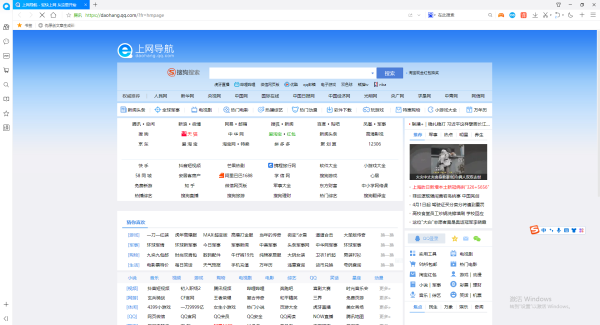
QQ Browser International Version Function Introduction
1. Access the website at will without any obstruction, fast and safe.
2. Supports Simplified Chinese, small size, very refreshing, no ads;
3. Simple interface makes your visit more efficient.
4. Rapid browsing: Bang Browser has a rapid browsing function, which allows users to see more content with less traffic, and the access speed is very fast.
5. Quick file transfer: log in with QQ account, QQ friends can transfer files to each other, the transfer speed is very fast! At the same time, you can also transfer short videos, texts and other files with your bang friends.
6. Ultra-fast transmission speed: bang browser has a very fast download channel. Use this browser to download things faster!
7. Memory access: the URLs visited by the user will be It is recorded for users to visit next time. However, this function can also be set by users, and can be set within a day.
8. Throttle and power-saving mode: The browser also has a throttling and power-saving function. For users with low mobile phone power, this battery life is stronger!
QQ browser international version download Installation
1. The first step is to download the new version of QQ Browser installation file for free from this website. Get an .exe file and double-click to run it to start the installation. As shown in the figure below, there is an option to agree to the user agreement. On-the-fly installation and custom installation.
2. Next, check "Agree to User Agreement", and then the user can choose [Quick Install], then just click the "Install" button to install quickly. For quick installation, the software will decide where to install it and install it to the system disk by default. The editor recommends custom installation because unnecessary bundling can be removed.
3. However, users can also choose [Customized Installation]. After choosing [Customized Installation], you can click the access button to customize the installation path and select the location where QQ Browser is to be installed. Here you can also There will be some other additional options, such as creating a desktop icon, adding to the quick launch bar, setting it as the default browser and locking it, and you can also participate in the user experience improvement plan. The default is all checked, and you can choose according to your needs. .
4. After the path is successfully customized and additional options are successfully selected, just click Install. The installation process will take some time, so please wait patiently. After successful installation, run the QQ browser, and everyone can experience it immediately.
QQ Browser International Version Frequently Asked Questions
How does QQ Browser download short videos on the page?
1. The first step is to open QQ Browser and click the gray in the upper right corner (Menu button) to open the App Center. We can also choose to manage bookmarks, view history, clean up Internet traces, view the download center, print, set, change skins and other operations here. If you want, you can also choose to set settings for the current window: Normal, Small, Incognito.
2. Open the application store of QQ Browser, and you will see the following picture. We type "GetThemAllVideoDownloader" in the search bar on the right according to the mark in the picture and click search.
Editor’s Tip: After installation, the application icon will be displayed on the right side of the application, as shown below:
3. Then open a web page, click GetThemAllVideoDownloader, select video/flash, and we will see As shown below, the URL, source, size, etc. of the short video will be displayed in sequence. Here we choose the format MP4 and then start downloading the short video you want. However, there will also be flv, avi, 3gp, wav, mid and other audio formats here, and everyone can choose according to their own needs.
QQ Browser International Version Update Log
1. Optimize the interface;
2. Fix problems reported by users;
The above is the detailed content of QQ Browser International Version Software Introduction—Attached Download. For more information, please follow other related articles on the PHP Chinese website!

Hot AI Tools

Undresser.AI Undress
AI-powered app for creating realistic nude photos

AI Clothes Remover
Online AI tool for removing clothes from photos.

Undress AI Tool
Undress images for free

Clothoff.io
AI clothes remover

Video Face Swap
Swap faces in any video effortlessly with our completely free AI face swap tool!

Hot Article

Hot Tools

Notepad++7.3.1
Easy-to-use and free code editor

SublimeText3 Chinese version
Chinese version, very easy to use

Zend Studio 13.0.1
Powerful PHP integrated development environment

Dreamweaver CS6
Visual web development tools

SublimeText3 Mac version
God-level code editing software (SublimeText3)

Hot Topics
 1386
1386
 52
52
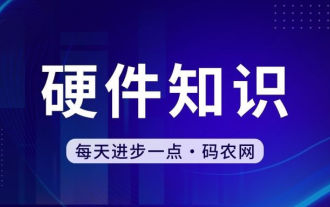 What to do if the xlsx file cannot be opened on mobile phone
Apr 25, 2024 am 08:28 AM
What to do if the xlsx file cannot be opened on mobile phone
Apr 25, 2024 am 08:28 AM
Why can’t WPS and Excel documents be opened on Apple’s mobile phone? It shows that the file cannot be previewed. 1. The reason why WPS and Excel documents cannot be previewed on Apple’s mobile phone is because there are no applications that support these file formats installed on the mobile phone. The solution is to install an application that supports the document format. Application to convert documents to PDF format and send documents to computers or other devices for opening. 2. First check what the suffix of the file is. If it is an excel file but cannot be opened, it means that the file type is not registered in the computer's folder options. 3. First, open the QQ browser on your mobile phone; click the button in the middle below; click "File Download"; click "Document" to select the excel file you want to open. Summary Open QQ browsing
 Introduction to how to download and install the superpeople game
Mar 30, 2024 pm 04:01 PM
Introduction to how to download and install the superpeople game
Mar 30, 2024 pm 04:01 PM
The superpeople game can be downloaded through the steam client. The size of this game is about 28G. It usually takes one and a half hours to download and install. Here is a specific download and installation tutorial for you! New method to apply for global closed testing 1) Search for "SUPERPEOPLE" in the Steam store (steam client download) 2) Click "Request access to SUPERPEOPLE closed testing" at the bottom of the "SUPERPEOPLE" store page 3) After clicking the request access button, The "SUPERPEOPLECBT" game can be confirmed in the Steam library 4) Click the install button in "SUPERPEOPLECBT" and download
 Where to download files from Quark Network Disk_How to download Quark Network Disk to local area and share
Mar 21, 2024 pm 03:57 PM
Where to download files from Quark Network Disk_How to download Quark Network Disk to local area and share
Mar 21, 2024 pm 03:57 PM
As a convenient and practical network disk tool, Quark can help users easily obtain their favorite resources. What if you want to download a file locally? Let the editor tell you now, let’s learn it together! How to download Quark Network Disk to local sharing method 1. First open the Quark software, enter the homepage, and click the [Cloud Icon] on the lower right; 2. Then on the Quark Network Disk page, we click the [Document] function; 3. Then go to the document page, select the file you want to download, and click the [three-dot icon]; 4. After the final click, we click [Download] in the pop-up dialog box;
 How to set QQ browser default Baidu search engine
Apr 11, 2024 pm 02:22 PM
How to set QQ browser default Baidu search engine
Apr 11, 2024 pm 02:22 PM
How to set QQ Browser as the default Baidu search engine? QQ Browser is a web browser tool that is very suitable for office or study. This browser has a simple interface. The default search engine is Search Dog. However, many users are more accustomed to using Baidu search. We can change the default search engine to Searching on Baidu, many friends still don’t know exactly how to operate. Next, the editor will bring you a guide to setting Baidu as the default search engine for QQ browser. Friends who are interested must not miss it. Tips for setting Baidu as the default search engine in QQ Browser 1. Enable QQ Browser and click the [three] icon that appears in the upper right corner (as shown in the picture). 2. At this time, a function window will pop up below. In this window, click to enter the [Settings] option.
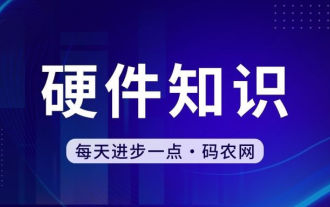 How to open zip file on mobile phone
Apr 21, 2024 am 10:01 AM
How to open zip file on mobile phone
Apr 21, 2024 am 10:01 AM
How to open zip files on mobile phones 1. Open the file management and find the file in Zip format; click on the file to be opened and select decompression; select the location where the decompressed file will be stored; start decompressing the file; decompression is successful, and a file in Zip format will be decompressed as shown in the figure; You can now open and view it directly. 2. Find the software store on the mobile phone desktop. Open the software store and type compression in the search bar. After entering the compression, click on Almighty Compression and click Install. Open the downloaded Almighty Compression APP. Click the plus sign and select the compressed file you want to open on your phone to decompress it. 3. The method to open a zip file on a mobile phone is: first open "My Files" on the mobile phone and find the file in compressed zip format. Select a file in compressed zip format,
 How to download Beilehu children's songs
Mar 28, 2024 am 11:10 AM
How to download Beilehu children's songs
Mar 28, 2024 am 11:10 AM
As an indispensable accompaniment to children's growth, Beilehu's children's songs have won the love of countless parents and children with their cheerful melody, vivid pictures and entertaining and educational content. In order to allow babies to enjoy the joy brought by children's songs anytime and anywhere, many parents hope to download Beilehu's children's songs to their mobile phones or tablets so that they can listen to their children at any time, but how to save Beilehu's children's songs? On your mobile phone, this tutorial will bring you a detailed introduction. Users who don’t understand it yet can come and read along with this article to learn more. Beilehu Nursery Rhymes Download Children's Songs Multi-Picture Tutorial: Open the software and select a children's song you want to download. The editor takes "Classic Children's Songs" as an example. 2. Click the "Download" button below the children's song star.
 How to recognize text in screenshots of mobile QQ browser
Apr 09, 2024 pm 02:01 PM
How to recognize text in screenshots of mobile QQ browser
Apr 09, 2024 pm 02:01 PM
How to recognize text in screenshots of mobile QQ browser? Nowadays, many people like to use qq browser. This browser is very rich in functions. It can not only browse various web pages, but also easily process various types of files, improving work efficiency. Many users like to use qq browser to identify text in screenshots. , this operation can quickly help us copy the text content in the picture, so how to operate it specifically. Now let the editor introduce to you the operation process of text recognition in screenshots of mobile QQ browser. Don't miss it. Introduction to the operation process of text recognition in QQ browser screenshots 1. Step one: Open QQ browser and click on the Scan King entrance (as shown in the picture). 2. Step 2: Find the text extraction page, aim at the text and shoot (as shown in the picture). 3. Third
 Detailed steps for downloading files from qq
Mar 22, 2024 pm 09:10 PM
Detailed steps for downloading files from qq
Mar 22, 2024 pm 09:10 PM
1. First we open file management. 2. Click Internal Storage. 3. Scroll down and sort to find Tencent (Tencent folder) starting with t. 4. Click to enter and find QQfile_recv, click to enter to view.



