
php editor Banana will introduce you how to make a USB boot disk. The USB bootable disk is a very practical tool that can help us repair the system or install the operating system when the computer cannot start normally. There are many ways to make a USB bootable disk. The simplest way is to use professional production tools, such as Rufus, UltraISO, etc. Before production, we need to prepare a blank USB flash drive and the corresponding system image file. The production process is relatively simple, just follow the prompts of the software. By making a USB bootable disk, we can easily deal with various system failures and improve the stability and security of the computer.


Enter the site, find Xinmaotao and open the download
Save the file to the computer. After the download is completed, find the file, insert the USB disk, and run the file

When you open the tool, you will see that the U disk has been recognized. It is very simple here. Just click on the new production. Please back up the important files of the U disk concept before making.
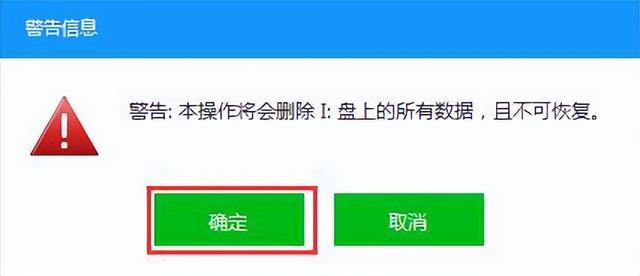
Click OK to wait for the time comparison here. Long

After the progress reaches 100%, you will see a prompt that the operation is completed. Click OK to exit the tool
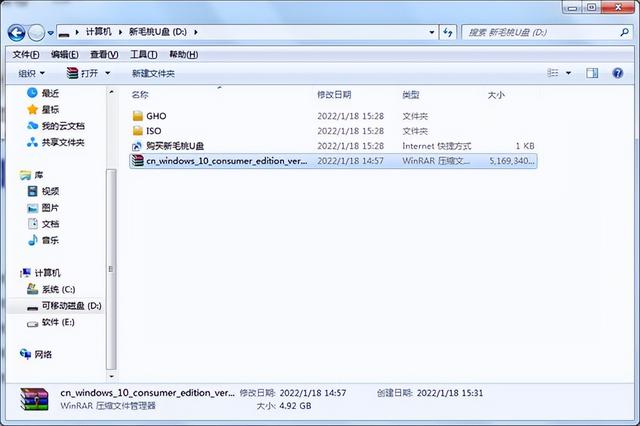
Open the resource manager and you will see u The available capacity of the disk has become smaller

At this point, the production has been completed, let’s test it
Insert the USB flash drive, turn on the computer, press the shortcut startup key to enter the startup item list , select the boot USB disk and press Enter
Here select win8pe to enter

and press Enter to enter the startup interface. The new pe system is stable, ad-free, complete in tools, powerful in function, and supports the network , very suitable for use on computers with better configuration
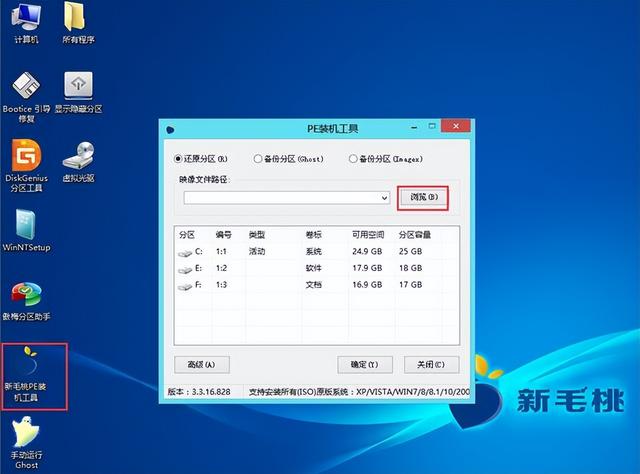
The above is the detailed content of How to boot a USB disk. For more information, please follow other related articles on the PHP Chinese website!




