Cannot enter pe when booting from computer usb disk
Feb 15, 2024 pm 06:12 PMphp editor Xigua will introduce you to a common problem: the computer U disk cannot boot into PE. When using a USB flash drive to boot, sometimes the PE system cannot be entered. This may be due to a variety of reasons. For example, the U disk is incorrectly produced, BIOS setting problems, U disk damage, etc. In this article, we will provide you with several methods to solve this problem to help you enter the PE system smoothly.

First let’s look at the causes and solutions:
1. It may be caused by the computer itself being too stuck. You need to wait for the computer to react slowly before you can use it.
2. It may be that the u boot fails and a file in the pe system is damaged. In this case, the u boot disk needs to be recreated.
3. There may be a problem with the USB interface of the computer. You can try changing the USB interface. If the front USB port does not work, change the rear USB port, or change the USB2.0 interface.
4. It may be that the USB disk is faulty. Try putting the USB disk on another computer. If it doesn't work, use a new USB disk to create a pe system.
5. There may be a hard disk problem. If the hard disk has too many bad sectors, it will slow down the programs operating in the system.
It may be caused by computer memory problems. Memory failure will cause the boot USB disk to load slowly or cause a blue screen of crash. It is recommended to replace the memory to solve this problem.
The above is the detailed content of Cannot enter pe when booting from computer usb disk. For more information, please follow other related articles on the PHP Chinese website!

Hot Article

Hot tools Tags

Hot Article

Hot Article Tags

Notepad++7.3.1
Easy-to-use and free code editor

SublimeText3 Chinese version
Chinese version, very easy to use

Zend Studio 13.0.1
Powerful PHP integrated development environment

Dreamweaver CS6
Visual web development tools

SublimeText3 Mac version
God-level code editing software (SublimeText3)

Hot Topics
 Ventoy secure boot settingsSecure Boot
Jun 18, 2024 pm 09:00 PM
Ventoy secure boot settingsSecure Boot
Jun 18, 2024 pm 09:00 PM
Ventoy secure boot settingsSecure Boot
 What should I do if my win11 wallpaper is locked and cannot be changed? What to do if my computer wallpaper is locked and cannot be changed?
Jun 09, 2024 pm 08:58 PM
What should I do if my win11 wallpaper is locked and cannot be changed? What to do if my computer wallpaper is locked and cannot be changed?
Jun 09, 2024 pm 08:58 PM
What should I do if my win11 wallpaper is locked and cannot be changed? What to do if my computer wallpaper is locked and cannot be changed?
 Desktop icon disappears and needs to be redisplayed or resized? Introduction to quick solutions
Jun 02, 2024 pm 10:37 PM
Desktop icon disappears and needs to be redisplayed or resized? Introduction to quick solutions
Jun 02, 2024 pm 10:37 PM
Desktop icon disappears and needs to be redisplayed or resized? Introduction to quick solutions
 What should I do if my Win10 password does not meet the password policy requirements? What to do if my computer password does not meet the policy requirements?
Jun 25, 2024 pm 04:59 PM
What should I do if my Win10 password does not meet the password policy requirements? What to do if my computer password does not meet the policy requirements?
Jun 25, 2024 pm 04:59 PM
What should I do if my Win10 password does not meet the password policy requirements? What to do if my computer password does not meet the policy requirements?
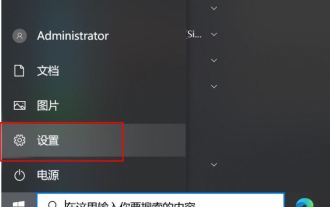 How to turn off location services in Win10? Tips for turning off the positioning system on your computer
Jun 07, 2024 pm 04:02 PM
How to turn off location services in Win10? Tips for turning off the positioning system on your computer
Jun 07, 2024 pm 04:02 PM
How to turn off location services in Win10? Tips for turning off the positioning system on your computer
 Pi Node Teaching: What is a Pi Node? How to install and set up Pi Node?
Mar 05, 2025 pm 05:57 PM
Pi Node Teaching: What is a Pi Node? How to install and set up Pi Node?
Mar 05, 2025 pm 05:57 PM
Pi Node Teaching: What is a Pi Node? How to install and set up Pi Node?








