
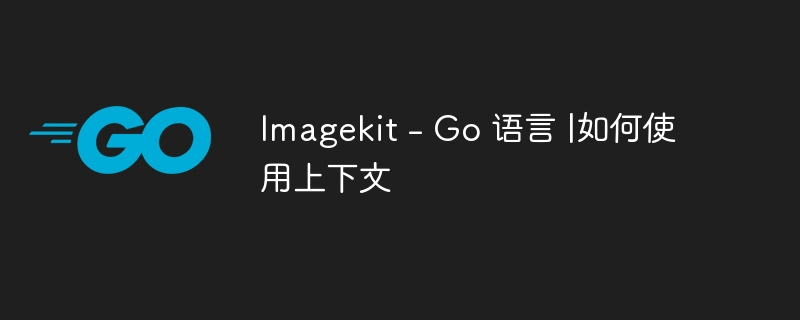
php editor Apple brings you an introduction to how to use context in Go language. In Go language development, context is a very important concept, which can pass requested information between multiple goroutines. This article will introduce in detail the role of context, usage scenarios and how to use context in Go language. Whether you are a beginner or an experienced developer, by reading this article, you will be able to better understand and apply the importance of context in Go language development.
I am trying to upload an image from golang backend to imagekit via imagekit sdk. I'm facing problem understanding the purpose of context api.
Currently, I'm not really using context on the backend, but passing all dependencies in the constructor.
I encountered an exception:
2023/01/04 09:53:56 http: panic serving 127.0.0.1:50780: runtime error: invalid memory address or nil pointer dereference
goroutine 20 [running]:
net/http.(*conn).serve.func1()
/usr/local/cellar/go/1.19.3/libexec/src/net/http/server.go:1850 +0xbf
panic({0x1005836c0, 0x10092b820})
/usr/local/cellar/go/1.19.3/libexec/src/runtime/panic.go:890 +0x262
github.com/bolzfieber/bolzfieber-backend/internal/controllers.pitchescontroller.createandupdatepitch({0xc0001f7530?, 0x0?}, {0x1006a94e8, 0xc0000ca000}, 0xc0000d4000)
/users/pbahr/dev/bolzfieber/be/bolzfieber-backend/internal/controllers/pitches.go:91 +0x5ae
net/http.handlerfunc.servehttp(0x100580980?, {0x1006a94e8?, 0xc0000ca000?}, 0xc0000be048?)
/usr/local/cellar/go/1.19.3/libexec/src/net/http/server.go:2109 +0x2f
github.com/go-chi/chi/v5.(*mux).routehttp(0xc00007c600, {0x1006a94e8, 0xc0000ca000}, 0xc0000d4000)
/users/pbahr/go/pkg/mod/github.com/go-chi/chi/[email protected]/mux.go:442 +0x216
net/http.handlerfunc.servehttp(0xc0000b00c0?, {0x1006a94e8?, 0xc0000ca000?}, 0xc00011b918?)
/usr/local/cellar/go/1.19.3/libexec/src/net/http/server.go:2109 +0x2f
github.com/go-chi/chi/v5.(*mux).servehttp(0xc00007c600, {0x1006a94e8, 0xc0000ca000}, 0xc0000d4000)
/users/pbahr/go/pkg/mod/github.com/go-chi/chi/[email protected]/mux.go:71 +0x355
github.com/go-chi/chi/v5.(*mux).mount.func1({0x1006a94e8, 0xc0000ca000}, 0xc0000d4000)
/users/pbahr/go/pkg/mod/github.com/go-chi/chi/[email protected]/mux.go:314 +0x19c
net/http.handlerfunc.servehttp(0x100580980?, {0x1006a94e8?, 0xc0000ca000?}, 0xc0000aa005?)
/usr/local/cellar/go/1.19.3/libexec/src/net/http/server.go:2109 +0x2f
github.com/go-chi/chi/v5.(*mux).routehttp(0xc00007c420, {0x1006a94e8, 0xc0000ca000}, 0xc0000d4000)
/users/pbahr/go/pkg/mod/github.com/go-chi/chi/[email protected]/mux.go:442 +0x216
net/http.handlerfunc.servehttp(0x1006a9bf8?, {0x1006a94e8?, 0xc0000ca000?}, 0x10092b640?)
/usr/local/cellar/go/1.19.3/libexec/src/net/http/server.go:2109 +0x2f
github.com/go-chi/chi/v5.(*mux).servehttp(0xc00007c420, {0x1006a94e8, 0xc0000ca000}, 0xc000332000)
/users/pbahr/go/pkg/mod/github.com/go-chi/chi/[email protected]/mux.go:88 +0x310
net/http.serverhandler.servehttp({0x1006a84d0?}, {0x1006a94e8, 0xc0000ca000}, 0xc000332000)
/usr/local/cellar/go/1.19.3/libexec/src/net/http/server.go:2947 +0x30c
net/http.(*conn).serve(0xc00032c000, {0x1006a9ca0, 0xc000318270})
/usr/local/cellar/go/1.19.3/libexec/src/net/http/server.go:1991 +0x607
created by net/http.(*server).serve
/usr/local/cellar/go/1.19.3/libexec/src/net/http/server.go:3102 +0x4dbAnd line 91 is the upload line of imagekit. So I think the null pointer is the context.
My current approach is as follows:
func (c PitchesController) CreateAndUpdatePitch(w http.ResponseWriter, r *http.Request) {
var pitchUpload models.PitchUpload
err := json.NewDecoder(r.Body).Decode(&pitchUpload)
if err != nil {
fmt.Printf("Error: %v\n", err)
utils.RespondWithError(w, http.StatusBadRequest, "Bad request")
return
}
var pitch = models.Pitch{
Name: pitchUpload.Name,
Address: pitchUpload.Address,
Author: pitchUpload.Author,
PitchType: pitchUpload.PitchType,
PitchSize: pitchUpload.PitchSize,
GoalSize: pitchUpload.GoalSize,
GoalType: pitchUpload.GoalType,
LocationScopeId: pitchUpload.LocationScopeId,
Coordinates: pitchUpload.Coordinates,
Rating: pitchUpload.Rating,
}
for i, image := range pitchUpload.Images {
fmt.Printf("pitch: %v\n", pitchUpload.Name)
response, uploadErr := c.Ik.Uploader.Upload(r.Context(), image, uploader.UploadParam{
FileName: pitchUpload.Name + "_" + string(rune(i)),
UseUniqueFileName: newTrue(),
Tags: "pitch",
Folder: "/pitches/" + pitchUpload.Name,
})
if uploadErr != nil {
fmt.Printf("Error: %v\n", uploadErr)
utils.RespondWithError(w, http.StatusBadRequest, "Bad request")
return
}
pitch.Images = append(pitch.Images, models.PitchImage{FileUrl: response.Data.Url})
}
c.Db.Save(&pitch)
utils.RespondWithJSON(w, http.StatusCreated, "Created successfully")
}
The following steps apply:
Getting a nil pointer in this line probably means c.Ik. or c.Ik.Uploader. or river. or uploader. is zero. We can eliminate some suspects easily.
The above is the detailed content of Imagekit - Go Language | How to use context. For more information, please follow other related articles on the PHP Chinese website!
 Usage of Type keyword in Go
Usage of Type keyword in Go
 How to implement linked list in go
How to implement linked list in go
 What are the Go language programming software?
What are the Go language programming software?
 How to learn go language from 0 basics
How to learn go language from 0 basics
 What are the methods to implement operator overloading in Go language?
What are the methods to implement operator overloading in Go language?
 What are the operators in Go language?
What are the operators in Go language?
 script error
script error
 svg to jpg
svg to jpg
 Introduction to the meaning of cloud download windows
Introduction to the meaning of cloud download windows




