
php editor Yuzai will help you solve the problem of files not being found in Win10 Education Edition. As an operating system designed specifically for schools and educational institutions, Win10 Education Edition has many advantages in terms of functionality and performance, but it may also encounter some problems, such as not being able to search for files. Don't worry, we will provide you with a solution, hoping to help you solve this problem and improve your system experience.
1. Press the shortcut key combination to open the Windows system search, enter, and select the best matching control panel application.

2. Adjust to large icon mode in the panoramic view of the control panel, enter, search and click.

3. After entering the index options page, click at the bottom.
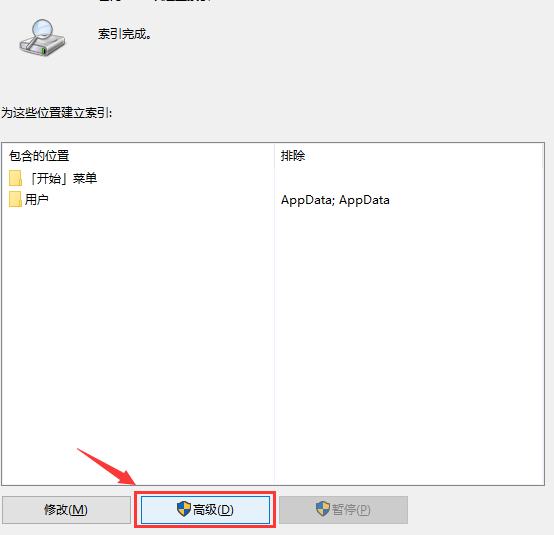
4. Delete and reconstruct the index in the middle of the first tab, select.
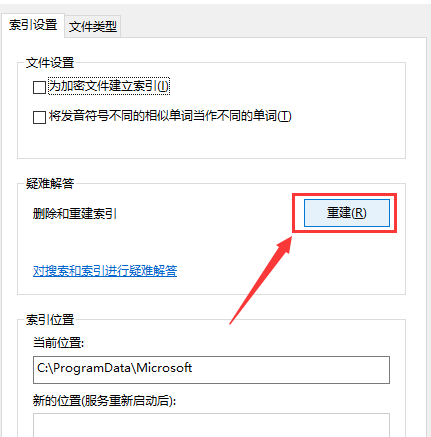
5. In the displayed reconstruction index prompt box, understand that the reconstruction process may be long and some views and search results may be missing before it is completed. Click.
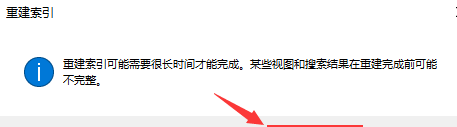
6. When the indexing completion prompt appears, restart the computer to return to normal.
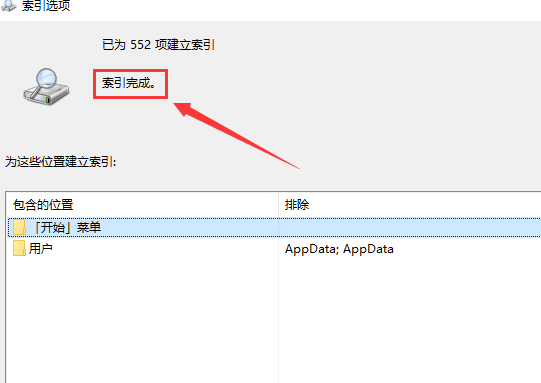
The above is the detailed content of Solution to the problem that win10 education version cannot find files. For more information, please follow other related articles on the PHP Chinese website!
 win10 bluetooth switch is missing
win10 bluetooth switch is missing
 Why do all the icons in the lower right corner of win10 show up?
Why do all the icons in the lower right corner of win10 show up?
 The difference between win10 sleep and hibernation
The difference between win10 sleep and hibernation
 Win10 pauses updates
Win10 pauses updates
 What to do if the Bluetooth switch is missing in Windows 10
What to do if the Bluetooth switch is missing in Windows 10
 win10 connect to shared printer
win10 connect to shared printer
 Clean up junk in win10
Clean up junk in win10
 How to share printer in win10
How to share printer in win10




