 Computer Tutorials
Computer Tutorials
 System Installation
System Installation
 What is the reason for the black screen on the computer?
What is the reason for the black screen on the computer?
What is the reason for the black screen on the computer?
Computer black screen is a common computer failure. Many users feel helpless when their computer screen goes black. They don’t know the cause of the black screen and don’t know how to solve it. In this issue, the editor summarizes several common causes of failures. Users After troubleshooting, it can be solved accordingly. If it is a system problem, this site provides free download and installation packages for Windows systems. Let’s take a look.

What causes a black screen on a computer
Method 1: Monitor
Sometimes the black screen is caused by the monitor itself not working properly, such as Poor contact between the power cord and power plug, bad power switch, internal circuit failure of the monitor, etc.
After the computer monitor has a black screen, and the monitor indicator light goes out, it means that the monitor itself is faulty, usually there is a problem with the power supply.
After the computer monitor has a black screen, if the indicator light stays on and does not flash, it means that the monitor's high-voltage board (Including its power circuit), backlight circuit, and AD driver board circuit are faulty
After the computer monitor has a black screen, the indicator light flashes, which is not necessarily a problem with the monitor
The graphics card of the computer monitor has a black screen
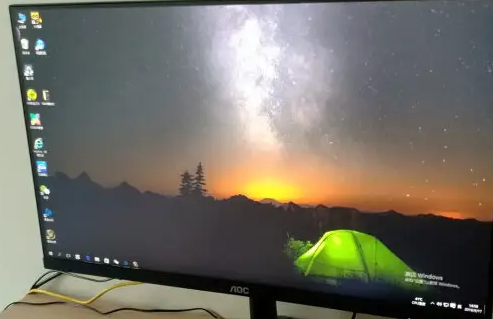
Method 2: Graphics card
After the computer is turned on, the computer monitor suddenly appears with a black screen. Pay attention to whether there is an alarm sound from the PC speaker in the computer. We can preliminarily determine the hardware part that may have a problem based on the length of the alarm sound. If the alarm sound fluctuates when the computer is turned on, it is judged to be a problem with the graphics card.
1. We can open the case, check whether the graphics card is firmly inserted, pull out the graphics card, plug it back in, tighten it, and then fix it with screws.
2. If the black screen problem of the monitor cannot be solved after replugging it, you can unplug the graphics card and try it in another slot on the motherboard. If the graphics card is not a PCI but an AGP slot board, and the computer motherboard only has one AGP slot, you can try another AGP slot on the motherboard to eliminate physical problems with the graphics card.
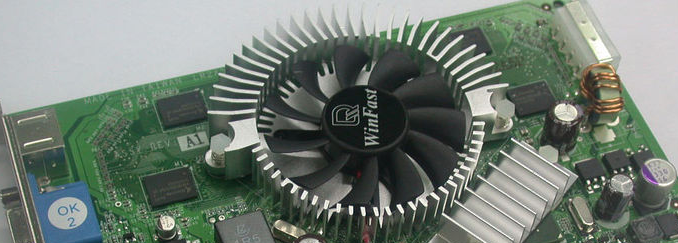
#3. If the graphics card is not inserted firmly and has physical faults, there is another possibility that the "golden finger" of the graphics card itself has poor contact. Pull out the graphics card again and wipe the "golden finger" with an eraser, because poor contact of the "golden finger" is mostly caused by some dirt on the graphics card.
Plug it back in, wipe the golden finger, and reconnect it. The computer monitor still has a black screen. Determine whether the graphics card needs repair or replacement.
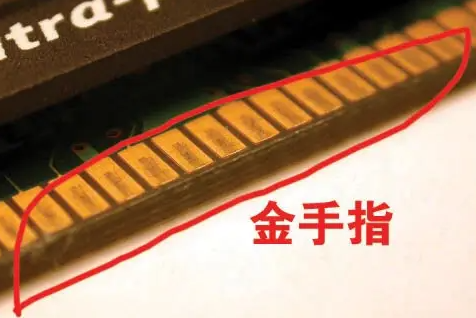 Method 3: Memory
Method 3: Memory
If the alarm sound is a short sound when the computer is turned on, and a black screen appears at the same time, it can be roughly judged that the computer memory is in poor contact.

You can plug and unplug the memory again. Most SDRAM slots on motherboards are made very tight. You can use your finger to hold the bottom of the SDRAM slot on the motherboard, and then use your thumb to press down on the memory. Hearing a slight sound proves that the memory has bottomed out. Finally, the memory can be secured with clips.

Method 4: Monitor black screen Power supply
There are also some computer monitors with a black screen, and the computer will not alarm. The simplest way is to analyze the specific problem based on the mathematical "exclusion method". First, check whether there is any problem with the power supply wiring board. Remove the relevant supporting parts of the computer and replace them with others that can be used to check whether the power wiring board is working properly. device of. If the power supply terminal board is not faulty, then follow normal procedures to check whether the connection between the computer power supply and the motherboard is normal, and check whether the motherboard power supply is normal.

If the socket is not connected incorrectly, the power supply should be checked. If the power supply burns out, the fan will stop running. Some early computer cases often lacked power. If this is the case, we can unplug all power cords from the hard drive, optical drive, and floppy drive, and then restart the computer. After the power consumption rate is significantly reduced, see if this situation is resolved. If the problem still cannot be solved, please rule out whether the motherboard BIOS is accidentally damaged by viruses such as CIH, or whether the motherboard has poor contact or a solder joint short circuit.
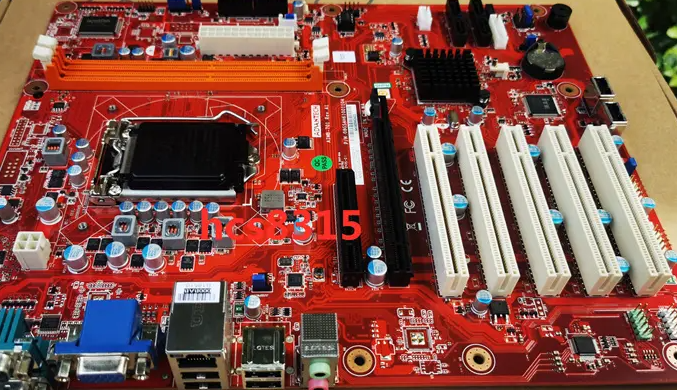 Method 5: CPU
Method 5: CPU
As the CPU clock speed continues to increase, the power supply plays an increasingly important role in the entire PC power system. The CPU is the heart of the computer, and the chassis power supply can provide power and energy for the heart. Insufficient power supply may also cause a black screen on the computer monitor. The symptom is that after turning on the computer, you can hear the chassis power fan starting normally, and you cannot hear the beep sound of system errors, but the machine does not work, there is no power-on self-test process, and the computer monitor has a black screen. If after cutting off the power, plug and unplug all boards and memories again to make sure that all boards or components are not loose, it is most likely caused by insufficient power.

The above is the detailed content of What is the reason for the black screen on the computer?. For more information, please follow other related articles on the PHP Chinese website!

Hot AI Tools

Undresser.AI Undress
AI-powered app for creating realistic nude photos

AI Clothes Remover
Online AI tool for removing clothes from photos.

Undress AI Tool
Undress images for free

Clothoff.io
AI clothes remover

AI Hentai Generator
Generate AI Hentai for free.

Hot Article

Hot Tools

Notepad++7.3.1
Easy-to-use and free code editor

SublimeText3 Chinese version
Chinese version, very easy to use

Zend Studio 13.0.1
Powerful PHP integrated development environment

Dreamweaver CS6
Visual web development tools

SublimeText3 Mac version
God-level code editing software (SublimeText3)




