How to connect the water block on the h610m-a motherboard?
php editor Apple introduces to you the wiring method of the water block of the h610m-a motherboard. The h610m-a motherboard is a high-performance motherboard that supports the installation of water blocks. When wiring, you first need to determine the interface type of the water block, and then plug it into the corresponding interface on the motherboard. Generally speaking, the water block will have two interfaces, one is CPU_FAN, which is used to connect to the CPU fan interface of the motherboard; the other is PUMP_FAN, which is used to connect to the water pump interface of the motherboard. After inserting, make sure that the interface plug and the interface socket are completely fitted, and then fix the wiring, and you can use the water block normally. Please note that the specific wiring methods may vary depending on the motherboard model. It is recommended to read the motherboard manual carefully or consult relevant technical support before installation.
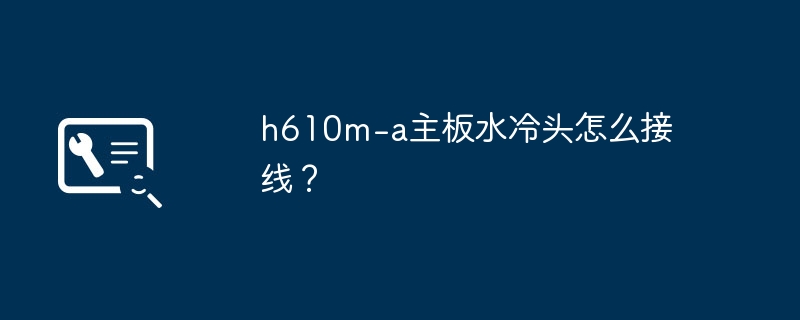
How to wire the water block on the h610m-a motherboard?
If you want to connect the water block to the H610M-A motherboard, here are some basic steps:
1. Open the computer host and find the CPU fan interface on the motherboard. This connector is usually located centrally above the motherboard and is labeled "CPU_FAN" or similar.
2. Plug the power connector of the water block, usually a 4-pin connector, into the CPU fan connector. Make sure the plug and socket correspond correctly, otherwise the motherboard or water block may be damaged.
3. Plug the other connector of the water block into the AIO_PUMP or W_PUMP interface on the motherboard. If your motherboard doesn't have these markings, it can be plugged into any 3 or 4-pin fan connector.
4. Start the computer, enter the motherboard BIOS setting interface, and confirm the normal working status of the water block. In the BIOS setting interface, you can check the water block's speed, temperature, voltage and other parameters.
Notes:
1. Before connecting the water block power supply, make sure you have installed the CPU and radiator and use thermal paste correctly.
2. When inserting or unplugging the cable connector, be sure to insert and unplug gently, and do not use excessive force to prevent damage to the motherboard or water block.
3. If you are not sure how to connect the water block correctly, it is recommended that you check the user manual of the motherboard and water block or contact relevant technical support.
How to connect water cooling to Gigabyte b760 Xiaodiao motherboard?
Hello, 1. First, you need to prepare a water cooling system, including water pump, water tank, radiator, cold head, water pipes and other accessories.
2. Find the CPU slot on the Gigabyte B760 Xiaodiao motherboard and install the CPU.
3. Find the heat sink mounting hole next to the CPU socket on the motherboard and install the water cooling radiator on it.
4. Install the water pump and water tank at the appropriate location, connect the water pipes, and pay attention to the length and bending angle of the water pipes to ensure smooth water flow.
5. Connect the water pipe to the CPU cold head and radiator, paying attention to the connection position and direction.
6. After ensuring that the water cooling system is installed, start the computer, enter the BIOS setting interface, select the water cooling mode, and adjust the fan speed and water flow of the water cooling system.
7. After completing the above steps, you can enjoy a more efficient and low-noise water cooling effect.
Where is the water block 3pin connected to the motherboard?
Insert the power supply cable of the integrated water-cooled water pump in the following way: Find the 3-pin motherboard fan interface. These fan ports are usually on the edge of the motherboard, but do not plug it into the CPU fan. The fan must be inserted into the CPU fan port. Just plug in the fan of the water cooling tank.
Install the buckle of the water-cooling radiator on the back of the motherboard, and install the special fixing screws on the corresponding screw holes according to the CPU slot type (775775, 1150, 1156). After installation, the motherboard It can be installed inside the chassis.
One is the water inlet and the other is the water outlet. On the CPU, the water-cooled radiator has a water inlet and a water outlet. There are multiple water channels inside the radiator, so that the advantages of water cooling can be fully utilized and more water can be taken away. Much heat. This is the basic principle of water cooling radiator.
How do you know the motherboard supports water cooling?
See if there are CPU_OPT and AIO_PUMP interfaces.
These two interfaces are used to connect the water-cooling pump. Different motherboards have different names. Some motherboards will be marked CPU_OPT, some will be marked AIO_PUMP, and some motherboards will have both at the same time. Label. There are two NZXT dedicated RGB interfaces in the upper right corner of the motherboard.
Water cooling means installing a corresponding type of water-cooling head on the CPU or graphics card, as well as a water-cooling pump. You need to get a water-cooling radiator, install a fan on the water-cooling radiator, and connect them with the corresponding type of duct at the joint. You also need to make a pagoda head or quickly twist it, and then inject the water cooling liquid... It is much more troublesome than air cooling, and it also requires a lot of space inside the chassis (the integrated CPU water cooling is quite space-saving.
Air cooling , that is, you can see several fans in the main chassis, relying on the fans to cool down.
How to turn off the water cooling light on Gigabyte motherboard?
The water-cooled lighting on Gigabyte motherboards can be turned off through BIOS settings and software control. In the BIOS settings, you can find the LED Lighting item under the Advanced menu and select Off to turn off the water-cooled lighting. In addition, if you have installed the RGB Fusion software, you can find the option to control the motherboard lighting in the software. It is usually a light bulb icon or similar icon. After clicking it, select "Off" or set the brightness of the light to the lowest, which can also be turned off. The effect of water-cooled lighting. If you encounter any operational problems, it is recommended to refer to the motherboard or RGB Fusion software manual, or contact GIGABYTE customer service for help.
How to connect water cooling to ASUS b760m-ayw?
Asus B760M-AYW motherboard does not have a dedicated water-cooling pump interface, but you can use CPU_FAN, SYS_FAN, CHA_FAN, CPU_OPT and other interfaces to connect the water-cooling fan.
Among them, the CPU_FAN interface can be used to connect the water-cooling fan, the SYS_FAN interface can be used to connect the system fan, the CHA_FAN interface can be used to connect the chassis fan, and the CPU_OPT interface can be used to connect the water pump of the CPU radiator.
The motherboard only has cpu fan and sys fan. How can I connect it to water cooling?
Unable to connect to the water cooling system. Because the water cooling system needs to connect components such as water pumps and water tanks, the motherboard only provides two fan interfaces, CPU fan and sys fan. The wiring of the water-cooling system is very complicated, and you need to understand the circuit structure relationship between the motherboard and the water-cooling system. If not handled professionally or the wiring is incorrect, it will cause computer failure and damage. Therefore, if your motherboard only has CPU fan and sys fan, it cannot be connected to the water cooling system. If you want to use a water cooling system, you need to buy a motherboard with water cooling system accessories, or use an external water cooling system, which can avoid the above tedious problems.
How to insert water cooling into MSI b660m-g motherboard?
MSI B660M-G motherboard supports the installation of water cooling system. The following are general steps for reference:
1. Determine the applicable cooler: First, confirm that the water-cooling radiator you purchased is suitable for the MSI B660M-G motherboard. Depending on the type and specifications of the cooler, you'll need to determine if it's compatible with that motherboard's CPU socket and will fit into the motherboard's mounting holes.
2. Install the CPU: Before installing the water cooling system, make sure that the CPU has been correctly installed on the motherboard's CPU socket and that appropriate thermal paste has been applied.
3. Install the bracket: Install the bracket that comes with the cooler around the CPU socket on the motherboard. These brackets usually come in different shapes and hole locations and need to be installed correctly based on the cooler's requirements.
4. Install the cooler: Install the cooler to the bracket. The exact installation method may vary from cooler to cooler, but usually involves aligning the base of the cooler with the bracket and securing it with screws or snaps. Make sure the cooler is securely mounted on the motherboard.
5. Connect the power supply: Connect the fan and pump on the cooler to the corresponding slots or power connectors on the motherboard. Make sure the connection is correct and secure.
6. Complete the installation: After completing the installation of the water-cooling radiator, confirm again that all connections are secure, and then proceed with further setup and configuration according to the cooler's instructions.
Please note that the above steps are for reference only and the specific installation process may vary depending on the model and manufacturer of the cooler. Before installation, it is recommended to read the instruction manual of the purchased cooler carefully and follow the manufacturer's instructions. If necessary, you can also seek further guidance and advice from the manufacturer or relevant technical support.
Can ASUS h610m-e motherboard be water-cooled?
1. Can be equipped with water cooling 2. Because the ASUS h610m-e motherboard is designed with an interface and heat dissipation design adapted to the water cooling system, it can effectively reduce the temperature of the CPU and improve the heat dissipation effect. 3. Using a water cooling system can better maintain the stable operating temperature of the CPU and improve the performance and stability of the computer. In addition, the water cooling system can also reduce noise and provide better heat dissipation effect, which is suitable for users with higher heat dissipation requirements.
The above is the detailed content of How to connect the water block on the h610m-a motherboard?. For more information, please follow other related articles on the PHP Chinese website!

Hot AI Tools

Undresser.AI Undress
AI-powered app for creating realistic nude photos

AI Clothes Remover
Online AI tool for removing clothes from photos.

Undress AI Tool
Undress images for free

Clothoff.io
AI clothes remover

AI Hentai Generator
Generate AI Hentai for free.

Hot Article

Hot Tools

Notepad++7.3.1
Easy-to-use and free code editor

SublimeText3 Chinese version
Chinese version, very easy to use

Zend Studio 13.0.1
Powerful PHP integrated development environment

Dreamweaver CS6
Visual web development tools

SublimeText3 Mac version
God-level code editing software (SublimeText3)

Hot Topics
 1378
1378
 52
52
 How to install WinNTSetup into Win11 system_How to install WinNTSetup into Win11 system
May 08, 2024 am 11:19 AM
How to install WinNTSetup into Win11 system_How to install WinNTSetup into Win11 system
May 08, 2024 am 11:19 AM
First download the latest Win11 system ISO image, and then in Win10 system, you can directly right-click on the downloaded ISO image file and select [Load]; if it is under WinPE, WinXP, or Win7 system, you need to use the virtual optical drive tool to load the ISO Image; or you can directly decompress the ISO image file without using a virtual optical drive. Then run WinNTSetup. The software interface is as shown in the figure: First locate the location of the install.wim file. You can find the install.wim file in the sources directory of the Win11 ISO image loaded or decompressed by the virtual optical drive. Then set the location of the boot disk and installation disk. Generally, you are going to put W
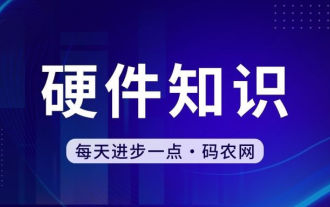 How to enter bios on hp motherboard
May 04, 2024 pm 09:01 PM
How to enter bios on hp motherboard
May 04, 2024 pm 09:01 PM
How to set up the U disk boot in the HP notebook bios (how to enter the HP computer bios) and then insert the U disk to be booted first into the USB port of the notebook. If you want to install the system, the system program must have been prepared in the U disk. First, open the laptop. Make sure the laptop is turned off. Setting the bios must be done with the computer turned off. Then insert the U disk that you want to boot first into the USB port of the notebook. If you want to install the system, the prerequisite is that the system program has been prepared in the U disk. Take the HP ProDesk400G5SFF desktop computer as an example. Set the BIOS disk startup method: First, restart the computer and wait for the startup screen to appear. There are two ways to set up USB disk startup on HP notebooks. One is to directly press the shortcut key to select
 How to install Windows system on tablet computer
May 03, 2024 pm 01:04 PM
How to install Windows system on tablet computer
May 03, 2024 pm 01:04 PM
How to flash the Windows system on BBK tablet? The first way is to install the system on the hard disk. As long as the computer system does not crash, you can enter the system and download things, you can use the computer hard drive to install the system. The method is as follows: Depending on your computer configuration, you can install the WIN7 operating system. We choose to download Xiaobai's one-click reinstallation system in vivopad to install it. First, select the system version suitable for your computer, and click "Install this system" to next step. Then we wait patiently for the installation resources to be downloaded, and then wait for the environment to be deployed and restarted. The steps to install win11 on vivopad are: first use the software to check whether win11 can be installed. After passing the system detection, enter the system settings. Select the Update & Security option there. Click
 MSI motherboard boot logo
May 08, 2024 pm 02:20 PM
MSI motherboard boot logo
May 08, 2024 pm 02:20 PM
How to cancel the MSI motherboard icon when booting 1. Press the DEL key when booting to enter the BIOS. Generally, in the "Advanced Features" item, you can find the words MSI motherboard LOGO screen. Select DISABLED, save and exit. There will no longer be this MSI motherboard LOGO screen when you turn on the computer in the future. MSI motherboard refers to the motherboard brand developed by MSI (MSI Technology Company). 2. The logo displayed when the computer is turned on is basically that of the motherboard manufacturer. You can set QUICKPOST to DISENABLE in the BIOS, so that the logo will generally no longer be displayed. It will display computer configuration-related information and give you more details. 3. First, teach you how to flash the BIOS in Windows environment. First: Go online
 How to enter bios after assembling a computer? How to enter bios when assembling a computer?
May 07, 2024 am 09:13 AM
How to enter bios after assembling a computer? How to enter bios when assembling a computer?
May 07, 2024 am 09:13 AM
How to enter bios after assembling a computer? Before entering the BIOS, you need to make sure that the computer is completely shut down and powered off. Here are several common ways to enter the BIOS: 1. Use shortcut keys: Most computer manufacturers will display a prompt message at startup telling you which key to press to enter the BIOS settings. Usually the F2, F10, F12 or Delete key. After pressing the appropriate keys, you should be able to see a screen with information about your computer's hardware and BIOS settings. 2. Use the button on the motherboard: Some computer motherboards have a dedicated button for entering BIOS settings. This button is usually labeled "BIOS" or "UEFI". After pressing the button you should be able to see
 How to upgrade Win11 system on old computers_Tutorial on upgrading Win11 system on old computers
May 07, 2024 pm 08:07 PM
How to upgrade Win11 system on old computers_Tutorial on upgrading Win11 system on old computers
May 07, 2024 pm 08:07 PM
1. First we need to download the win11 image file. 2. Put the downloaded win11 image into another disk. 3. Then we find the win11 image file among the searched image files. 4. Then when we come to this interface, we select install.wim to proceed to the next step. 5. Then select the Windows 11 system and click OK to restore the image file. 6. Then we wait for pe to download and install. Wait patiently. After the download is completed, click restart according to the prompts. 7. Then come to this interface, we select the second xiaobaiPE. After selecting, the win11 system will be automatically installed for us. After the installation is completed, click to restart the computer immediately according to the prompts. 8. Finally, the system installation is completed, and we come to
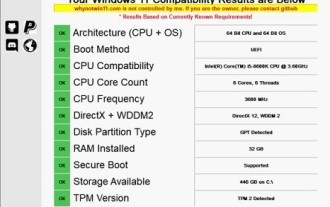 How to upgrade Gigabyte motherboard to Win11_How to upgrade Gigabyte motherboard to Win11
May 06, 2024 pm 12:04 PM
How to upgrade Gigabyte motherboard to Win11_How to upgrade Gigabyte motherboard to Win11
May 06, 2024 pm 12:04 PM
1. Win11 does not have very high requirements for the motherboard. You can first download healthcheck or whynotwin11 to check whether your other hardware devices support it (you can download it from this site). 2. If other conditions are met and only tpm does not meet the requirements, you can enable tpm in the bios settings. 3. Restart the system, and then press [DEL] on the keyboard to enter the BIOS settings when the logo pops up. 4. Enter the [Settings] option and [Miscellaneous] option in sequence. 5. Find [Intel Platform Trust Technology (PTT)] below and set it to [Start]. 6. If it is an AMD platform, then
 How to enable tpm2.0 in win11_How to enable tpm2.0 in win11
May 08, 2024 pm 06:10 PM
How to enable tpm2.0 in win11_How to enable tpm2.0 in win11
May 08, 2024 pm 06:10 PM
1. Gigabyte motherboard 1. First, we restart the computer and use the keyboard [DEL] to enter the BIOS settings when restarting. 2. Find and enter the [Settings] tab above. 3. Then find and enter [Miscellaneous] under settings. 4. Set [Intel Platform Trust Technology (PTT)] to [Enabled]. 5. After the settings are completed, use the keyboard [F10] to save, and then click [YES] to exit. 2. ASUS motherboard 1. First restart the computer and continuously tap [del] on the keyboard to enter the bios settings when booting. 2. Click [AdvancedMode] or press [F7] to find [A




