
Users sometimes need to enter the computer's BIOS system to make some settings. Most of the BIOS keys are F8, F12, F11, F9, and ESC. Different computers use different motherboards, and the keys to enter the BIOS system are also different. If not If you know what to do with the BIOS buttons of the computer you are using, the editor below will bring you a list of BIOS system buttons. Friends in need can take a look.
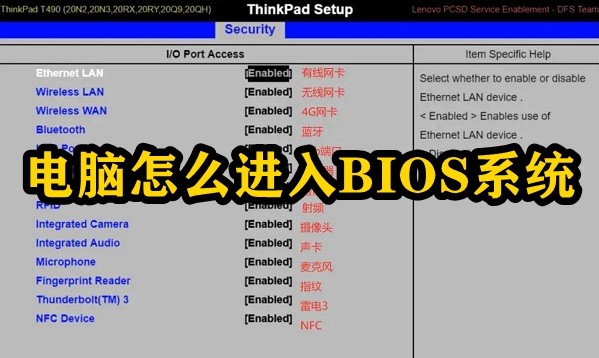
1. Entry timing
1. If you want to enter the bios, you must first "restart the computer"
2. Then when "the boot logo appears", press the "bios button" to enter the bios. (The bios keys are generally F8, F12, F11, F9, and ESC) You can try them in sequence.
(The corresponding buttons are different depending on the computer motherboard. Please refer to the table below for details)
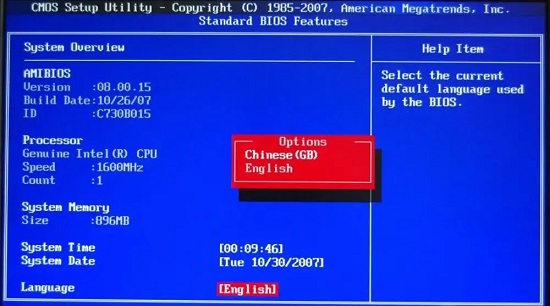
2. Bios button
DEL Key:
1. The most common key is "DEL". This type of computer mainly uses Award BIOS and AMI BIOS.
2. Desktop computers basically enter the BIOS by pressing the DEL key during startup.
ESC key:
1. In AMI BIOS and MR BIOS, you need to press "ESC" to enter the BIOS system.
2. "press to setup" will be displayed on the startup screen.
F2 key:
1. Brands such as HP, Sony, Dell, Acer, BenQ, Fujitsu, Lenovo and Quadtel all enter the BIOS by pressing the "F2" key when booting.
F1 key:
1. There are several ThinkPad models that require you to hold down "F1" at the beginning and not let go to enter the BIOS.
2. And the remaining brands such as IBM and Toshiba need to press the "F1" key to enter when booting.
F10 key:
1. Compaq computers need to press "F10" when booting to enter the BIOS.
2. At this time, the screen will display “to BIOS Setup”.
ASSIST key:
1. What is special is that the latest Sony laptops will have an extra "ASSIST" key.
2. You need to press the "ASSIST" key to enter the VAIO CARE page when booting, and then select to enter the BIOS interface.
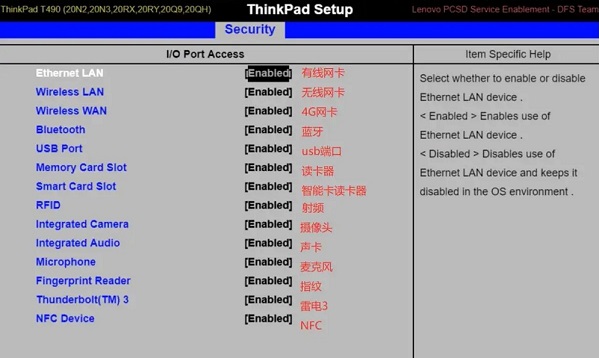
The above is the detailed content of How to enter the BIOS system of the computer. For more information, please follow other related articles on the PHP Chinese website!




