 System Tutorial
System Tutorial
 LINUX
LINUX
 Desktop-level Linux: Several options that are different from Linux in 2019
Desktop-level Linux: Several options that are different from Linux in 2019
Desktop-level Linux: Several options that are different from Linux in 2019
Compared with the sophisticated code strings of the past, tomorrow's Linux is different. It has different versions based on Windows, OSX and Ubuntu, which denies this.
If you are new to Linux or want to try new things, this version is definitely the best choice in 2019. This article strives to cover different levels of user experience and application scenarios. For this reason, whether you are a system administrator, a developer, or a desktop user, you will find content that interests you.
1.Tails

We start with this version of Linux because it solves the biggest concern of PC users in 2019 - privacy issues. Many people say that Tails is the preferred version of leaker Edward Snowden. Snowden should pay attention to this Very picky about what to plant.
So what are the special features of it? First, all Internet connections are routed through Tor, a highly anonymous network that connects you to the Internet by bypassing a network of dedicated relays and terminating online communications, making it nearly impossible to trace.
Tails runs from portable storage, which means it only uses RAM and leaves no permanent traces of usage on storage (although you can save data on portable media).
It comes with a bunch of privacy-based encryption tools, such as instant messaging tools, KeePassX password managers, and email encryption tools. Essentially Linux training, LibreOffice can meet most of your production needs.
2.LinuxMint


If you are new to the Linux business, if you switch from Windows or MacOS, you will naturally feel a little overwhelmed. To do this, you may want to start simple, and LinuxMint is just what you need.
Mint includes most of the software you need to jump right into your workflow, such as LibreOffice and some high-quality media control software. There are four major desktop environments to choose from, with Cinnamon being the most Windows-like pseudo-Start menu (although MATE is still a popular choice). The resources are very light, the loading speed is faster, and it uses less video memory than the currently popular Ubuntu.
Mint is always up to date with the latest Ubuntu LTS releases, which means you don’t have to worry about getting hacked during a zero-day scare or malware outbreak (at least like Ubuntu users).
3.Ubuntu

For some people, Ubuntu is not outdatedDesktop-level linuxLinux view port occupancy can be regarded as synonymous with Linux, and the two words are often used interchangeably. (In fact, any experienced Linux user will quickly find something wrong.)
It is the perfect starting point for new Linux users and is the best Linux operating system available. If you have been a Mac or Windows user before, you may already be somewhat accustomed to the Unity desktop interface. But if not, you can use it to quickly and easily familiarize yourself with how to update the operating system using the apt command, which is essentially an intermediate version of Debiandpkg. Ubuntu is based on Debian and owes a lot to it, but in terms of ease of use, it outshines its predecessor in almost every way.
It is worth noting that Ubuntu has already switched to Gnome3 as the default Ubuntu desktop environment, which may make some people happy and bring many changes to high-end PCs, such as UbuntuMATE or Lubuntu for computer notebooks, This is a lightweight Ubuntufork using the LXDE desktop environment.
Ubuntu made Linux look cool in the minds of users who were once stuck with it, but for years it remained the foundation of accessibility and efficiency.

4.ElementaryOS

ElementaryOS is based on Ubuntu to provide a friendly and smooth experience out of the box. ElementaryOS has been on the market for a long time and has become a reliable choice for beginners and desktop users looking for a turnkey version.
Because ElementaryOS is based on Ubuntu, it not only has all the advantages of Ubuntu, but also provides additional maintenance and protection. Ubuntu PPA, external packages and repositories are compatible with ElementaryOS, making it a strongly supported version.
ElementaryOS has its own desktop environment, Pantheon, providing a user experience familiar to macOS fans. This means you can enjoy a Mac-like style with the underlying power and control of Linux.
ElementaryOS is an excellent option for desktop and workstation users with varying experience levels.
5.Solus

Solus is a relatively new version, but it's getting some enthusiastic attention, and rightfully so. Solus is a complete standalone version with a simple and smooth usage experience.

Although completely independent, Solus has a powerful repository containing any software you can think of. This is a rolling release, so you can be sure the software is still up to date.
Solus created its own desktop environment Budgie and its own package manager eopkg. Budgie is a trendy and modern desktop that is intuitive and unique, making it familiar even to new users. Eopkg shares many syntax patterns with Debian's Apt, resulting in an easy-to-manage software package system.
Solus is now just a desktop distribution. It's clear that the developers wanted to focus on making the most complete and polished desktop that lives up to its name.
6.Debian

Debian just celebrated its 24th birthday. If we experience it carefully, we will find that there is an incentive for this free software project, which has been in existence for 24 years, to get your full support and love.
Debian is generally considered the ancestor of modern Linux versions, as there are many Debian-based versions today, including Ubuntu. Although Debian and Ubuntu are very similar today, Debian has a better reputation for stability and commitment to the free software community, which is why Debian was shortlisted and Ubuntu was eliminated.
Debian is heavily supported by third-party packagers and repositories that only complement its existing small repositories.
Debian is amazingly flexible. It comes in three types: stable, beta and unstable. Stable releases are server-friendly and offer an excellent balance between ease of use and configuration. Both beta and unstable releases offer options to provide instant updates to the package for desktop and workstation users in a rolling release format.

Debian calls itself a "universal operating system", and it lives up to its name.
7.Antergos

Antergos is a version that exceeds expectations but is often overrated. Based on ArchLinux, it has all the advantages of the full vanilla Arch version, but leaves out the complexity. Antergos is Arch with no assembly required.
Antergos has developed its own graphical installer, Cnchi, which makes ArchLinux installation a breeze for any Linux user. Quite frankly, it allows you to set up your system exactly and then boot into a perfect configuration.
ArchLinuxWiki is unrivaled in documentation distribution. All functions are available in Antergos. You also get Arch's massive repository, which is constantly updated, and the AUR (ArchUserRepository).
If you are becoming more and more satisfied with Linux and are looking for a new version with more powerful features and options, Antergos is definitely worth considering.
8.Gentoo


If you pay attention to all the popular topics and discussions related to Gentoo, you will find that it is actually a strange choice. However, desktop-level linux, Gentoo deserves your attention. It is the most flexible version, and you can configure it to be stable or bleeding edge, depending on your needs. Essentially, Gentoo is reinvented by you.
Gentoo is a source-based version, which means that every installation package is compiled from source code when you install it. This actually takes more time, but also provides the opportunity to customize each package to suit your needs.
Whether you are installing Gentoo on a laptop or a server, it can be customized precisely. For the laptop version, you can choose a desktop environment or a window manager without worrying about any discrepancies. The situation is similar for servers, allowing lightweight specialized installations. It has the added advantage that Gentoo doesn't make any decisions for you, not even like Systemd does. If you don't need a certain configuration, delete it directly.
In terms of security, the GentooHardened project is a project with excellent overall security performance (but not the best) in the Linux version. Although it doesn't have the GRSecurity patches that were an important part of the project, GentooHardened is also an excellent choice for server or desktop security.
thinking
Which one should you choose? Any one of them may be right for you, or none of them may be right for you. You need to try it yourself. If you are new to Linux, try Elementary or Solus. You can even take Debian for a test drive, but it has its quirks.
More experienced users can consider Debian and Antergos. Even if you don't understand them, you won't be frustrated. After that came Gentoo. For those of you who have stepped into the Linux world before, please give it a try. You might end up falling in love. Be sure to experience it in depth, Gentoo has a feeling you have never experienced before.
One of the biggest advantages of Linux is that it provides users with choice and functional diversity. With so many possibilities, it's hard not to take one back.
In addition, I am currently starting a business
The public account (Fante Kakashi) has some information about building a private NAS and interesting ways to play NAS
The above is the detailed content of Desktop-level Linux: Several options that are different from Linux in 2019. For more information, please follow other related articles on the PHP Chinese website!

Hot AI Tools

Undresser.AI Undress
AI-powered app for creating realistic nude photos

AI Clothes Remover
Online AI tool for removing clothes from photos.

Undress AI Tool
Undress images for free

Clothoff.io
AI clothes remover

Video Face Swap
Swap faces in any video effortlessly with our completely free AI face swap tool!

Hot Article

Hot Tools

Notepad++7.3.1
Easy-to-use and free code editor

SublimeText3 Chinese version
Chinese version, very easy to use

Zend Studio 13.0.1
Powerful PHP integrated development environment

Dreamweaver CS6
Visual web development tools

SublimeText3 Mac version
God-level code editing software (SublimeText3)

Hot Topics
 1386
1386
 52
52
 How to view word documents in vscode How to view word documents in vscode
May 09, 2024 am 09:37 AM
How to view word documents in vscode How to view word documents in vscode
May 09, 2024 am 09:37 AM
First, open the vscode software on the computer, click the [Extension] icon on the left, as shown in ① in the figure. Then, enter [officeviewer] in the search box of the extension interface, as shown in ② in the figure. Then, from the search Select [officeviewer] to install in the results, as shown in ③ in the figure. Finally, open the file, such as docx, pdf, etc., as shown below
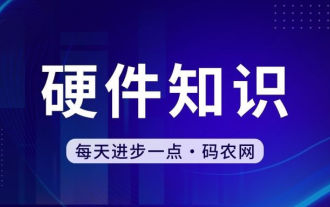 What to do if the xlsx file cannot be opened on mobile phone
Apr 25, 2024 am 08:28 AM
What to do if the xlsx file cannot be opened on mobile phone
Apr 25, 2024 am 08:28 AM
Why can’t WPS and Excel documents be opened on Apple’s mobile phone? It shows that the file cannot be previewed. 1. The reason why WPS and Excel documents cannot be previewed on Apple’s mobile phone is because there are no applications that support these file formats installed on the mobile phone. The solution is to install an application that supports the document format. Application to convert documents to PDF format and send documents to computers or other devices for opening. 2. First check what the suffix of the file is. If it is an excel file but cannot be opened, it means that the file type is not registered in the computer's folder options. 3. First, open the QQ browser on your mobile phone; click the button in the middle below; click "File Download"; click "Document" to select the excel file you want to open. Summary Open QQ browsing
 WPS and Office do not have Chinese fonts, and Chinese font names are displayed in English.
Jun 19, 2024 am 06:56 AM
WPS and Office do not have Chinese fonts, and Chinese font names are displayed in English.
Jun 19, 2024 am 06:56 AM
My friend's computer, all Chinese fonts such as imitation Song, Kai style, Xing Kai, Microsoft Yahei, etc. cannot be found in WPS and OFFICE. The editor below will tell you how to solve this problem. The fonts in the system are normal, but all fonts in the WPS font options are not available, only cloud fonts. OFFICE only has English fonts, not any Chinese fonts. After installing different versions of WPS, English fonts are available, but there is also no Chinese font. Solution: Control Panel → Categories → Clock, Language, and Region → Change Display Language → (Region and Language) Management → (Language for Non-Unicode Programs) Change System Regional Settings → Chinese (Simplified, China) → Restart. Control Panel, change the view mode in the upper right corner to "Category", Clock, Language and Region, change
 Xiaomi Mi Pad 6 series launches PC-level WPS Office in full quantity
Apr 25, 2024 pm 09:10 PM
Xiaomi Mi Pad 6 series launches PC-level WPS Office in full quantity
Apr 25, 2024 pm 09:10 PM
According to news from this site on April 25, Xiaomi officially announced today that Xiaomi Mi Pad 6, Mi Pad 6 Pro, Mi Pad 6 Max 14, and Mi Pad 6 S Pro now fully support PC-level WPSOffice. Among them, Xiaomi Mi Pad 6 Pro and Xiaomi Mi Pad 6 need to upgrade the system version to V816.0.4.0 and above before they can download WPSOfficePC from the Xiaomi App Store. WPSOfficePC adopts the same operation and layout as a computer, and paired with tablet keyboard accessories, it can improve office efficiency. According to the previous evaluation experience of this site, WPSOfficePC is significantly more efficient when editing documents, forms, presentations and other files. Moreover, various functions that are inconvenient to use on mobile terminals, such as text layout, picture insertion,
 Xiaomi Mi Pad 6 series launches PC-level WPS in full volume! Same layout and operation as computer
Apr 25, 2024 pm 06:40 PM
Xiaomi Mi Pad 6 series launches PC-level WPS in full volume! Same layout and operation as computer
Apr 25, 2024 pm 06:40 PM
According to news on April 25, today, Xiaomi Tablet officially announced that Xiaomi Tablet 6, Xiaomi Tablet 6 Pro, Xiaomi Tablet 6 Max 14, and Xiaomi Tablet 6 S Pro now fully support PC-level WPSOffice. It is understood that Xiaomi Mi Pad 6 and Mi Pad 6 Pro need to upgrade the system version to V816.0.4.0 and above before they can download WPSOffice from the Xiaomi App Store. WPSOfficePCforPad has the same operation and page layout as the computer version, and is officially said to "achieve high efficiency on the tablet that is comparable to the computer version of WPS." In addition, in Xiaomi ThePaper OS, Xiaomi has also brought a new multi-tasking system to the Xiaomi tablet. , the interaction is similar to PC window mode, officially called self-
 3d rendering, computer configuration? What kind of computer is needed to design 3D rendering?
May 06, 2024 pm 06:25 PM
3d rendering, computer configuration? What kind of computer is needed to design 3D rendering?
May 06, 2024 pm 06:25 PM
3d rendering, computer configuration? 1 Computer configuration is very important for 3D rendering, and sufficient hardware performance is required to ensure rendering effect and speed. 23D rendering requires a lot of calculations and image processing, so it requires high-performance CPU, graphics card and memory. 3 It is recommended to configure at least one computer with at least 6 cores and 12 threads CPU, more than 16GB of memory and a high-performance graphics card to meet the higher 3D rendering needs. At the same time, you also need to pay attention to the computer's heat dissipation and power supply configuration to ensure the stable operation of the computer. What kind of computer is needed to design 3D rendering? I am also a designer, so I will give you a set of configurations (I will use it again) CPU: amd960t with 6 cores (or 1090t directly overclocked) Memory: 1333
 How to convert PDF to PPT in Foxit PDF Editor_Tutorial on how to convert PDF to PPT in Foxit PDF Editor
Apr 30, 2024 pm 03:13 PM
How to convert PDF to PPT in Foxit PDF Editor_Tutorial on how to convert PDF to PPT in Foxit PDF Editor
Apr 30, 2024 pm 03:13 PM
1. First open Foxit PDF Editor software. 2. Then use Foxit PDF Editor to open the PDF document, as shown in the figure: 3. Switch to the [Convert] tab on the top toolbar. 4. Then select [PowerPoint] in the [To MSOffice] drop-down menu. 5. Finally, save the converted PPT document to the desired location.
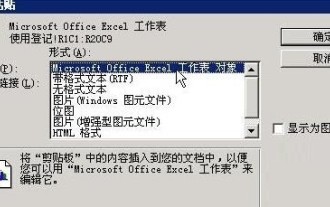 Detailed method of referencing Excel worksheet data in word documents
Apr 26, 2024 am 10:28 AM
Detailed method of referencing Excel worksheet data in word documents
Apr 26, 2024 am 10:28 AM
Method 1: When the entire table comes from an Excel worksheet, first select the data area that needs to be referenced in the word document in the Excel worksheet and perform a copy operation. Then run Word and click the [Edit] → [Paste Special] menu command to open the [Paste Special] dialog box. Select the [Microsoft Office Excel Worksheet Object] option in the [Form] list and click the [OK] button. Excel data referenced in this way can be edited using Excel. Method 2: When the data in the word document comes from a cell in the Excel worksheet, you can first copy the cell in the Excel worksheet, and then copy it in the Word document



