Is there a mac version of the virtual machine?
php editor Baicao, are you thinking about whether there is a version of the virtual machine suitable for Mac? The answer is yes! A virtual machine is a software that can simulate other operating systems on an operating system. It allows you to run Windows, Linux and other operating systems on a Mac, providing convenience for you to develop and test software on different platforms. Virtual machine software, such as VMware Fusion, Parallels Desktop, etc., has provided Mac users with a wealth of choices, allowing you to easily experience the fun of multiple operating systems on your Mac. Both developers and ordinary users can easily implement cross-platform operations through virtual machines.
What is the mac version virtual machine?
A virtual machine is a software that can simulate running another operating system, such as Windows or other systems, on an existing operating system without having to modify the original operating system. The system makes changes.
Mac virtual machine refers to a virtual machine installed under the MacOX system, which is used to handle some events that the MacOX system cannot handle but the windows or Linux system can handle.
There are some differences between the dual system and virtual machine of Apple computers. A virtual machine runs under the Apple system, simulating a virtual computer environment through software, and then installing and running other operating systems, such as Windows, in this environment. The dual system is to install an additional Windows system on the Apple computer, and choose which system to use by switching startup. The performance of virtual machines usually cannot reach the performance of Apple's own hardware, because when running a virtual machine, the Apple system will occupy part of the system resources. The dual-system Windows can make full use of the original hardware configuration, so the performance is relatively better. However, the dual system requires additional space to install and save the Windows system, while the virtual machine can Run in an isolated environment.
Install virtual machine software on a Mac laptop, you can create virtual machines similar to Mac, Windows, Linux and other operating systems, and switch between them at the same time. Commonly used virtual machine software includes Parallels Desktop, VMware Fusion and VirtualBox. These software allow users to run other operating systems on the Mac operating system, providing more flexibility and diversity. Through virtual machine software, users can experience different operating systems and software on Mac at the same time to meet different work and study needs.
Are there any useful virtual machines on Mac?
VMware Fusion has better virtualization performance and more comprehensive support for basic equipment, making it the first choice for office work. In contrast, although Virtualbox is open source software, the user experience is poor, the speed is slow, the interface is not refined enough, and the functions are relatively simple. This is why I did not choose it.
For situations where there are exactly three computers, if you need to work and use Office and printers, Windows system is a more convenient choice. If it involves work such as design, the Mac system will be more suitable. As for the Linux system, it is not a necessary choice unless it needs to be used as a server. For programming, the three systems are similar. When I use Python, I personally choose the Anaconda integrated development environment and easily configure environment variables on the three systems.
In the future, Mac may not be able to resolve issues before new software is installed. I read in a review magazine about a best virtual machine (MAC) that excelled in parallel desktop performance. I have been using this virtual machine and so far, my MBP15" (SSD) has never experienced lag. In addition, the price of purchasing this virtual machine is also very affordable.
Crossover is developed by A virtual machine-like software developed by codewaver, aiming to achieve compatibility with Linux, Mac OS X and Windows systems. Unlike Parallels or VMware emulators, CrossOver is an actual software that runs on Mac OS X systems. It The main purpose is to enable users to run Windows applications directly on Mac OS X systems without using a virtual machine. This software provides higher performance and better user experience, allowing users to seamlessly run Windows applications in the Mac environment Use Windows software.
5. Which Mac virtual machine is better, Parallels Desktop or VirtualBox? As a commercial software that is not cheap, Parallels is indeed very confident. First, it is very closely integrated with OS X , a lot of performance optimizations have been done in OS A virtual machine software on Mac. You can use it to install the Windows operating system on Mac. Especially there are many things on Windows that are not available on Mac, such as many online games, office tools, etc.
2. VirtualBox is a very useful virtual machine. VirtualBox is an open source virtual machine software. VirtualBox is a software developed by the German company Innotek and produced by Sun Microsystems. It is written in Qt and was officially renamed Oracle VM VirtualBox after Sun was acquired by Oracle. .
3. As a commercial software that is not cheap, Parallels is indeed very confident. First, it is very closely integrated with OS X and has made a lot of performance optimizations in OS X. Because it focuses on Apple's platform, it offers many features that other virtual machines don't have.
4. VMware: Developed by VMware, it is a widely used virtualization software. It provides a complete virtualization solution, including virtual machines, virtual networks and storage functions. Parallels Desktop: Developed by Parallels, it is a virtualization software for Mac computers.
Which virtual machine supports MAC system~~
My computer is a 13-inch Pro i5 processor, 8g memory and 512G. Windows are a no-no. It is possible to install a Baidu Cloud Manager. More Office 2013 for Windows. In the future, Macs will not be able to fix problems before new software is installed.
The latest versions of both software are well compatible with Apple's latest OS X Mavericks system. VMware Fusion 6 can even use the voice input function of OS X Mavericks in Windows, and the dictation recognition rate is very high.
The virtual machine Parallels Desktop is better. It can run ordinary programs, but it cannot handle big games. If you want to really play games, just restart to Windows. After all, there is a difference between running one system and running two systems at the same time.
How to install the Mac operating system in a virtual machine. The first step is to download and install the Virtual Box virtual machine. The virtual machine to be used here is a free virtual machine from Virtual Box.
Parallels Desktop is known as the most powerful virtual machine software on macOS. You can simulate running Win, Linux, Android and other operating systems and software on Mac at the same time without restarting the computer, and you can switch between different systems at will.
VMWare11 virtual machine installation OSX10.9 system graphic tutorial
1. Create a virtual machine. Click "Create a new virtual machine" in the picture. Select Custom Installation and then Next. Select to install the operating system later and proceed to the next interface as shown below.
2. Select the guest operating system, we select Other and find FreeBSD 64-bit. Click Next, virtual machine name and location, we can name and select the location ourselves, click Next 5 Processor configuration, we choose 2, which is dual core, click Next, select virtual machine memory, we'd better choose 2g of memory.
3. How to install os x9 on vmware. After downloading various materials, please go to Baidu. There is no need to say much about the installation of VMware10, just normal software installation. Unlock the patch and enter the corresponding folder, right-click and run it with administrator rights. For example, if you are currently installing VMware on a Windows system, enter the windows folder and click install.
Which mac virtual machine software is better
1. The better virtual machine software is: VMware Workstation and virtualbox.
2. Parallels Desktop is easy to use. Parallels is a virtual machine software for Mac. Using it you can install Windows operating system on Mac. Especially there are many things on Windows that are not available on Mac, such as many online games, office tools, etc.
3. VirtualBox is a very useful virtual machine. VirtualBox is an open source virtual machine software. VirtualBox is a software developed by the German company Innotek and produced by Sun Microsystems. It is written in Qt. After Sun was acquired by Oracle, it was officially renamed Oracle VM VirtualBox.
4. Before installing the win system on the PD virtual machine, you must first download the system. The PD virtual machine itself does not contain the win system, so pay special attention to this point.
5. Which Mac virtual machine is better, Parallels Desktop or VirtualBox? As a commercial software that is not cheap, Parallels is indeed very confident. First, it is very closely integrated with OS X and has made a lot of performance optimizations in OS X.
Conclusion: The above is a summary of the answers related to the mac version of the virtual machine compiled by this site for everyone. I hope it will be helpful to you! If your problem is solved, please share it with more friends who care about this problem~
The above is the detailed content of Is there a mac version of the virtual machine?. For more information, please follow other related articles on the PHP Chinese website!

Hot AI Tools

Undresser.AI Undress
AI-powered app for creating realistic nude photos

AI Clothes Remover
Online AI tool for removing clothes from photos.

Undress AI Tool
Undress images for free

Clothoff.io
AI clothes remover

AI Hentai Generator
Generate AI Hentai for free.

Hot Article

Hot Tools

Notepad++7.3.1
Easy-to-use and free code editor

SublimeText3 Chinese version
Chinese version, very easy to use

Zend Studio 13.0.1
Powerful PHP integrated development environment

Dreamweaver CS6
Visual web development tools

SublimeText3 Mac version
God-level code editing software (SublimeText3)

Hot Topics
 1384
1384
 52
52
 How to view word documents in vscode How to view word documents in vscode
May 09, 2024 am 09:37 AM
How to view word documents in vscode How to view word documents in vscode
May 09, 2024 am 09:37 AM
First, open the vscode software on the computer, click the [Extension] icon on the left, as shown in ① in the figure. Then, enter [officeviewer] in the search box of the extension interface, as shown in ② in the figure. Then, from the search Select [officeviewer] to install in the results, as shown in ③ in the figure. Finally, open the file, such as docx, pdf, etc., as shown below
 Introduction to how to use the joiplay simulator
May 04, 2024 pm 06:40 PM
Introduction to how to use the joiplay simulator
May 04, 2024 pm 06:40 PM
The jojplay simulator is a very easy-to-use mobile phone simulator. It supports computer games to run on mobile phones and has very good compatibility. Some players don’t know how to use it. The editor below will introduce how to use it. How to use joiplay simulator 1. First, you need to download the Joiplay body and RPGM plug-in. It is best to install them in the order of body-plug-in. The apk package can be obtained in the Joiplay bar (click to get >>>). 2. After Android is completed, you can add games in the lower left corner. 3. Fill in the name casually, and press CHOOSE on executablefile to select the game.exe file of the game. 4. Icon can be left blank or you can choose your favorite picture.
 WPS and Office do not have Chinese fonts, and Chinese font names are displayed in English.
Jun 19, 2024 am 06:56 AM
WPS and Office do not have Chinese fonts, and Chinese font names are displayed in English.
Jun 19, 2024 am 06:56 AM
My friend's computer, all Chinese fonts such as imitation Song, Kai style, Xing Kai, Microsoft Yahei, etc. cannot be found in WPS and OFFICE. The editor below will tell you how to solve this problem. The fonts in the system are normal, but all fonts in the WPS font options are not available, only cloud fonts. OFFICE only has English fonts, not any Chinese fonts. After installing different versions of WPS, English fonts are available, but there is also no Chinese font. Solution: Control Panel → Categories → Clock, Language, and Region → Change Display Language → (Region and Language) Management → (Language for Non-Unicode Programs) Change System Regional Settings → Chinese (Simplified, China) → Restart. Control Panel, change the view mode in the upper right corner to "Category", Clock, Language and Region, change
 3d rendering, computer configuration? What kind of computer is needed to design 3D rendering?
May 06, 2024 pm 06:25 PM
3d rendering, computer configuration? What kind of computer is needed to design 3D rendering?
May 06, 2024 pm 06:25 PM
3d rendering, computer configuration? 1 Computer configuration is very important for 3D rendering, and sufficient hardware performance is required to ensure rendering effect and speed. 23D rendering requires a lot of calculations and image processing, so it requires high-performance CPU, graphics card and memory. 3 It is recommended to configure at least one computer with at least 6 cores and 12 threads CPU, more than 16GB of memory and a high-performance graphics card to meet the higher 3D rendering needs. At the same time, you also need to pay attention to the computer's heat dissipation and power supply configuration to ensure the stable operation of the computer. What kind of computer is needed to design 3D rendering? I am also a designer, so I will give you a set of configurations (I will use it again) CPU: amd960t with 6 cores (or 1090t directly overclocked) Memory: 1333
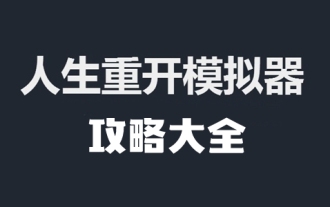 Life Restart Simulator Guide
May 07, 2024 pm 05:28 PM
Life Restart Simulator Guide
May 07, 2024 pm 05:28 PM
Life Restart Simulator is a very interesting simulation game. This game has become very popular recently. There are many ways to play in the game. Below, the editor has brought you a complete guide to Life Restart Simulator. Come and take a look. What strategies are there? Life Restart Simulator Guide Guide Features of Life Restart Simulator This is a very creative game in which players can play according to their own ideas. There are many tasks to complete every day, and you can enjoy a new life in this virtual world. There are many songs in the game, and all kinds of different lives are waiting for you to experience. Life Restart Simulator Game Contents Talent Card Drawing: Talent: You must choose the mysterious small box to become an immortal. A variety of small capsules are available to avoid dying midway. Cthulhu may choose
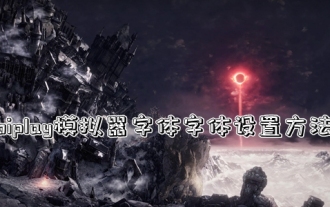 Introduction to joiplay simulator font setting method
May 09, 2024 am 08:31 AM
Introduction to joiplay simulator font setting method
May 09, 2024 am 08:31 AM
The jojplay simulator can actually customize the game fonts, and can solve the problem of missing characters and boxed characters in the text. I guess many players still don’t know how to operate it. The following editor will bring you the method of setting the font of the jojplay simulator. introduce. How to set the joiplay simulator font 1. First open the joiplay simulator, click on the settings (three dots) in the upper right corner, and find it. 2. In the RPGMSettings column, click to select the CustomFont custom font in the third row. 3. Select the font file and click OK. Be careful not to click the "Save" icon in the lower right corner, otherwise the default settings will be restored. 4. Recommended Founder and Quasi-Yuan Simplified Chinese (already in the folders of the games Fuxing and Rebirth). joi
 How to delete the thunder and lightning simulator application? -How to delete applications in Thunderbolt Simulator?
May 08, 2024 pm 02:40 PM
How to delete the thunder and lightning simulator application? -How to delete applications in Thunderbolt Simulator?
May 08, 2024 pm 02:40 PM
The official version of Thunderbolt Simulator is a very professional Android emulator tool. So how to delete the thunder and lightning simulator application? How to delete applications in Thunderbolt Simulator? Let the editor give you the answer below! How to delete the thunder and lightning simulator application? 1. Click and hold the icon of the app you want to delete. 2. Wait for a while until the option to uninstall or delete the app appears. 3. Drag the app to the uninstall option. 4. In the confirmation window that pops up, click OK to complete the deletion of the application.
 The U.S. Air Force showcases its first AI fighter jet with high profile! The minister personally conducted the test drive without interfering during the whole process, and 100,000 lines of code were tested for 21 times.
May 07, 2024 pm 05:00 PM
The U.S. Air Force showcases its first AI fighter jet with high profile! The minister personally conducted the test drive without interfering during the whole process, and 100,000 lines of code were tested for 21 times.
May 07, 2024 pm 05:00 PM
Recently, the military circle has been overwhelmed by the news: US military fighter jets can now complete fully automatic air combat using AI. Yes, just recently, the US military’s AI fighter jet was made public for the first time and the mystery was unveiled. The full name of this fighter is the Variable Stability Simulator Test Aircraft (VISTA). It was personally flown by the Secretary of the US Air Force to simulate a one-on-one air battle. On May 2, U.S. Air Force Secretary Frank Kendall took off in an X-62AVISTA at Edwards Air Force Base. Note that during the one-hour flight, all flight actions were completed autonomously by AI! Kendall said - "For the past few decades, we have been thinking about the unlimited potential of autonomous air-to-air combat, but it has always seemed out of reach." However now,




