
Many friends have bought Plextor SSD, but they don’t know how to upgrade to improve stability, fix bugs or even improve performance. Let’s take a look at how to operate it. First, go to the official website to find the model of your hard drive, and then click on the SSD firmware of the corresponding model to download and upgrade.
1. First, we open the official website of Plextor: https://www.goplextor.com/cn
Then we choose ourselves model of ssd.

2. Then we select the relevant download and you can see the download of the corresponding model of SSD.

3. Then we decompress this file. After decompression, we decompress it again, and then we can get the upgraded file.
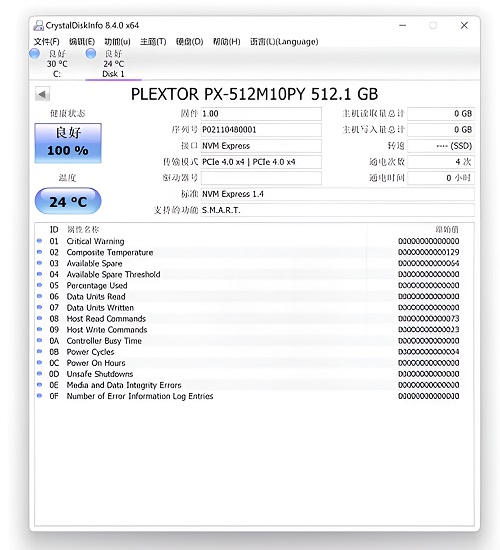
4. Finally, before upgrading, we need to confirm the current firmware version. If it is older than before the upgrade, it can be upgraded.
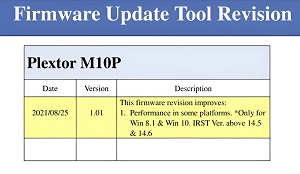
The above is the detailed content of How to upgrade Plextor firmware. For more information, please follow other related articles on the PHP Chinese website!
 How to turn off win10 upgrade prompt
How to turn off win10 upgrade prompt
 The difference between lightweight application servers and cloud servers
The difference between lightweight application servers and cloud servers
 CMD close port command
CMD close port command
 The difference between external screen and internal screen broken
The difference between external screen and internal screen broken
 How to jump with parameters in vue.js
How to jump with parameters in vue.js
 Cell sum
Cell sum
 How to intercept harassing calls
How to intercept harassing calls
 virtual digital currency
virtual digital currency




