How to flash bios for public version graphics card
Everyone knows that flashing the BIOS can improve the performance of the graphics card. Of course, the performance of the graphics card you just bought is already perfect without having to flash it. But if you want to revive a graphics card that has been used for a long time, how do you flash the BIOS? I will show you how to do it. Here are the detailed steps to resurrect your graphics card with full health step by step. However, there are risks in swiping the card, so be cautious.
How to flash BIOS for public graphics cards
Note: Flashing BIOS is risky, please consider it carefully.
1. Open GPUZ-click Advanced-click AMDBIOS and pull down to check the video memory brand and model, and back up your BIOS.
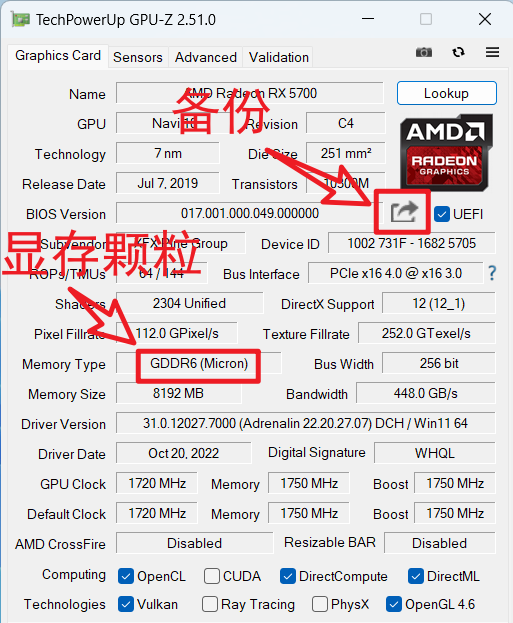
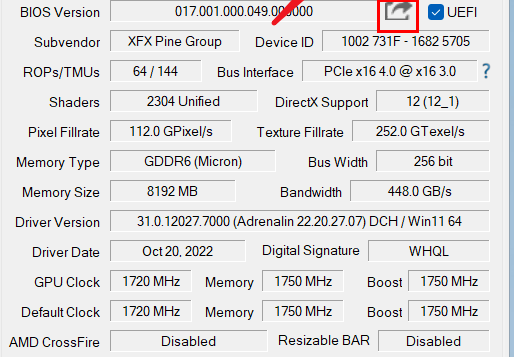
2. Use GPUZ to download the graphics card BIOS we need to download the tools and BIOS.
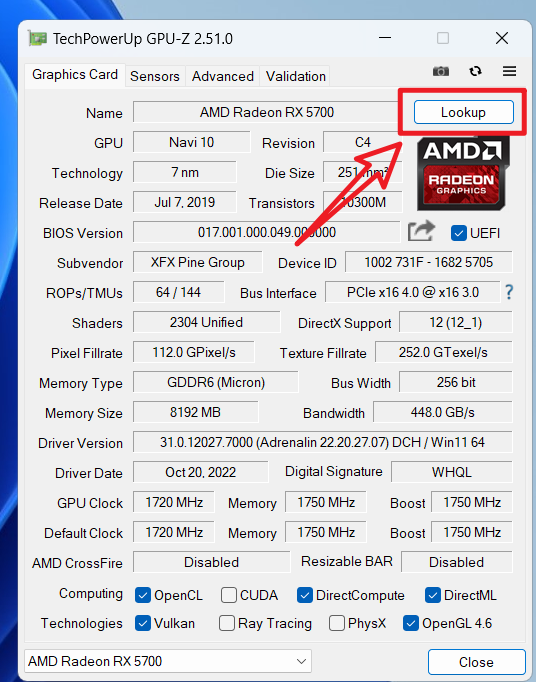
Step 1: Open GPUZ and click "lookup"
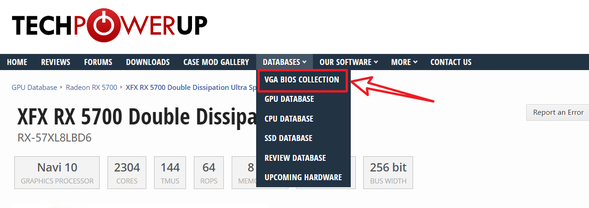
Step 2: Click "lookup" in the menu bar DATABASES--VGA BIOS COLLECTION"
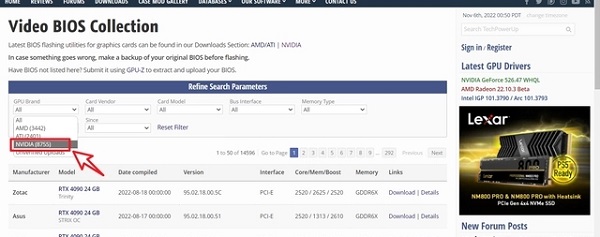
Step 3: Select the graphics card series we want to download. Select "NVIDIA" for the N card, select "AMD" for the A card, and select our style. GTX750ti
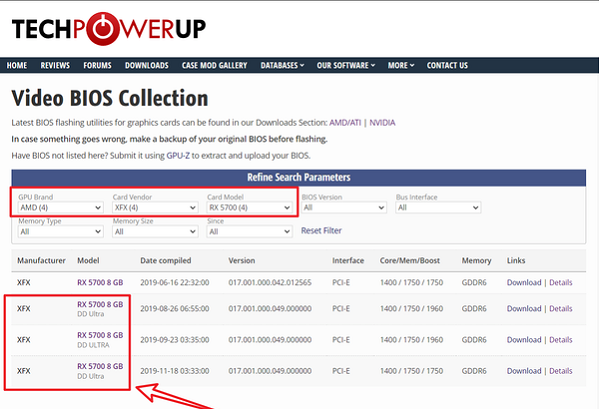
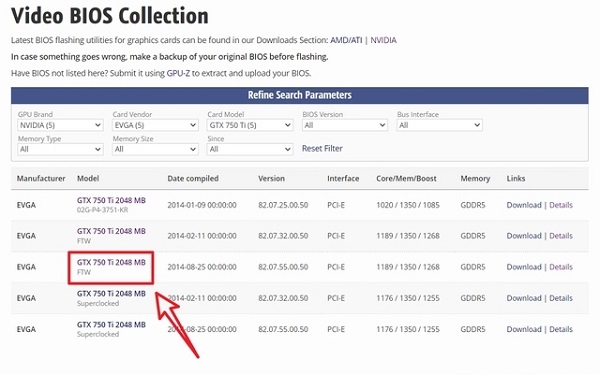
Step 4: After selecting the model, download the one with a newer date.
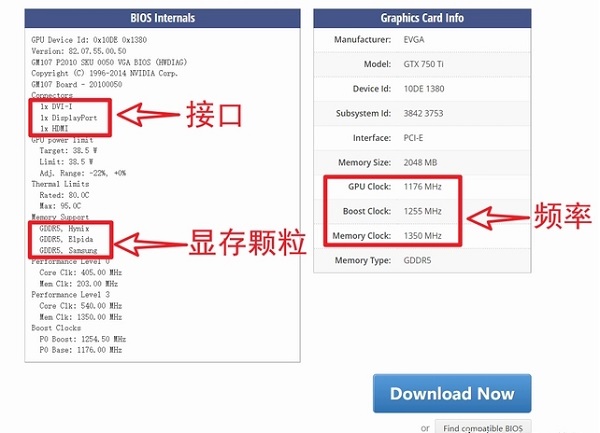
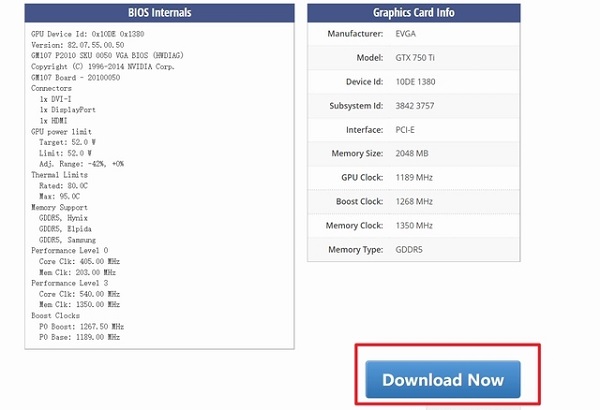
3. Download the BIOS flash tool and extract the downloaded file to the C drive and change the BIOS file name to 1.rom.
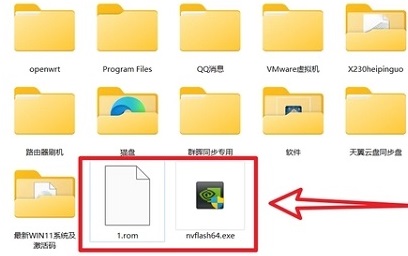
Step 1: Click "DOWNLOADS" above and select "BIOS Flashing" in the menu bar on the right
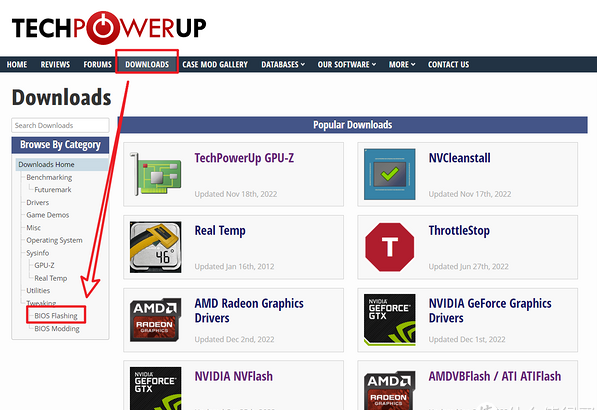
Step 2: Select "NVIDIA NVFlash"
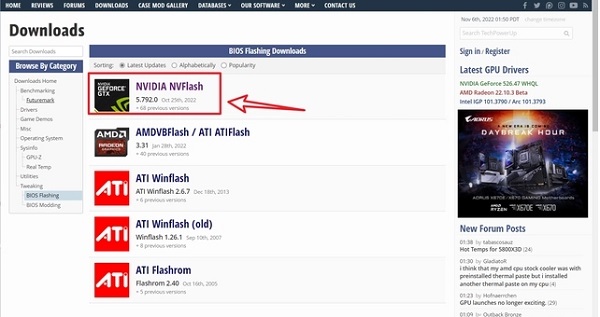
Step 3: Click the "Download" button
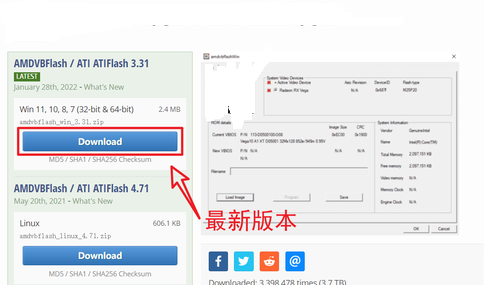
Fourth Step: Just choose one to download

4. Open the terminal administrator mode.
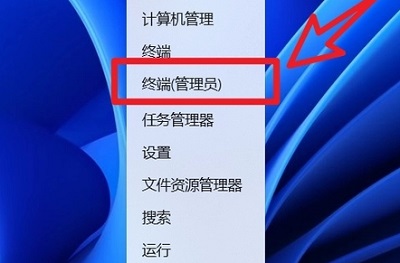
5. Open and enter "cmd" and press Enter.
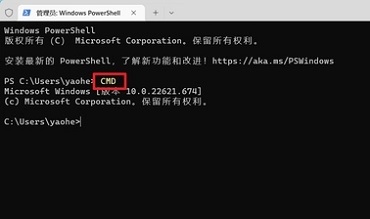
6. Enter “D” and press Enter.
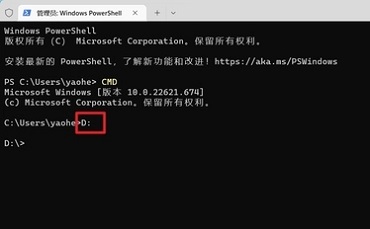
7. Enter "nvflash64.exe --list". If our current graphics card is displayed, it means it has been identified and you can proceed to the next step.
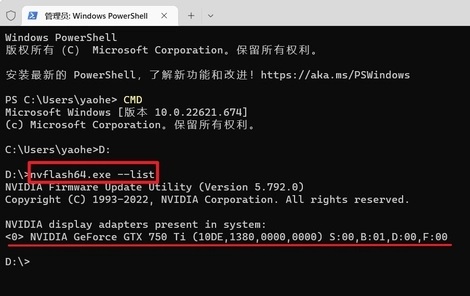
8. Enter "nvflash64.exe -6 1.rom" and press Enter.
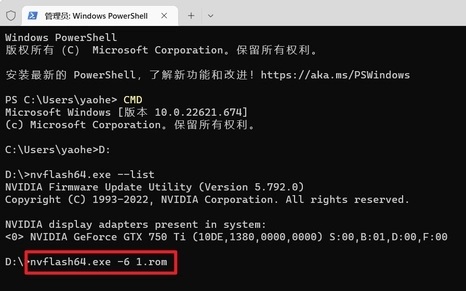
9. Start refreshing the BIOS file. There will be two confirmations during the process. Enter "y" to continue.
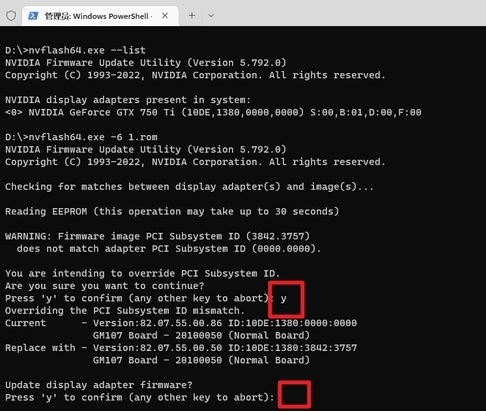
10. Wait until the "Areboot is..." prompt appears, indicating success.
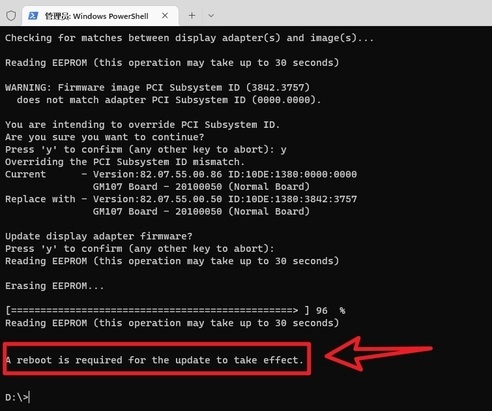
11. Restart the computer. If it turns on normally, it means the BIOS flash is successful. If there is a black screen or other reasons, it means the flash fails. You need to retrieve the BIOS backed up between flashes to flash back. .
The above is the detailed content of How to flash bios for public version graphics card. For more information, please follow other related articles on the PHP Chinese website!

Hot AI Tools

Undresser.AI Undress
AI-powered app for creating realistic nude photos

AI Clothes Remover
Online AI tool for removing clothes from photos.

Undress AI Tool
Undress images for free

Clothoff.io
AI clothes remover

AI Hentai Generator
Generate AI Hentai for free.

Hot Article

Hot Tools

Notepad++7.3.1
Easy-to-use and free code editor

SublimeText3 Chinese version
Chinese version, very easy to use

Zend Studio 13.0.1
Powerful PHP integrated development environment

Dreamweaver CS6
Visual web development tools

SublimeText3 Mac version
God-level code editing software (SublimeText3)

Hot Topics
 1378
1378
 52
52
 AirPods Max With Lightning vs. USB-C Buyer's Guide: All Differences Compared
Mar 25, 2025 am 03:01 AM
AirPods Max With Lightning vs. USB-C Buyer's Guide: All Differences Compared
Mar 25, 2025 am 03:01 AM
Apple just announced a notable firmware update for the AirPods Max with USB-C as part of iOS 18.4, so how does the new model now compare to the original Lightning version of AirPods Max?In late 2020, Apple announced the AirPods Max, a whole new AirPo
 iPhone 16e vs. iPhone 15 Pro Buyer's Guide: Which Is Best for $599?
Mar 25, 2025 am 02:28 AM
iPhone 16e vs. iPhone 15 Pro Buyer's Guide: Which Is Best for $599?
Mar 25, 2025 am 02:28 AM
The iPhone 16e is now Apple's lowest-cost iPhone at $599. However, 2023's iPhone 15 Pro is now available for very similar approximate prices from third parties. There are at least 50 differences between the two devices, so which should you choose?The
 Review: Alogic's Ark Pro Packs a Punch With Portable Power
Mar 18, 2025 am 06:01 AM
Review: Alogic's Ark Pro Packs a Punch With Portable Power
Mar 18, 2025 am 06:01 AM
Powerful multi-port power banks are becoming increasingly popular to keep our ever-growing array of gadgets charged up, and Alogic's new Ark Pro power bank brings some nice versatility to the table.I've spent a few weeks testing out the Ark Pro, and
 iPad Keyboards Buyer's Guide: 10 Differences Compared
Mar 19, 2025 am 01:47 AM
iPad Keyboards Buyer's Guide: 10 Differences Compared
Mar 19, 2025 am 01:47 AM
Apple now sells three different keyboards, with one for each member of the iPad lineup with the exception of the iPad mini, which is too small for a keyboard. The iPad mini is compatible with Bluetooth keyboards only.While choosing between iPad keybo
 Apple Now Selling USB-C to 3.5mm Audio Cable
Mar 25, 2025 am 02:44 AM
Apple Now Selling USB-C to 3.5mm Audio Cable
Mar 25, 2025 am 02:44 AM
Following today's announcement of Lossless audio and Personalized Spatial Audio for the AirPods Max, Apple today released a USB-C to 3.5mm audio cable.The cable is designed for the AirPods Max with USB-C and Beats Studio Pro headphones, allowing them
 Review: Anker's Prime Lineup of Travel Charging Accessories Delivers Advanced Tech in Small Packages
Mar 20, 2025 am 06:05 AM
Review: Anker's Prime Lineup of Travel Charging Accessories Delivers Advanced Tech in Small Packages
Mar 20, 2025 am 06:05 AM
While Anker is known for a broad array of charging accessories, the Anker Prime family features some of the company's most advanced technology and feature sets to deliver a premium experience.I've been testing out a few Anker Prime travel accessories
 Customize Adaptive Audio on AirPods 4 and AirPods Pro 2
Mar 25, 2025 pm 09:02 PM
Customize Adaptive Audio on AirPods 4 and AirPods Pro 2
Mar 25, 2025 pm 09:02 PM
Apple's AirPods 4 and second-generation AirPods Pro have an Adaptive Audio feature that includes Adaptive Noise Control, Personalized Volume, and Conversation Awareness, which are all features that adjust sound and Active Noise Cancellation in respon
 We just got our first look at the eShop on the Nintendo Switch 2
Apr 03, 2025 am 09:11 AM
We just got our first look at the eShop on the Nintendo Switch 2
Apr 03, 2025 am 09:11 AM
While the Nintendo Direct about the Switch 2 was only about an hour long, the accompanying deep dives released offer even more information and peeks at the much-anticipated console, which launches on June 5, 2025.Now, as spotted in “Ask the Develop




