
PHP editor Zimo will introduce you to the bios driver update method. bios (basic input/output system) is the core program when the computer starts. Timely updates can improve system performance and stability. There are many ways to update the bios driver, such as downloading the latest version of the firmware from the motherboard manufacturer's official website, or using a third-party tool to automatically detect and update. Before updating, please make sure to back up important data and strictly follow official instructions to avoid irreversible damage.
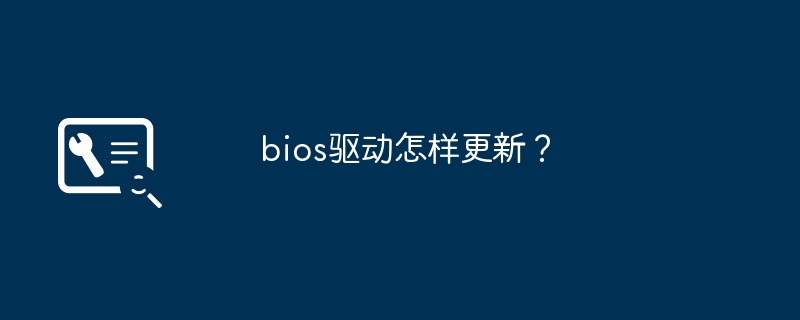
Updating the BIOS driver requires certain technical knowledge and skills, because incorrect operations may damage the computer. The following are general steps for updating BIOS drivers:
1. Confirm your computer model and BIOS version. You can enter the BIOS setup interface by pressing the corresponding key (usually the F2, F10 or Delete key) when the computer starts, or check the computer's user manual or information on the manufacturer's website.
2. Download the latest BIOS driver. Search for your computer model on the manufacturer's website and download the latest BIOS drivers. Make sure you select the correct driver, as the wrong driver may cause your computer to not work properly.
3. Prepare a bootable USB drive. Format a bootable USB drive to FAT32 format and copy the BIOS drivers to the USB drive. Make sure the USB drive has enough capacity to store the driver.
4. Enter the BIOS setup interface. Press the corresponding key (usually the F2, F10 or Delete key) when the computer starts to enter the BIOS setup interface.
5. Enter the BIOS update program. Find the "BIOS Update" or similar option in the BIOS setup interface and select to boot from the USB drive. The BIOS update program will run automatically.
6. Update BIOS driver. Follow the instructions of the update program to complete the update operation. Do not turn off the computer or remove the USB drive during the update process. After the update is complete, the computer will automatically restart.
Please note that updating BIOS drivers may cause computer data loss or system failure. Before updating BIOS drivers, it's a good idea to back up all data on your computer and carefully read the update instructions provided by the manufacturer. If you are not sure how to update the BIOS driver, it is best to contact the manufacturer's technical support staff for help.
The following uses the Q-FLASH function of the Gigabyte B85M-D3V motherboard as an example to introduce the steps to refresh the BIOS:
(1) If you want to upgrade the BIOS, you must first need the latest BIOS software. , this kind of BIOS software can be downloaded from the official websites of all major motherboard manufacturers. According to the motherboard model and version number, download the latest BIOS, and then unzip the file to a USB flash drive for later use. The latest BIOS version on the official website of this motherboard is FL.
(2) Insert the downloaded BIOS USB flash drive into the motherboard, boot into the motherboard CMO interface, and press F8 to enter Q_FLASH upgrade.
(3) Press YES or Enter to enter the next step and select update bios from drive. Under normal circumstances, the U disk you inserted into the motherboard will be automatically recognized and the BIOS software you downloaded will be selected. , and then press Enter to upgrade the BIOS.
The above is the detailed content of How to update bios driver?. For more information, please follow other related articles on the PHP Chinese website!




