How to use magnet links
Magnet link is a link method for downloading resources, which is more convenient and efficient than the traditional download method. Magnet links allow you to download resources in a peer-to-peer manner without relying on an intermediary server. This article will introduce how to use magnet links and what to pay attention to.
1. What is a magnet link?
A magnet link is a download method based on the P2P (Peer-to-Peer) protocol. Through magnet links, users can directly connect to the publisher of the resource to complete resource sharing and downloading. Compared with traditional download methods, magnet links do not need to rely on a specific server, so the download speed is faster and more stable.
2. How to use magnet links
Using magnet links to download resources requires the following steps:
- Get magnet links: Magnet links usually start with a string of characters Presented in the form of a string, starting with "magnet:?xt=urn:btih:". Magnet links can be obtained through web search engines, forums, BT download sites, etc.
- Open the download tool: To download the magnet link, you need to use the BT download tool. Common tools include Thunder, BitComet, uTorrent, etc. Choose the appropriate download tool based on your personal preferences and operating system requirements, and install it on your computer.
- Add magnet link: After opening the download tool, there will usually be an option to "add link" or "new task". After clicking this option, paste the copied magnet link in the pop-up window and click OK.
- Waiting for download: After adding the magnet link, the download tool will automatically start downloading the resource file. Download times will vary depending on the size of the resource and network speed. During the download process, you can check the download speed, download progress and other information.
- Complete download: After the download is completed, the resource file corresponding to the magnet link will be saved in the specified download directory. Downloaded files can be viewed and opened through the download tool interface or the resource manager.
3. Precautions for magnet links
You need to pay attention to the following points when using magnet links to download resources:
- Choose trusted magnet links : Since magnet links are shared by users, there are certain risks. To avoid downloading malware or virus files, it is recommended to choose magnet links from trusted sources or check other users’ reviews and feedback.
- Set the download bandwidth reasonably: During the download process, magnet links will occupy a certain amount of bandwidth resources. If multiple download tasks are performed at the same time, other network activities (such as browsing the web, watching online videos, etc.) may be affected. In order to ensure the stability of the network, you can reasonably set the download speed of the download tool or the number of simultaneous download tasks as needed.
- Copyright and legal issues: When using magnet links to download resources, you must follow relevant laws and regulations and respect the intellectual property rights of others. You are not allowed to download or disseminate pirated, infringing or other illegal resources. If there is any infringement, you may face legal risks and liability.
Summary:
Magnet link is a convenient and efficient download method that realizes resource sharing and downloading through a point-to-point method. To use a magnet link, you need to obtain the magnet link first, then open the download tool, add the link, and wait for the download to complete. When using magnet links, you need to choose trusted links, set download bandwidth appropriately, and comply with relevant laws and regulations. By using magnet links correctly, you can better enjoy the convenience and diversity of network resources.
The above is the detailed content of How to use magnet links. For more information, please follow other related articles on the PHP Chinese website!

Hot AI Tools

Undresser.AI Undress
AI-powered app for creating realistic nude photos

AI Clothes Remover
Online AI tool for removing clothes from photos.

Undress AI Tool
Undress images for free

Clothoff.io
AI clothes remover

AI Hentai Generator
Generate AI Hentai for free.

Hot Article

Hot Tools

Notepad++7.3.1
Easy-to-use and free code editor

SublimeText3 Chinese version
Chinese version, very easy to use

Zend Studio 13.0.1
Powerful PHP integrated development environment

Dreamweaver CS6
Visual web development tools

SublimeText3 Mac version
God-level code editing software (SublimeText3)

Hot Topics
 1377
1377
 52
52
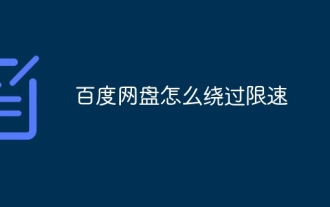 How to bypass speed limit on Baidu Netdisk
Mar 30, 2024 pm 07:54 PM
How to bypass speed limit on Baidu Netdisk
Mar 30, 2024 pm 07:54 PM
Methods to bypass the Baidu Netdisk speed limit include: using the Baidu Netdisk client and selecting the "Extreme Speed Download" mode. Purchase Baidu Netdisk membership. Use third-party accelerators such as Xunlei and IDM. Use the Aria2c downloader. Use the offline download function of Baidu Netdisk. Use HTTP download method. Use a proxy server.
 Introduction to how to download and install the superpeople game
Mar 30, 2024 pm 04:01 PM
Introduction to how to download and install the superpeople game
Mar 30, 2024 pm 04:01 PM
The superpeople game can be downloaded through the steam client. The size of this game is about 28G. It usually takes one and a half hours to download and install. Here is a specific download and installation tutorial for you! New method to apply for global closed testing 1) Search for "SUPERPEOPLE" in the Steam store (steam client download) 2) Click "Request access to SUPERPEOPLE closed testing" at the bottom of the "SUPERPEOPLE" store page 3) After clicking the request access button, The "SUPERPEOPLECBT" game can be confirmed in the Steam library 4) Click the install button in "SUPERPEOPLECBT" and download
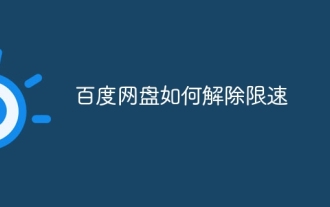 How to remove speed limit on Baidu Netdisk
Apr 30, 2024 pm 09:30 PM
How to remove speed limit on Baidu Netdisk
Apr 30, 2024 pm 09:30 PM
Methods to lift the speed limit of Baidu Netdisk include: purchasing Baidu Netdisk membership, using third-party download tools (such as Thunder, IDM), modifying the hosts file, using a proxy server. Note: These methods may be ineffective, and using third-party tools or modifying files may violate the service. terms.
 How to get the WeChat video account link? How to add product links to WeChat video account?
Mar 22, 2024 pm 09:36 PM
How to get the WeChat video account link? How to add product links to WeChat video account?
Mar 22, 2024 pm 09:36 PM
As part of the WeChat ecosystem, WeChat video accounts have gradually become an important promotion tool for content creators and merchants. Getting links to video accounts on this platform is crucial for sharing and disseminating content. The following will introduce in detail how to obtain the WeChat video account link and how to add product links to the video account to improve the dissemination effect of the content. 1. How to get the WeChat video account link? After posting a video on your WeChat video account, the system will automatically create a video link. Authors can copy the link after publishing to facilitate sharing and dissemination. After logging in to your WeChat video account, you can browse the homepage of your video account. On the home page, each video is accompanied by a corresponding link so you can copy or share it directly. 3. Search video account: Enter the video account name in the WeChat search box
 How to turn off the monitor on a laptop
Mar 24, 2024 am 10:01 AM
How to turn off the monitor on a laptop
Mar 24, 2024 am 10:01 AM
How to turn off the laptop screen and enter the computer, select the start icon in the lower left corner. Find and click to enter the settings option. In the settings interface, select the first one and go to system options. Click to enter the power and sleep options, then turn on the sleep screen and set the time. Question 1: How to turn off the screen on a laptop? Right-click the power icon in the lower right corner of the screen, and then select "Power Options" to enter the power options setting window. (The settings window can also be opened through "Control Panel → Power Options"), and then click "Choose when to turn off the display." Which key on the computer is to pause the screen: The shortcut key to pause the computer screen is "Win+L". When pressed, the computer will pause the screen. How to turn off the screen of Lenovo notebook thinkpad 1. The shortcut key to turn off the computer screen is to press windows at the same time.
 How to increase Baidu Netdisk download speed
Apr 30, 2024 pm 08:33 PM
How to increase Baidu Netdisk download speed
Apr 30, 2024 pm 08:33 PM
Tips for improving Baidu Netdisk download speed: 1. Optimize the network connection (choose a faster network, check the router, use a network cable to connect); 2. Adjust Baidu Netdisk settings (turn on accelerated downloads, set the number of download threads, and turn off speed limit); 3. Use third-party download tools (such as Thunder, IDM, EagleGet); 4. Other techniques (avoid peak hours, download multiple files, clear cache, restart the device).
 Where to download files from Quark Network Disk_How to download Quark Network Disk to local area and share
Mar 21, 2024 pm 03:57 PM
Where to download files from Quark Network Disk_How to download Quark Network Disk to local area and share
Mar 21, 2024 pm 03:57 PM
As a convenient and practical network disk tool, Quark can help users easily obtain their favorite resources. What if you want to download a file locally? Let the editor tell you now, let’s learn it together! How to download Quark Network Disk to local sharing method 1. First open the Quark software, enter the homepage, and click the [Cloud Icon] on the lower right; 2. Then on the Quark Network Disk page, we click the [Document] function; 3. Then go to the document page, select the file you want to download, and click the [three-dot icon]; 4. After the final click, we click [Download] in the pop-up dialog box;
 How to download Beilehu children's songs
Mar 28, 2024 am 11:10 AM
How to download Beilehu children's songs
Mar 28, 2024 am 11:10 AM
As an indispensable accompaniment to children's growth, Beilehu's children's songs have won the love of countless parents and children with their cheerful melody, vivid pictures and entertaining and educational content. In order to allow babies to enjoy the joy brought by children's songs anytime and anywhere, many parents hope to download Beilehu's children's songs to their mobile phones or tablets so that they can listen to their children at any time, but how to save Beilehu's children's songs? On your mobile phone, this tutorial will bring you a detailed introduction. Users who don’t understand it yet can come and read along with this article to learn more. Beilehu Nursery Rhymes Download Children's Songs Multi-Picture Tutorial: Open the software and select a children's song you want to download. The editor takes "Classic Children's Songs" as an example. 2. Click the "Download" button below the children's song star.




